Preparation, 1. dvd-rw installation – AGI Security SYS-HD0420A User Manual
Page 16
Advertising
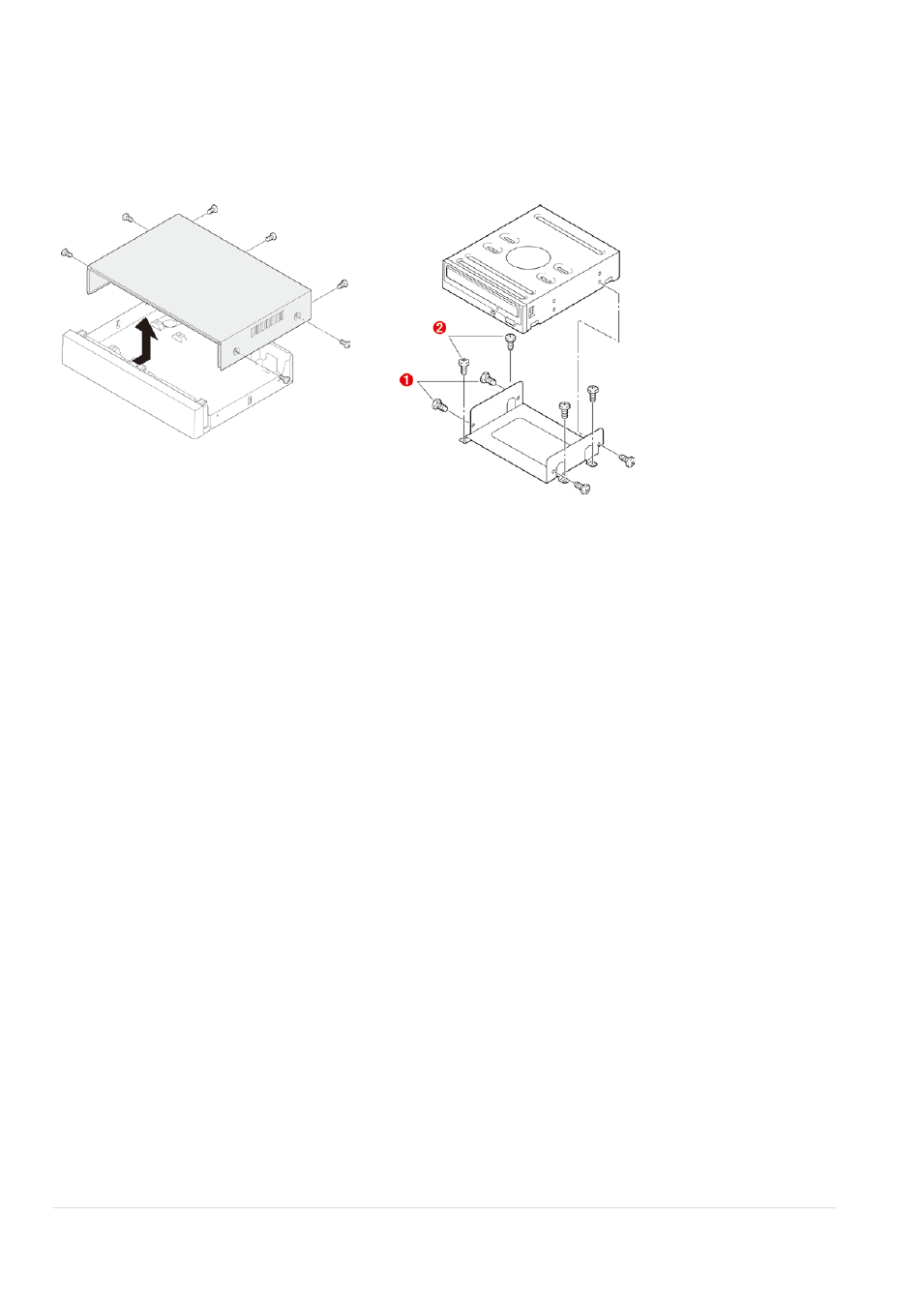
16 |
P a g e
2. Preparation
2-1. DVD-RW Installation
1. Remove the screws and the top cover
as specified below.
2. Install the DVD-RW mounting bracket to the DVD-RW by using the
mounting bracket screws as specified below.
3. Connect the DVD-RW Data Power Cable to both the DVD-RW and main board.
Advertising
This manual is related to the following products: