1. display – AGI Security SYS-HD0420A User Manual
Page 88
Advertising
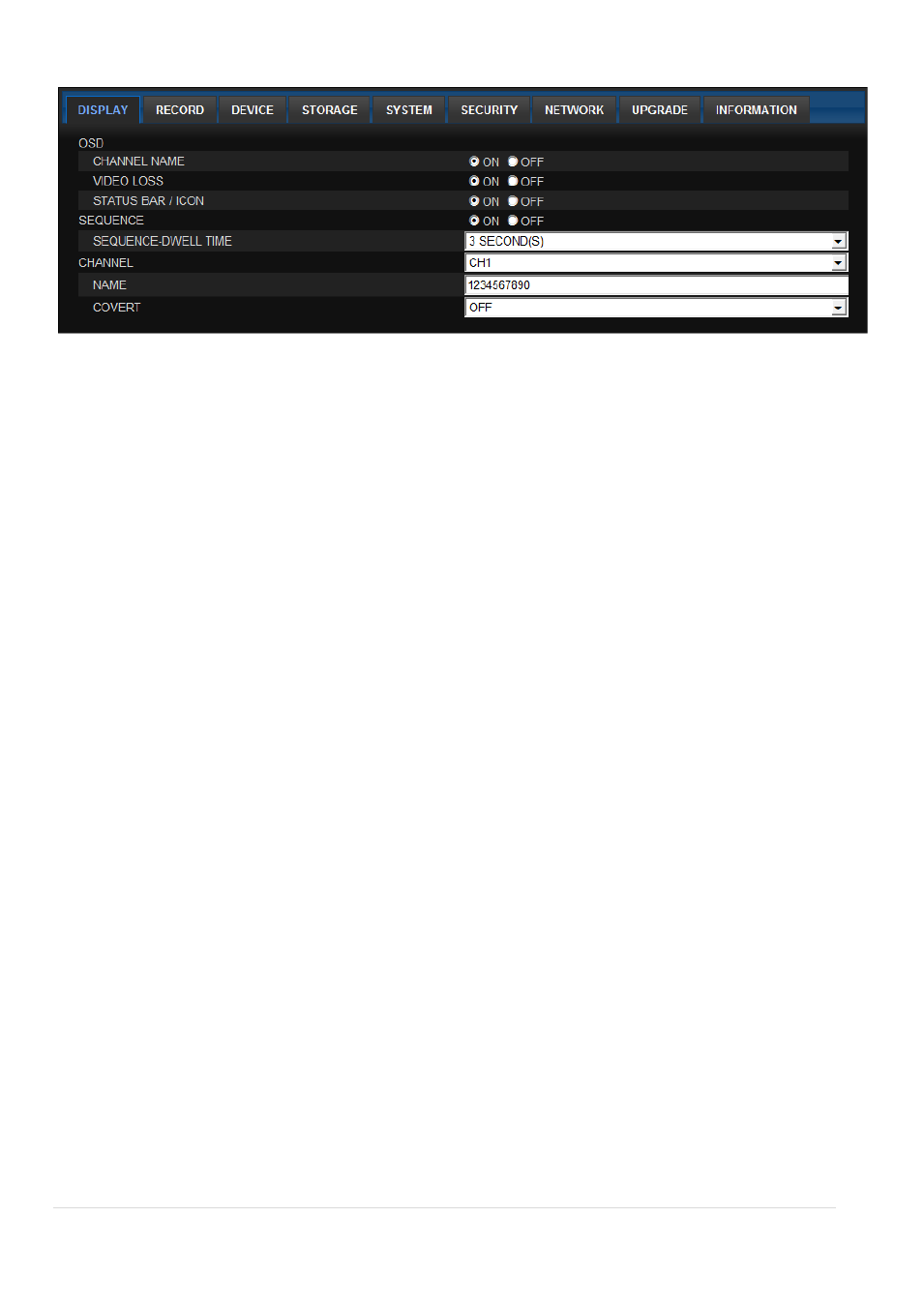
88 |
P a g e
10-1. DISPLAY
OSD – ON/OFF (Turn ON/OFF the On Screen Displays)
o
CHANNEL NAME: Show/Hide channel name
o
VIDEO LOSSS: Show/Hide VIDEO LOSS
o
STATUS BAR / ICON: Show/Hide status bar or icon
SEQUENCE – ON/OFF (Turn ON/OFF the Sequence)
o
SEQUENCE-DWELL TIME – 3 ~ 60 SECONDS (Set the SEQUENCE-DWELL TIME)
CHANNEL – CH 1 ~ CH 16 (Select the channel to make adjustments)
o
NAME – Allows the user to change the default CHANNEL NAME.
o
COVERT – ON/OFF (Allows the user to turn ON/OFF COVERT for the highlighted
CHANNEL)
Advertising
This manual is related to the following products: