Remote setup – AGI Security SYS-HD0420A User Manual
Page 87
Advertising
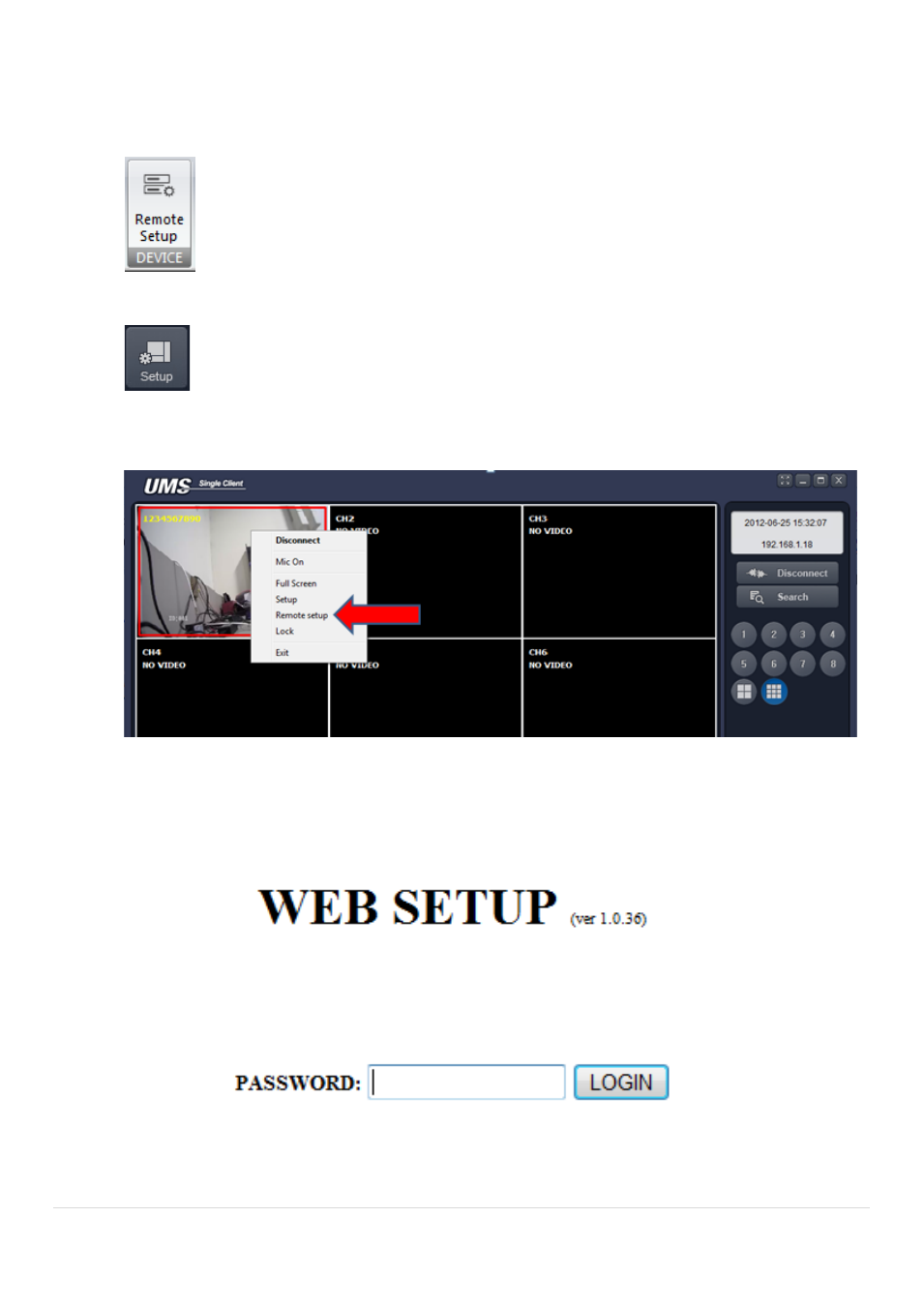
87 |
P a g e
10. Remote Setup
• Remote Setup Access from CMS: Select REMOTE SETUP button.
• Remote Setup Access from WEB VIEWER: Select SETUP button.
• Remote Setup Access from Single Client VIEWER: RIGHT-Click over live display and select REMOTE SETUP
button.
Then the setup window is displayed. The specified menu screen is displayed on the upper left of the screen. Setting is
the same as with the DVR menu setting. Refer to the corresponding pages for details on the setting items. Enter the
password of the DVR when prompted. (NOTE: The default password is 1111)
Advertising
This manual is related to the following products: