AGI Security SYS-HD0420A User Manual
Page 83
Advertising
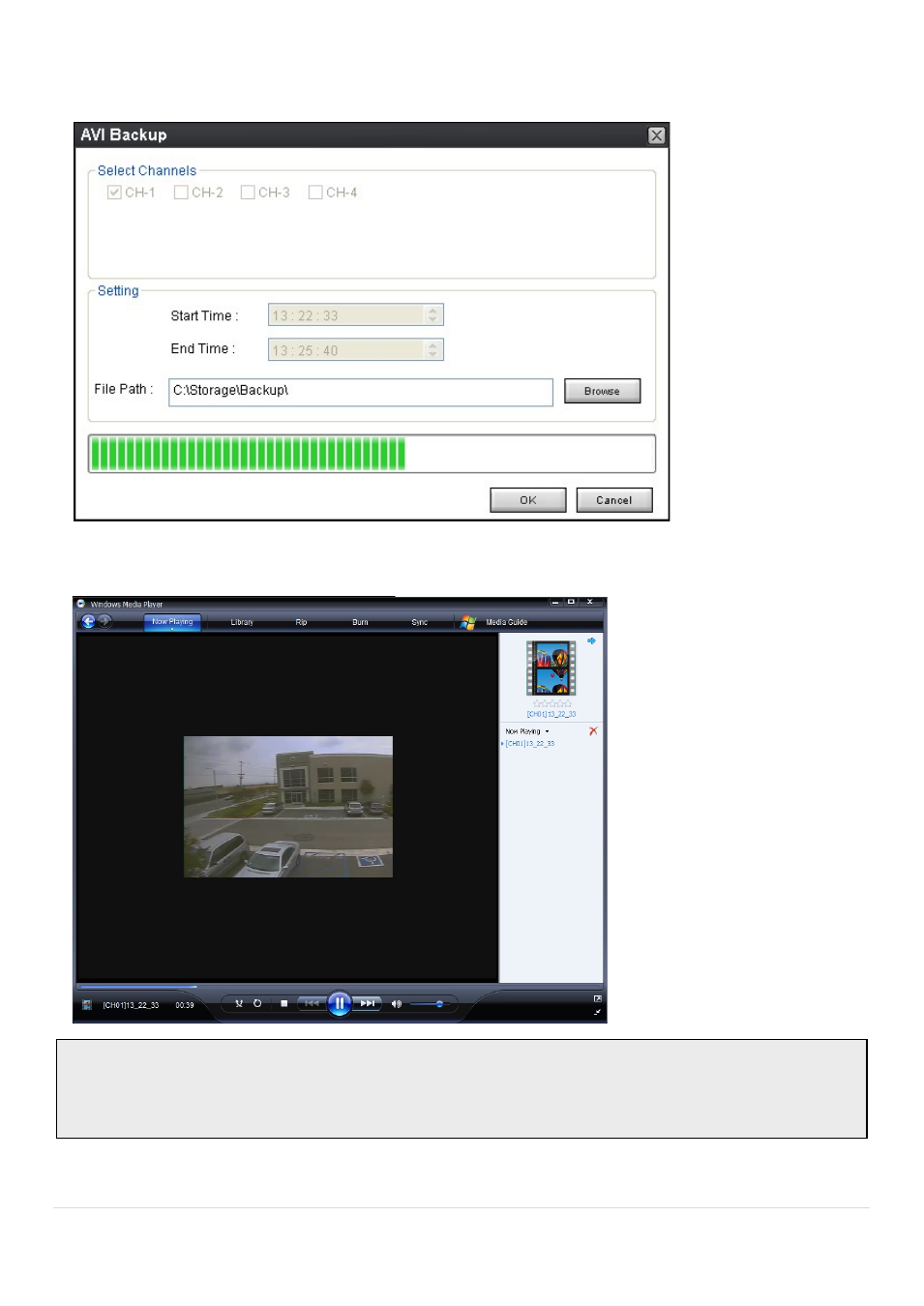
83 |
P a g e
6. You can also set the beginning time and ending time on this window. After selecting a channel for backup, click the
OK button. The backup will begin.
7. AVI video data is recorded as set in AVI Backup window. AVI format video can be played back by Window Media
Player™ or other media player that is compatible with AVI format video.
Notice
When backing up as a NSF format, the user can playback using the DVR Player, which is downloaded
into the USB flash drive or the DVD-R with the backup data.
Advertising
This manual is related to the following products: