3-1. recording schedules – AGI Security SYS-HD0420A User Manual
Page 27
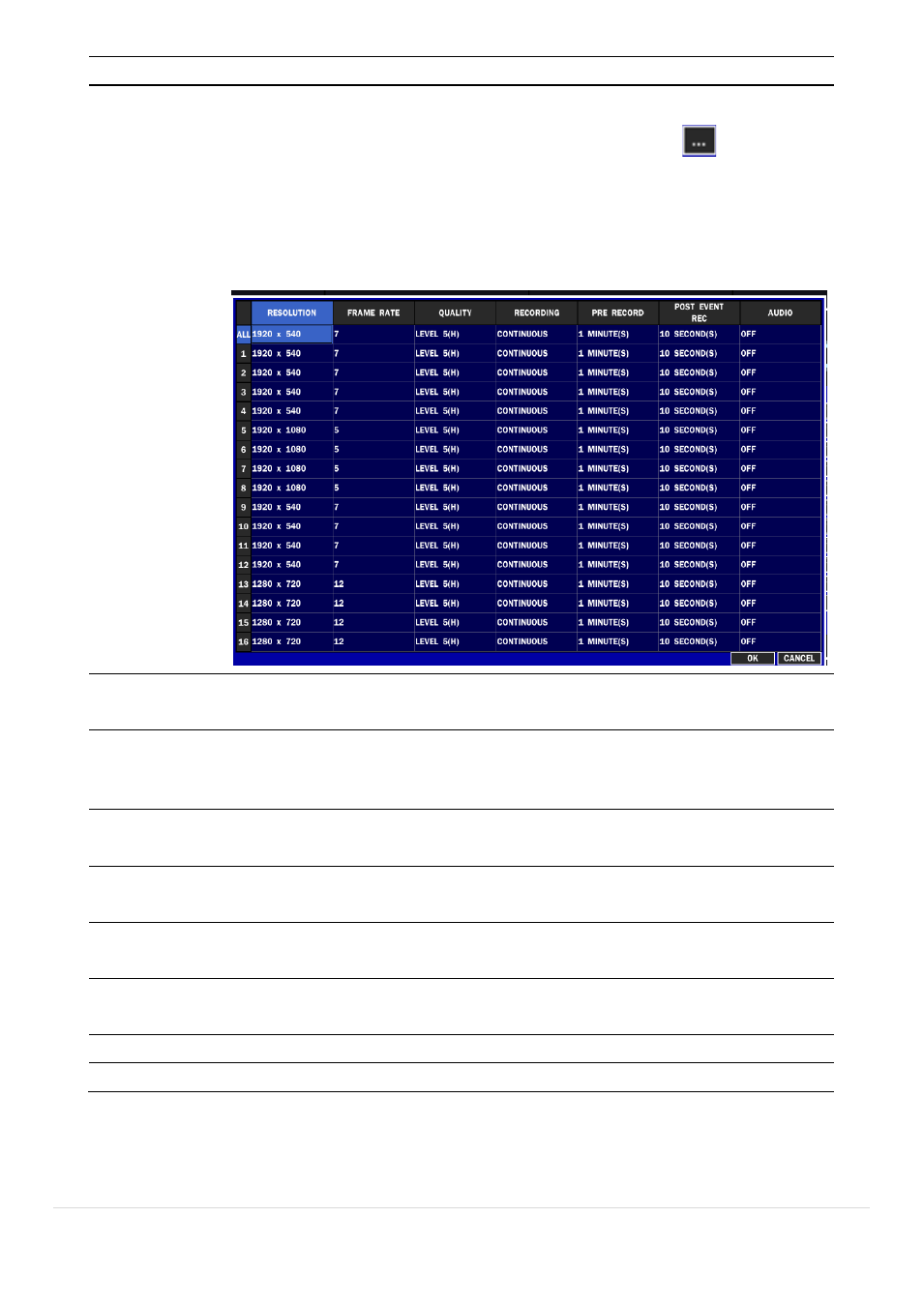
27 |
P a g e
Menu Item
Description
CHANNEL
Select a channel for applying the following settings using the mouse or the control
button on the remote control. Press the right square button
to change the
setting value of all channels at once. Once you the value has been changed, select OK
to confirm the changes.
RESOLUTION, FRAME RATE, QUALITY, RECORDING, PRE RECORD and POST EVENT
RECORD
RESOLUTION
Select recording resolution using the mouse or the control button on the remote
control.
QUALITY
Select the recording quality for the specified channel. LEVEL 1 ~ LEVEL 5
(Allows the user to change the recording QUALITY of the selected CHANNEL)
RECORDING
Assign the recording mode for each channel.
Options are: Continuous, Motion, Sensor, Schedule, or Disable.
SENSOR
RECORDING
In case of selecting SENSOR for recording mode, allocate the number of sensor to
trigger the recording.
PRE RECORD
Enable/disable pre-event recording. Pre-event recording time is 5 seconds to 20
Minutes.
POST EVENT
RECORD
Set the post event recording time duration for the specified channel. (10~60 seconds)
AUDIO
Enable/disable audio recording for the specified channel.
SCHEDULE
Set the recording schedule. Press SEL to enter the schedule setup screen.
3-3-1. Recording Schedules
To setup a recording schedule, select SCHEDULE in the RECORD menu. Navigate through the menu items using the