5. setup – storage mode – AGI Security SYS-HD0420A User Manual
Page 33
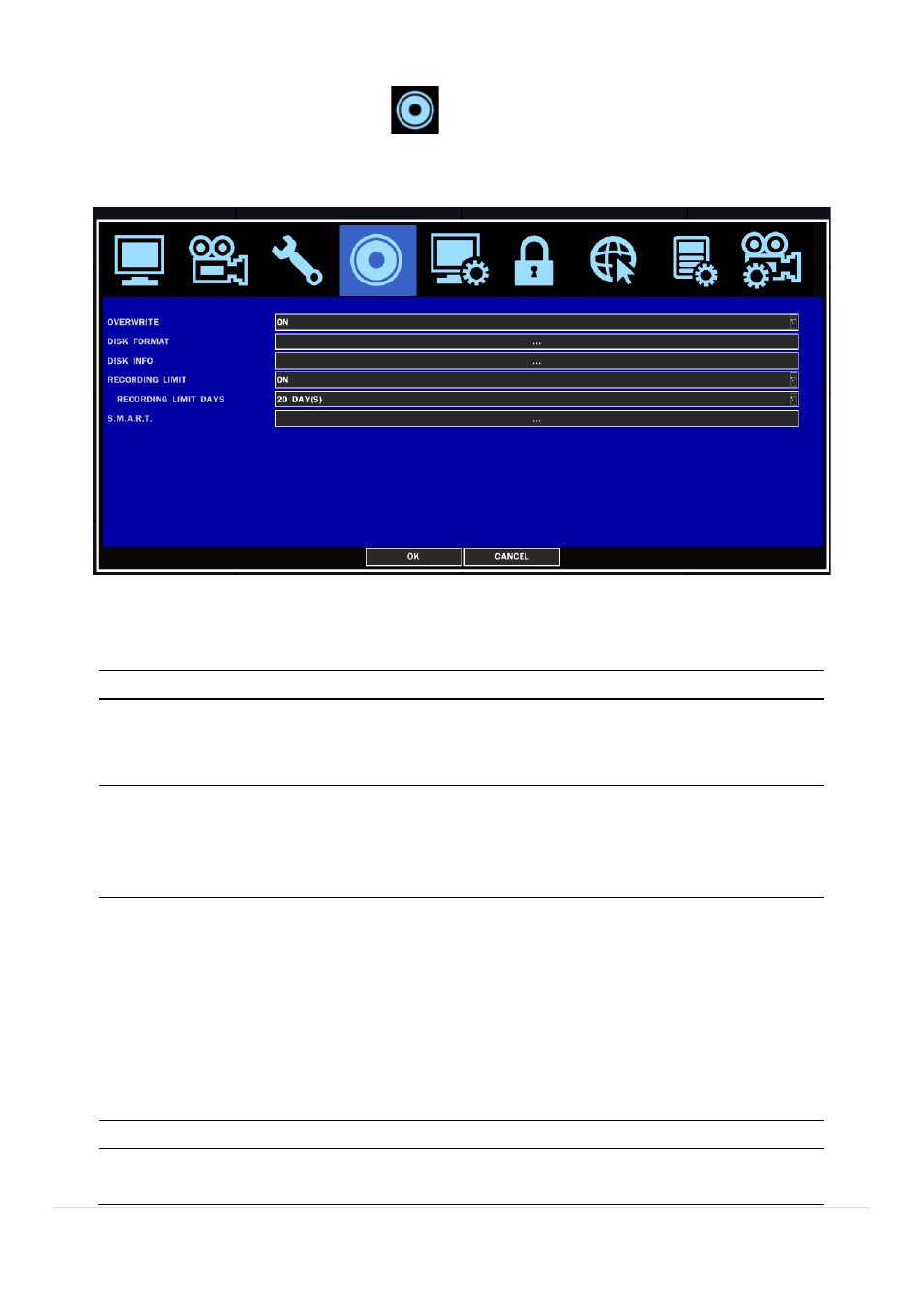
33 |
P a g e
3-5. Setup – Storage Mode
In the SETUP menu, select the STORAGE tab
. Then, the STORAGE menu is displayed as pictured below.
Navigate through the menu items using the mouse or the control button on the remote control and change the value
of the menu item.
Figure 3.5.1. STORAGE Setup Screen
Table 3.5.1. Menu Items in STORAGE Setup Screen
Item
Description
OVERWRITE
When enabled, the DVR will continue recording and overwrite the oldest
existing recorded data once the hard drive is full. When disabled,
recording will stop once the hard drive is full.
DISK FORMAT
You will have an option YES or NO for the hard drive format.
Caution:
We recommend that you archive any data that you may need in the
future before you format the hard drive.
DISK INFO
Hard drive information.
• HDD SIZE
• HDD START/LAST TIME
• MODEL NAME
• TEMPERATURE
• POWER ON TIME
• HEAL (GOOD/NORMAL/BAD)
To check the sector information, press DETAIL button.
RECORDING LIMIT
Enable/disable recording limit function.
RECORDING LIMIT DAYS
Set the recording limit days. (1- 90 days)
When setting to 1 day, the data will be removed by the hour.