8. remote upgrade, 9. information – AGI Security SYS-HD0420A User Manual
Page 96
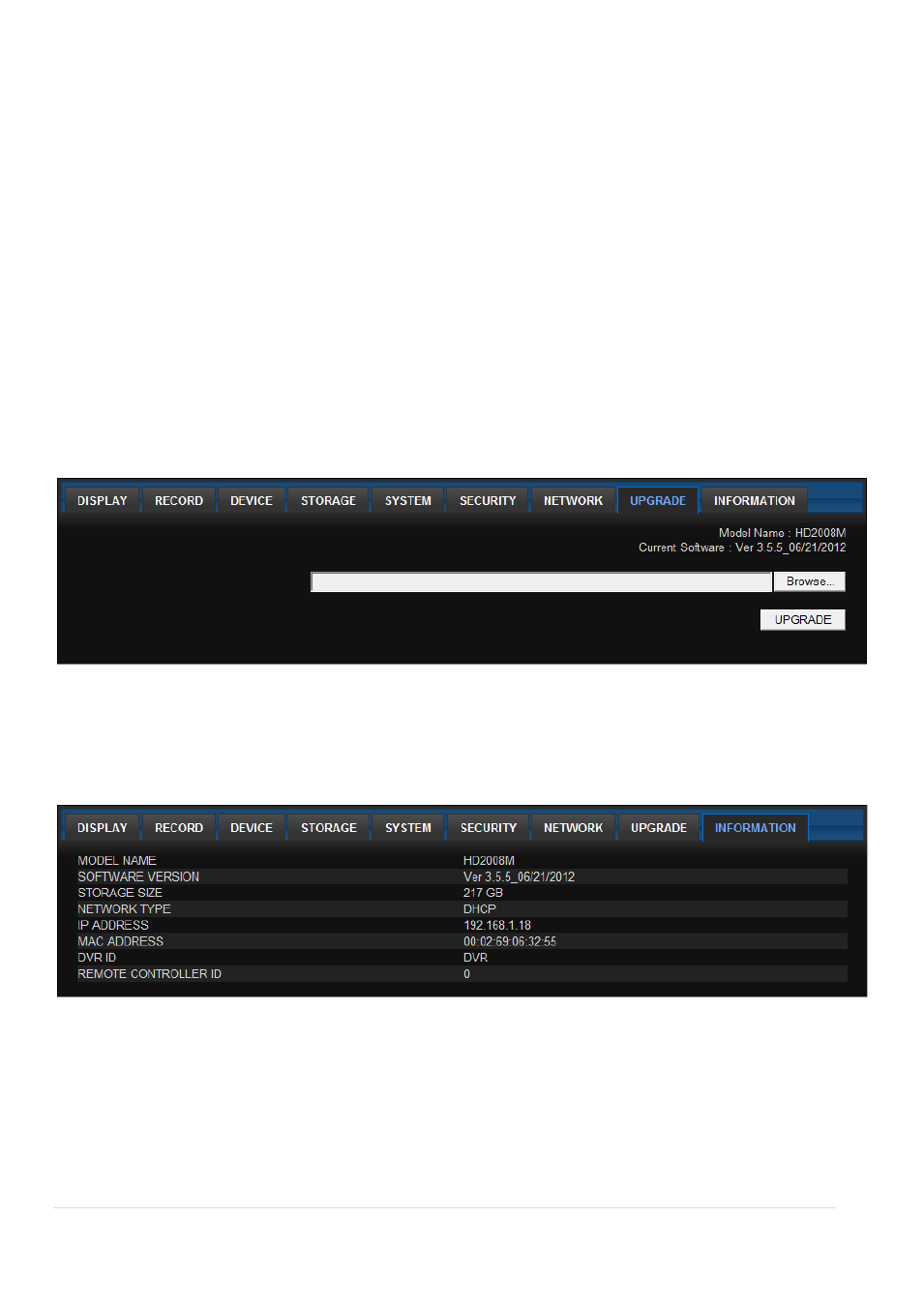
96 |
P a g e
DDNS INTERVAL – 5 MINUTES ~ 60 MINUTES (Allows the user to set
DDNS INTERVAL)
o
DDNS SERVER 3 – Reserved for future use.
NETWORK STREAM – Allows the user to set the following NETWORK STREAM settings;
RESOLUTION, FRAME RATE, QUALITY per CHANNEL.
o
RESOLUTION – Allows the user to set for NETWORK STREAMING RESOLUTION
o
FRAME RATE – Allows the user to set the FRAME RATE
o
QUALITY – Allows the user to set the image QUALITY from 1 ~ 5 for NETWORK
QUALITY
NOTE: NETWORK STREAM settings do not affect the DVR’s recording settings.
10-8. REMOTE UPGRADE
BROWSE – Browse within the PC to look up a firmware upgrade file.
UPGRADE – Allows the user to upgrade firmware with selected file.
10-9. INFORMATION
Shows the system information.