3. device – AGI Security SYS-HD0420A User Manual
Page 90
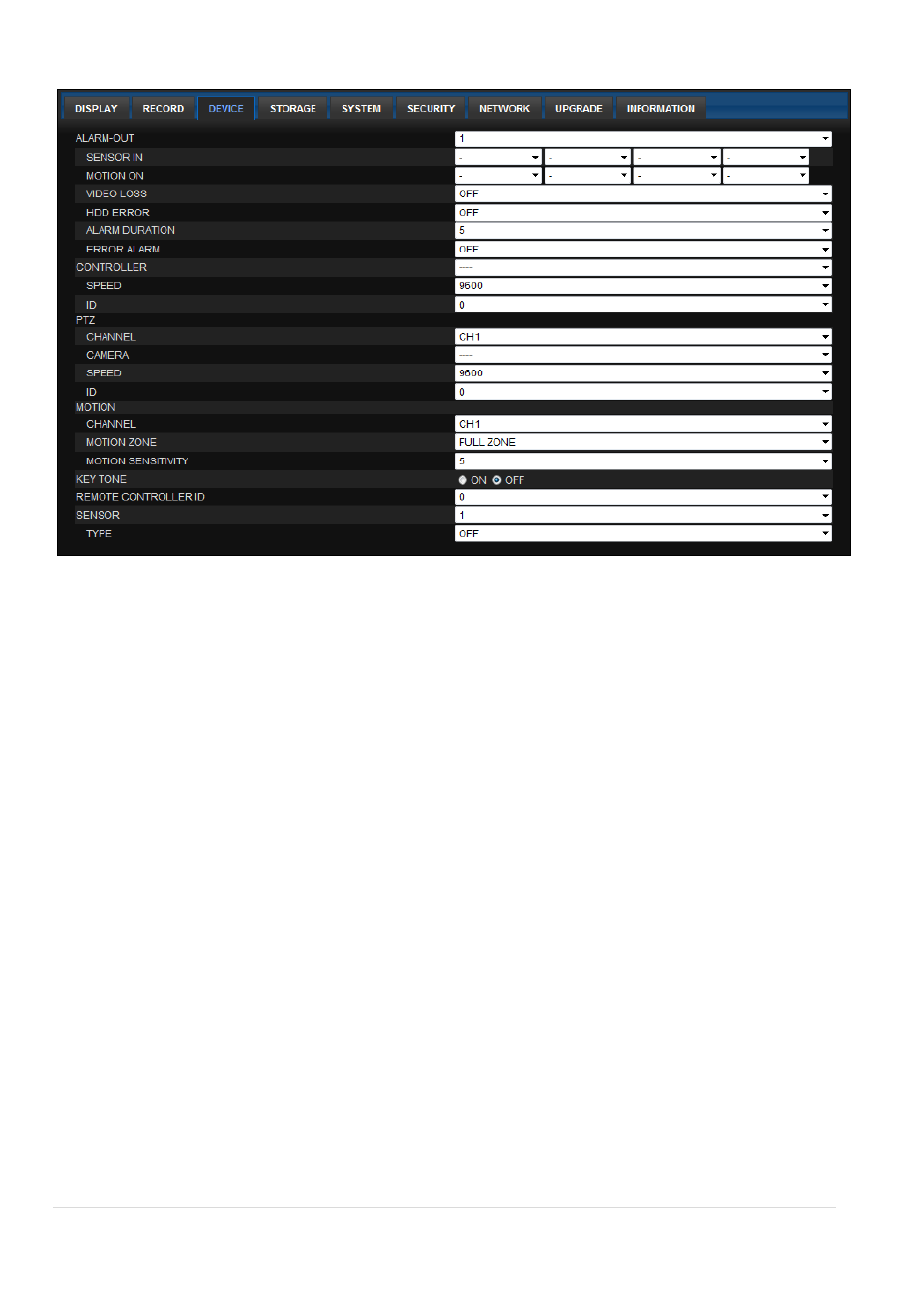
90 |
P a g e
10-3. DEVICE
ALARM-OUT – 1 ~ 4 (Allows the user to select a specific alarm output terminal)
o
SENSOR IN – Allows the user to set ALARM-OUT when SENSOR-IN is triggered.
o
MOTION ON – Allows the user to set ALARM-OUT when MOTION is triggered.
o
VIDEO LOSS ON – Allows the user to set ALARM-OUT when VIDEO LOSS is detected.
o
ALARM DURATION – 1 SECOND ~ 60 SECONDS (Allows the user to set ALARM-OUT
DURATION)
o
ERROR ALARM – OFF, ALL, HDD ERROR, VIDEO LOSS (Allows the user to set ERROR
ALARM for SPECIFIC ERROR)
CONTROLLER – Allows the user to select CONTROLLER protocol
o
SPEED – Allows the user to select CONTROLLER SPEED
o
ID – Allows the user to select CONTROLLER SPEED
CAMERA PTZ – Allows the user to select PTZ CAMERA CHANNEL
o
NAME – Allows the user to select PTZ protocol
o
SPEED – Allows the user to set PTZ SPEED
o
ID – Allows the user to select PTZ ID
MOTION
o
CHANNEL – CH 1 ~ 16 (Allows the user to select CHANNEL for MOTION setting)
o
MOTION ZONE – FULL ZONE, PARTIAL ZONE (Allows the user to select MOTION ZONE)
o
MOTION SENSITIVITY – 1 ~ 9 (Allows the user to set MOTION SENSITIVITY)
KEY TONE – OFF, ON (Allows the user to turn KEY TONE OFF or ON)