2. setup – display mode – AGI Security SYS-HD0420A User Manual
Page 25
Advertising
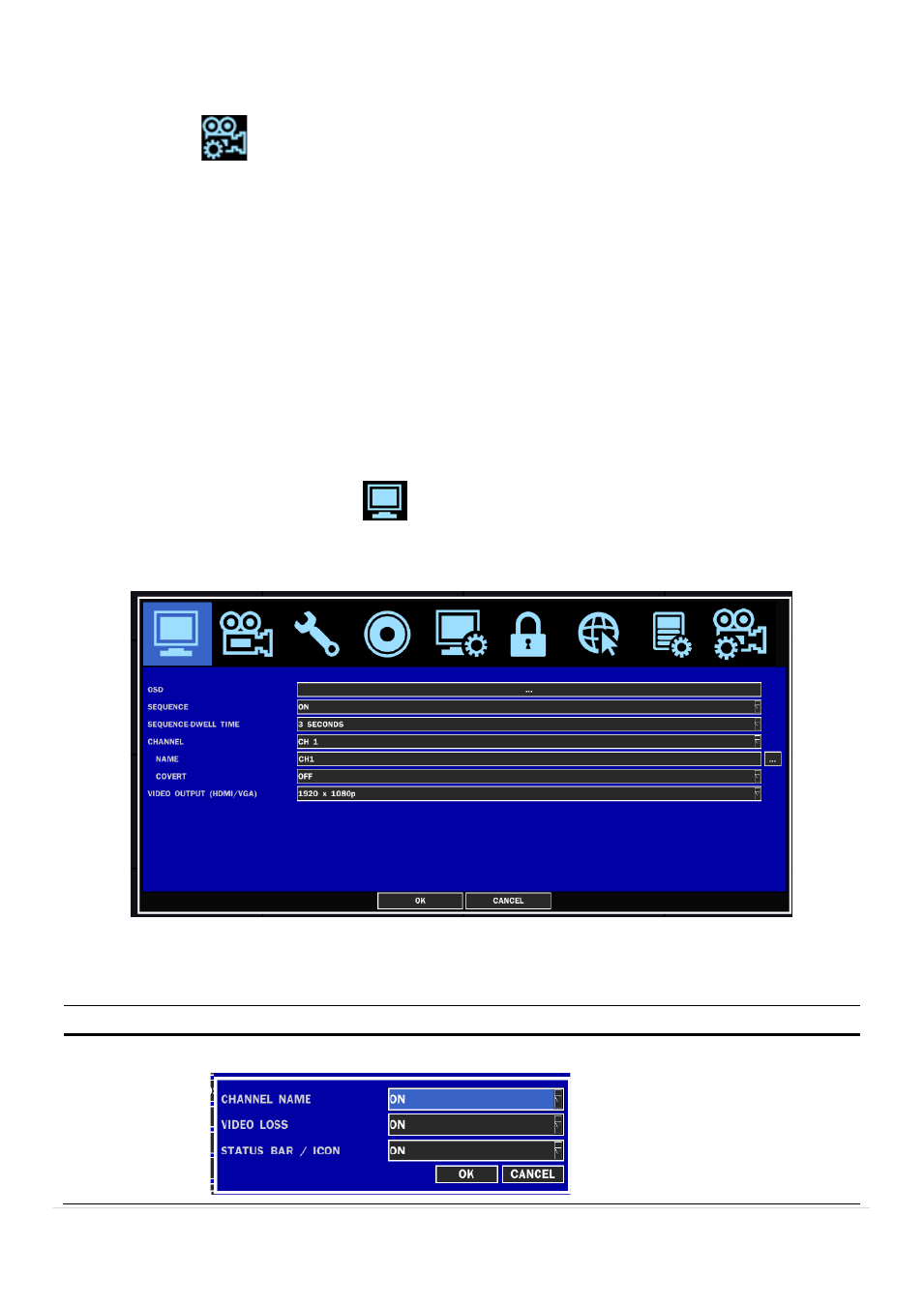
25 |
P a g e
–
LOAD FACTORY DEFAULT
–
SOFTWARE UPGRADE
QUICK SETUP
–
USE QUICK SETUP
-
INPUT DESIRED DAYS
–
CUSTOMER SETTINGS
-
RECORD MODE
-
RESOLUTION
-
FRAME RATE
-
QUALITY
-
RECORDING
-
DAYS TO RECORD
3-2. Setup – Display Mode
In the SETUP menu, select the DISPLAY tab
. Then, the DISPLAY menu is displayed as pictured below. Navigate
through the menu items using the mouse or the control button on the remote control and change the value of the
menu item.
Figure 3.2.1. Display Mode Setup Screen
Table 3.2.1. Menu Items in DISPLAY Mode Setup
Item
Description
OSD
Enable/disable on-screen-display such the channel name, icon, video loss and the status bar.
Advertising
This manual is related to the following products: