AGI Security SYS-HD0420A User Manual
Page 35
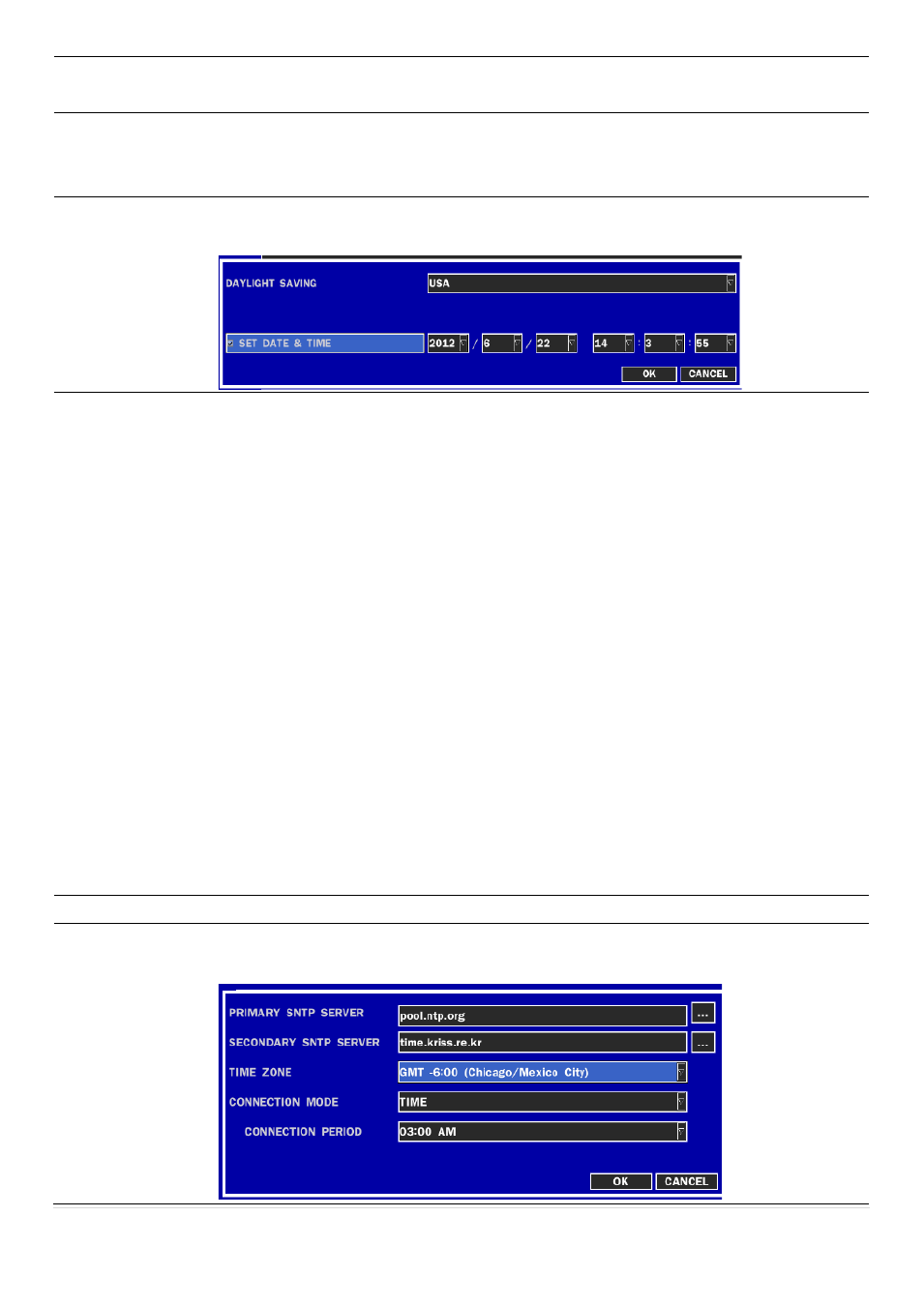
35 |
P a g e
LANGUAGE
Select the display language using the mouse or the control button on the remote control.
Once a language is selected, the display language changes.
DATE FORMAT
Select the date display format using the mouse or the control button on the remote control.
Options are:
(YYYY/MM/DD, MM/DD/YYYY, DD/MM/YYYY, YYYY-MM-DD, MM-DD-YYYY, DD-MM-YYYY)
SET DATE&TIME
Select the display date and time using the mouse or the control button on the remote
control and press OK button to set the present date and time.
DAY LIGHT SAVING
Select DAYLIGHT SAVING using the mouse and the control button on the remote control and
select the appropriate daylight saving time zone.
If choosing EU or OTHERS, set the applicable conditions.
The options are:
OFF: Daylight saving is turned off.
USA: Applies the USA daylight saving time.
EU: Applies the EU daylight saving time.
- Select the GMT AREA using the control button.
- Set the time difference with the standard time using the control button.
OTHERS: If the time zone is neither USA nor EU, set the start and end date of the daylight
saving period.
-
Select BEGIN or END using the control button and press the SEL button.
-
Select the item using the control button, select the setting value using the
control button and press the ESC button to return to SET DATE & TIME setup
menu.
CAUTION:
- Do not set the start time to 23:00 for DLS.
- DLS can’t be applied if the date of BEGIN and END is the same.
CLIENT ACCESS
Enable/Disable remote access through network client software.
NTP
NTP is an abbreviation for Network Time Protocol, which is for synchronizing the time of the
computer systems over variable-latency data networks.