AGI Security SYS-HD0420A User Manual
Page 28
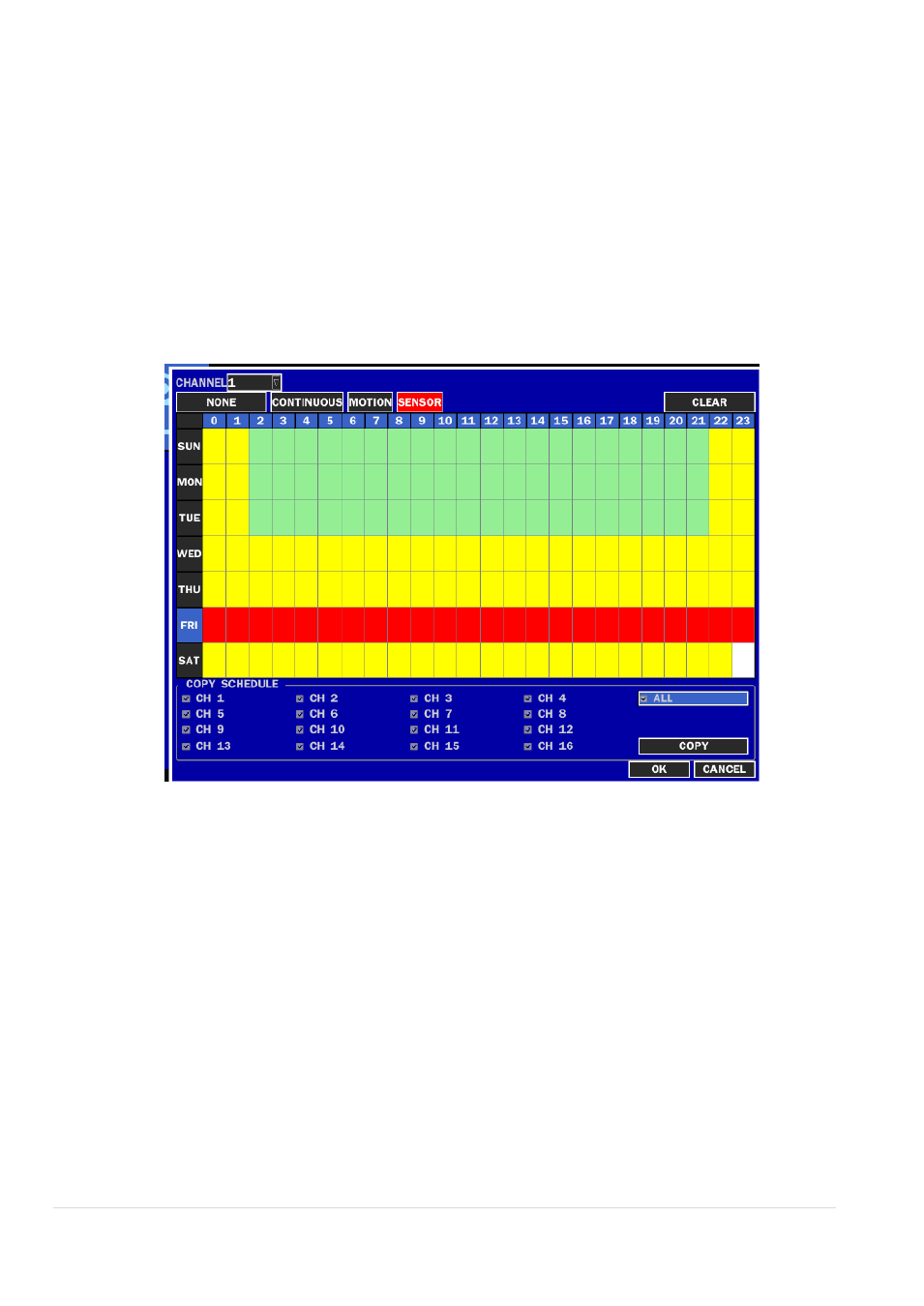
28 |
P a g e
mouse or the control button on the remote control.
[CHANNEL]: Select the specific channel.
[Setup]: Set up using the left button of the mouse to section under the specific time. It can set the all section under
the specific day or time at a time when pressing the specific day or time. It is also possible to set up recording
modes of various type using CONTINUOUS (Green), Motion (Yellow) and Sensor (Red). Left-Click and drag the
mouse to change the schedule for more than one timeslot.
[COPY SCHEDULE]: To copy the schedule setup from one channel to another, select the channel to copy using the
mouse or the buttons on the remote control, and select to channel to copy to and press the COPY button.
Select OK to confirm the changes.
Figure 3.3.2. Schedule Recording Setup Screen