8. setup – network mode – AGI Security SYS-HD0420A User Manual
Page 39
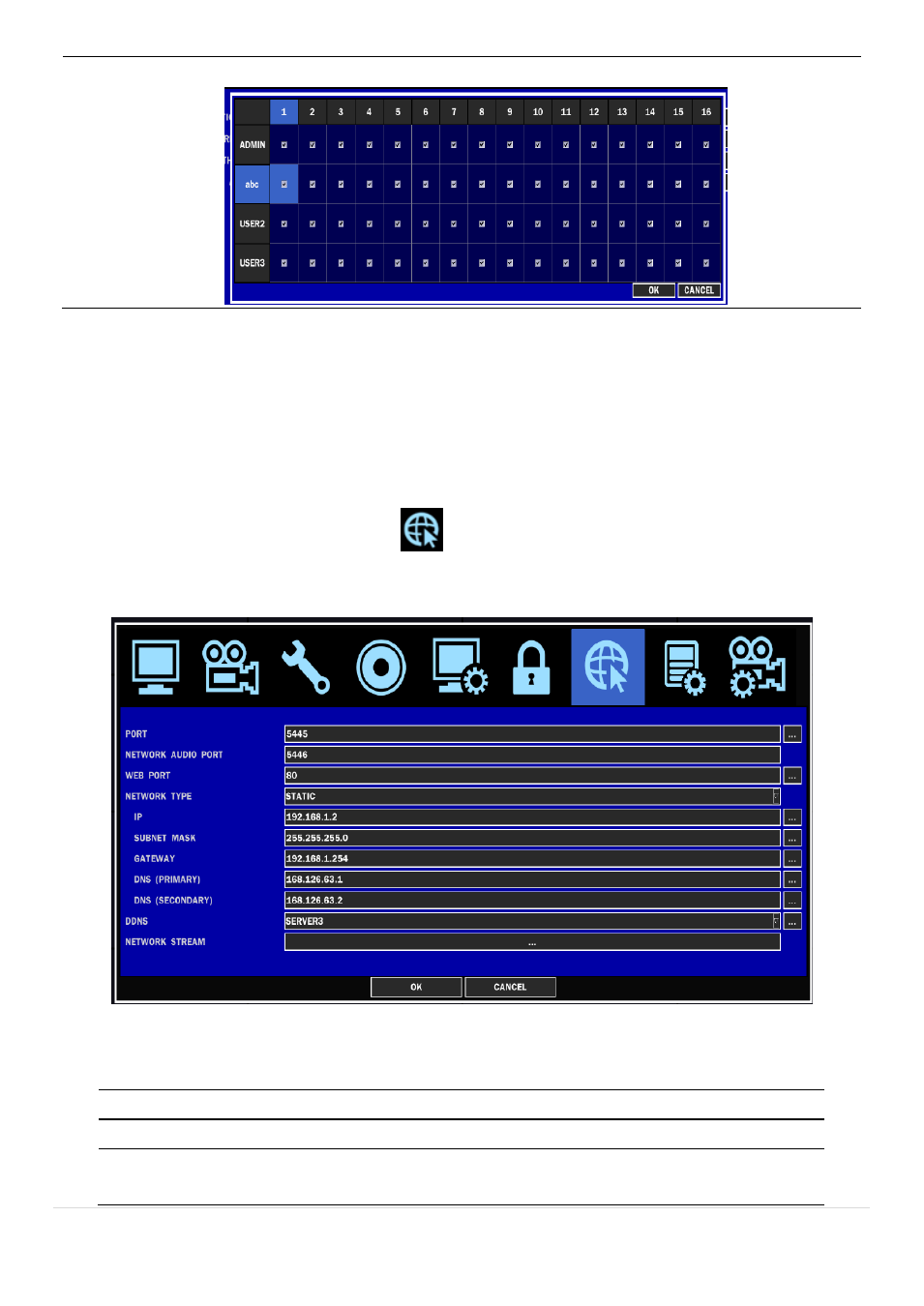
39 |
P a g e
NETWORK LIVE
AUTHORITY
Allows specific users AUTHORITY OF NETWORK LIVE VIEW.
When the user set this function, the login window will appear. Then, the user can select one of user types (ADMIN,
USER1, USER2, USER3) using the mouse or the control button on the remote control. The user can select a password
using the mouse or the control button on the remote control. The factory default password is 1111. It is highly
recommended to assign a new password to protect the system. User can assign a new password in the SECURITY
setup menu.
3-8. Setup – Network Mode
In the SETUP menu, select the NETWORK tab
. Then, the network menu is displayed as pictured below.
Navigate through the menu items using the mouse or the control button on the remote control and change the value
of the menu item.
Figure 3.8.1. NETWORK Setup Screen
Table 3.8.1. Menu Items in Network Setup Screen
Item
Description
NETWORK PORT
Set a proper port number for connecting to network. Port number (Default: 5445)
NETWORK
AUDIO PORT
Port for audio streaming: NETWORK PORT + 1