5. setting ntp (network time protocol) – AGI Security SYS-HD0420A User Manual
Page 19
Advertising
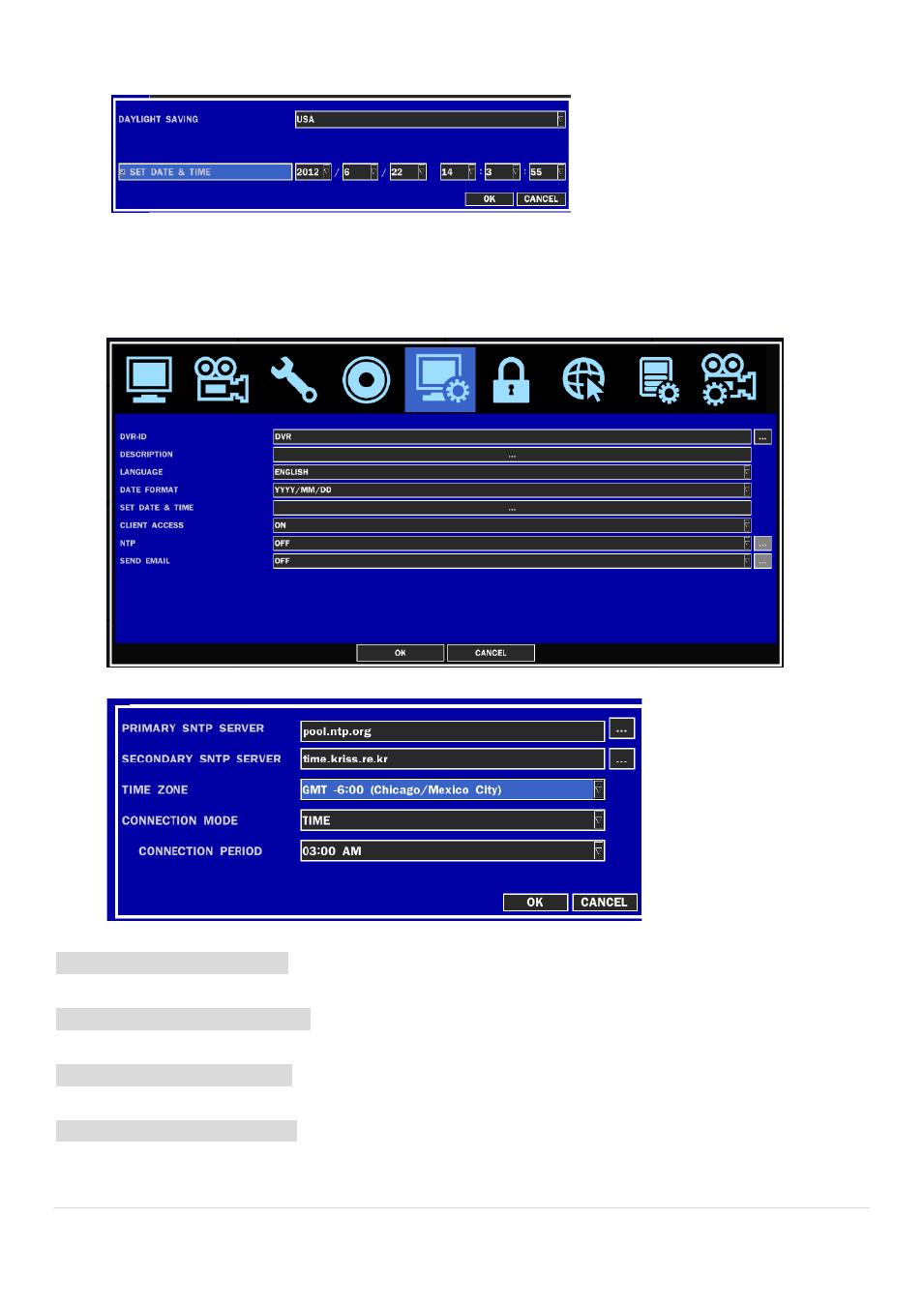
19 |
P a g e
3. Select DAYLIGHT SAVING.
2-5. Setting NTP (Network Time Protocol)
1. When the DVR is connected with internet and the DVR need to be syncronized with NTP (Network Time
Protocol), set SETUP>SYSTEM>NTP ON.
2. Select proper TIME ZONE time.
Pacific Time Zone
• Los Angles, CA, USA : GMT - 8:00 for Standard time / GMT - 7:00 for Daylight time
Mountain Time Zone
• Denver, CO, USA : GMT - 6:00 for Standard time / GMT - 5:00 for Daylight time
Central Time Zone
• Chicago, IL, USA : GMT - 7:00 for Standard time / GMT - 6:00 for Daylight time
Eastern Time Zone
• Newyork, NY, USA : GMT - 5:00 for Standard time / GMT - 4:00 for Daylight time
Advertising
This manual is related to the following products: