AGI Security SYS-HD0420A User Manual
Page 85
Advertising
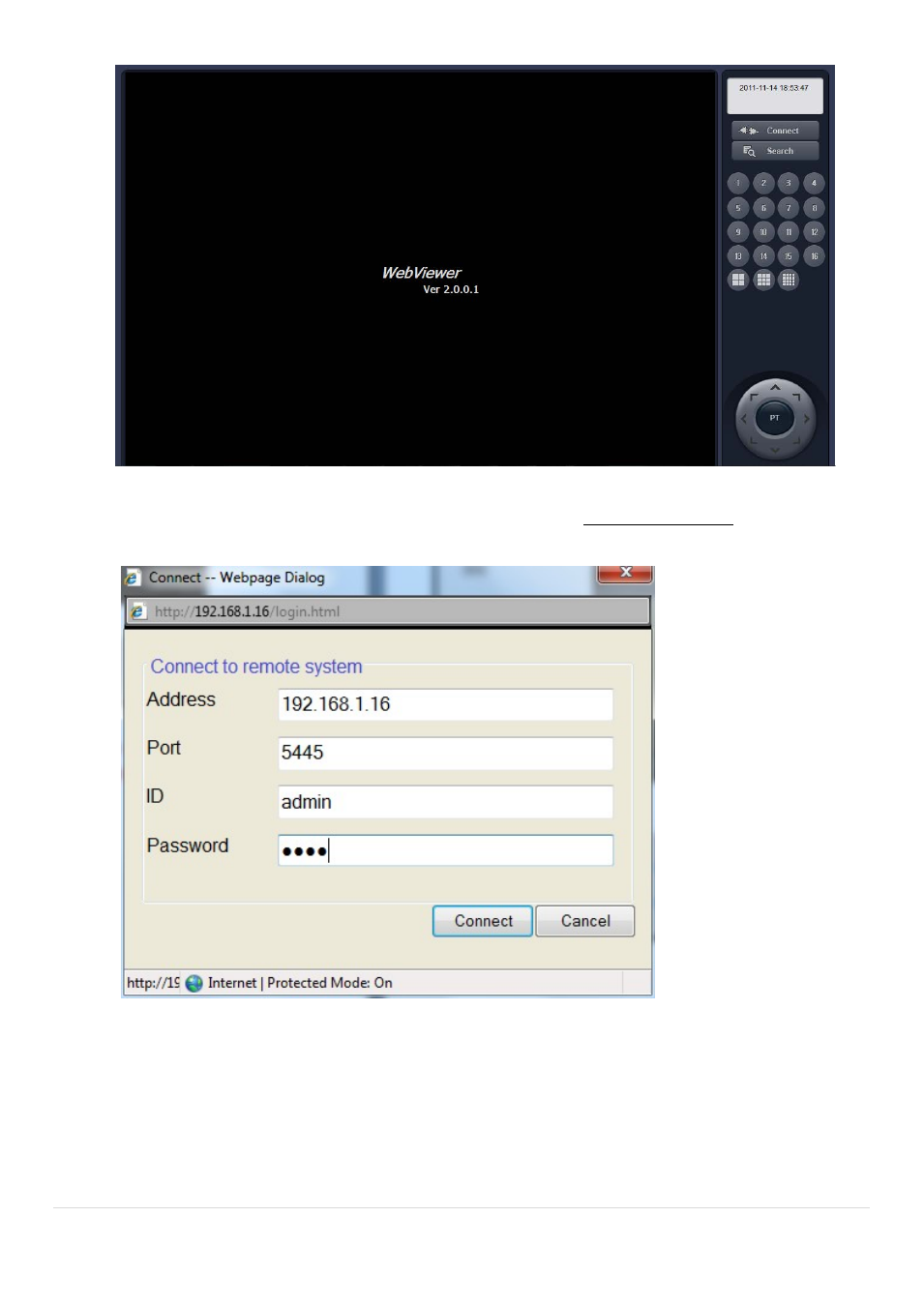
85 |
P a g e
6. Click the CONNECT button on the Left upper corner of web-viewer. Then “Connect” dialog is displayed. Enter
IP address (or Domain name address that you pre-registered on Port number and
Password and click “Connect”
Site Name: Input a name that properly describes a site.
IP Address: Input IP address (Public IP address of a router that DVR is connected.) or Domain
name.
Port No.: Input port number of DVR. Default Port Number is “5445”.
ID: Input ID of DVR. Default ID is “admin”.
Password: Input network password of DVR. Default Password is “1111”.
7. Then the cameras connected to the DVR are displayed on the screen.
Advertising
This manual is related to the following products: