2-2. event search – AGI Security SYS-HD0420A User Manual
Page 48
Advertising
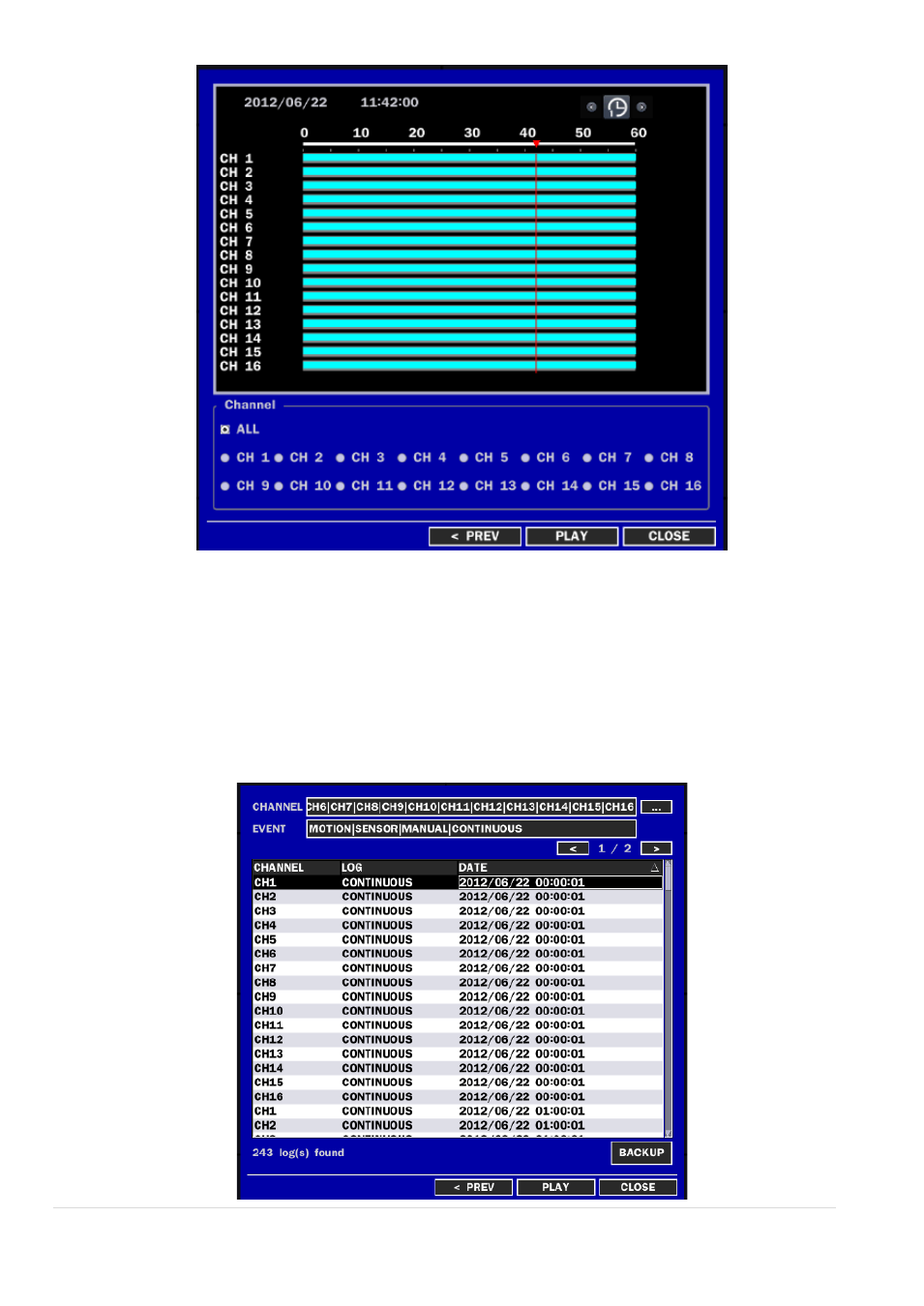
48 |
P a g e
When the Timeline menu is selected, the user can see a calendar which has the recorded data. Select a specific date
and time. Use a drag-and-drop function of the mouse control. User can select a specific minutes using a button in the
above red box. Press the PLAY button after selecting the specific time. Press the PREV to return to the SEARCH
window.
4-2-2. Event Search
The Event Search window is used to find stored video.
Advertising
This manual is related to the following products: