4. storage – AGI Security SYS-HD0420A User Manual
Page 91
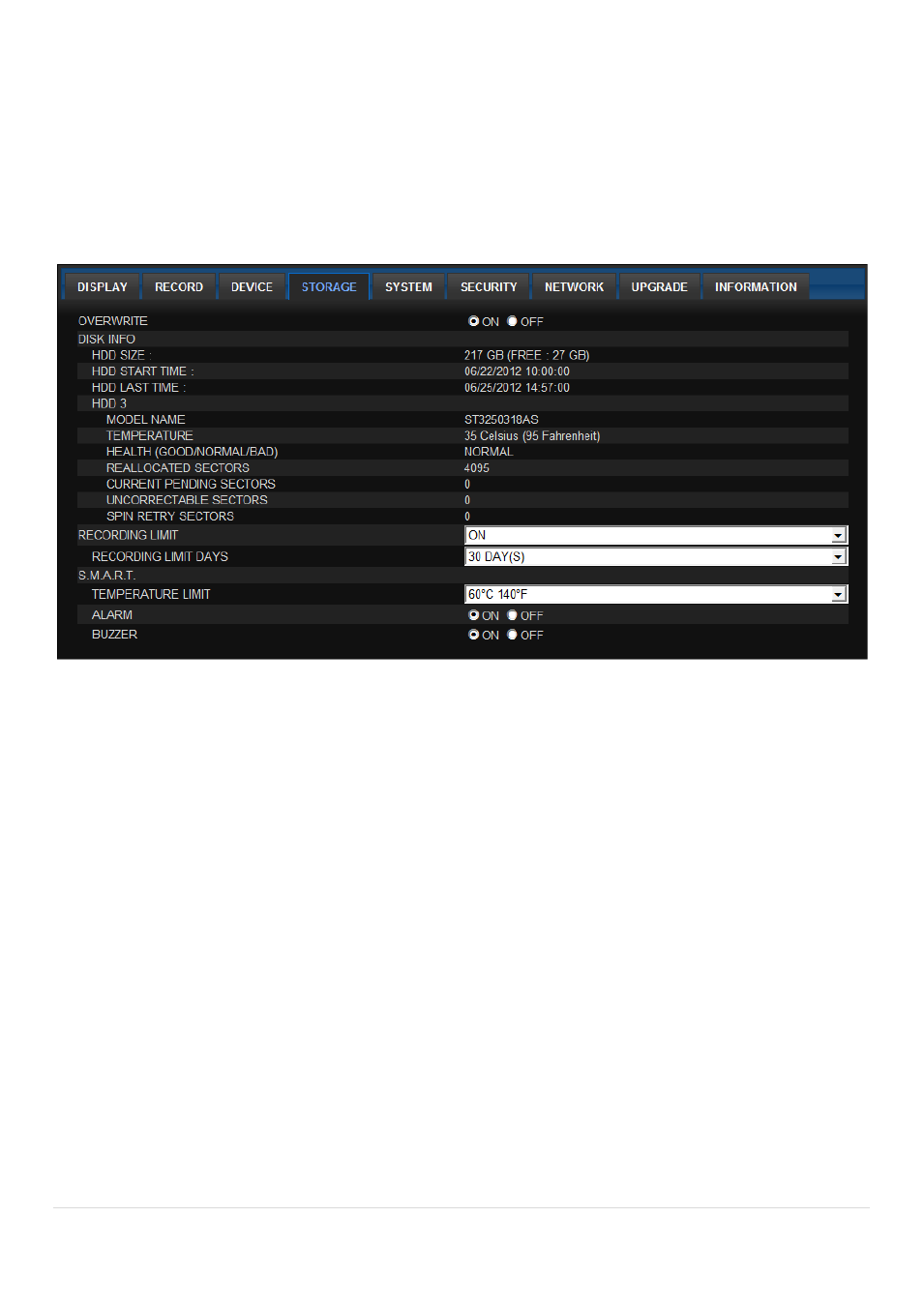
91 |
P a g e
REMOTE CONTROLLER ID – 00 ~ 99 (Allows the user to set REMOTE CONTROL ID)
SENSOR – Allows the user to select SENSOR Number
o
TYPE – OFF, NORMAL OPEN, NORMAL CLOSE (Allows the user to set SENSOR TYPE)
10-4. STORAGE
OVERWRITE – ON, OFF (Allows the user to set OVERWRITE of the HDD ON or OFF)
NOTE: Enabling OVERWRITE will allow the DVR to write over previously recorded data,
starting with the oldest date, when the HDD is FULL. If OVERWRITE is OFF, the DVR will not
record any new data once the HDD becomes full.
DISK INFO – Show the detailed information of hard disk drive.
RECORDING LIMIT – OFF, ON (Allows the user to set the RECORDING LIMIT)
o
RECORDING LIMIT DAYS – 1 DAY ~ 90 DAYS (Allows the user to set RECORDING LIMIT
DAYS)
S.M.A.R.T – Allows the user to set S.M.A.R.T feature.
o
TEMPERATURE LIMIT – 20 ~ 55 (Allows the user to set the HDD TEMPERATURE LIMIT to
trigger ALARM and BUZZER)
NOTE: The recommended operating temperature for HDD is between 104F to 122F.
o
ALARM – ON, OFF (Allows the user to set ALARM ON or OFF)
o
BUZZER – ON, OFF (Allows the user to set BUZZER ON or OFF)