Axel Remote Management V2 User Manual
Page 15
Advertising
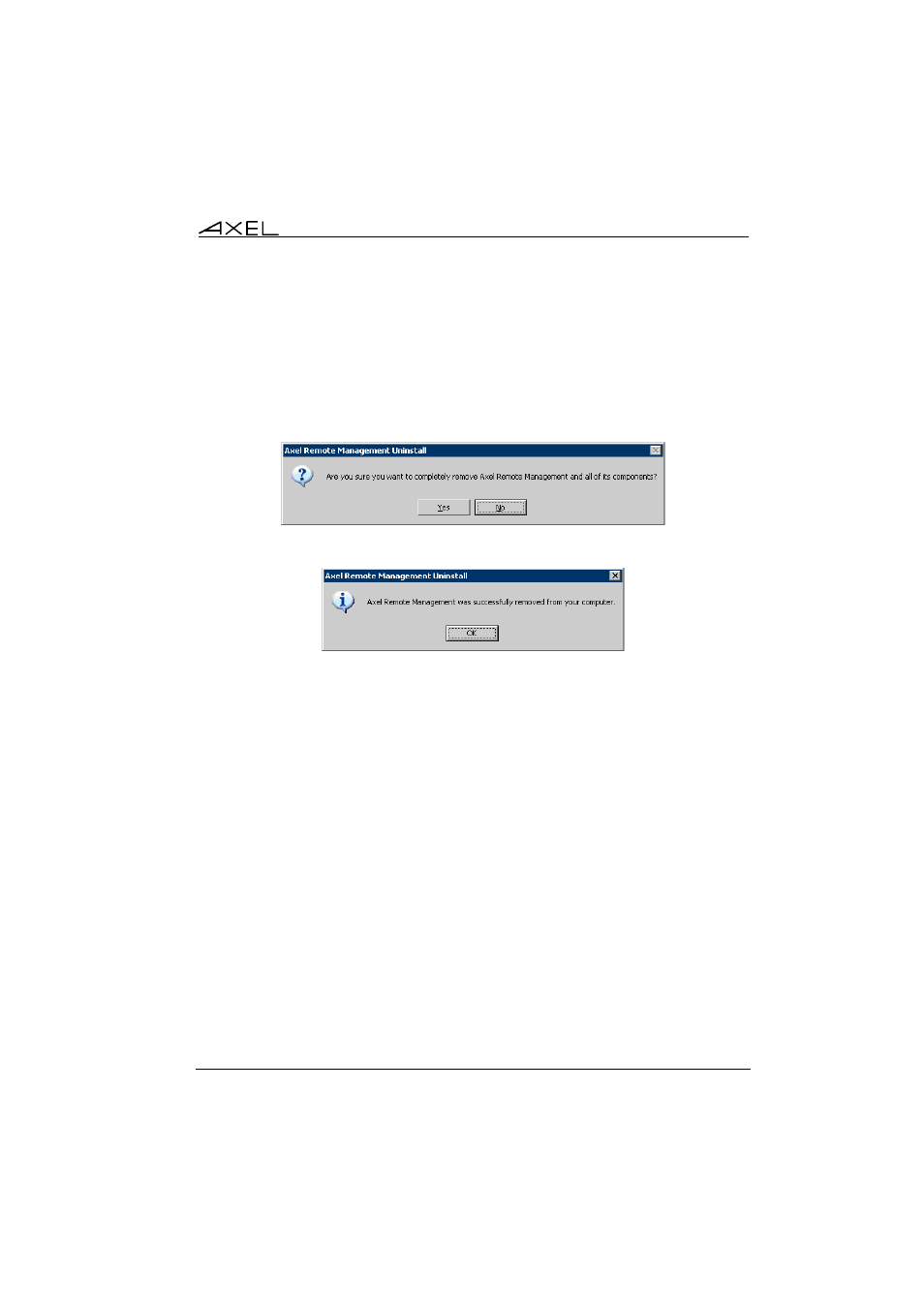
Axel Remote Management
9
2.4 - REMOVAL
IMPORTANT: before uninstalling AxRM, stop the background auto-
configuration service. See Chapter 6.2.
To remove AxRM, select "Uninstall Axel Remote Management" in the menu
[Start]-[Programs]-[Axel Tools]-[Axel Remote Management]:
The following Window confirms AxRM has been successfully removed:
Advertising