Axel Remote Management V2 User Manual
Page 57
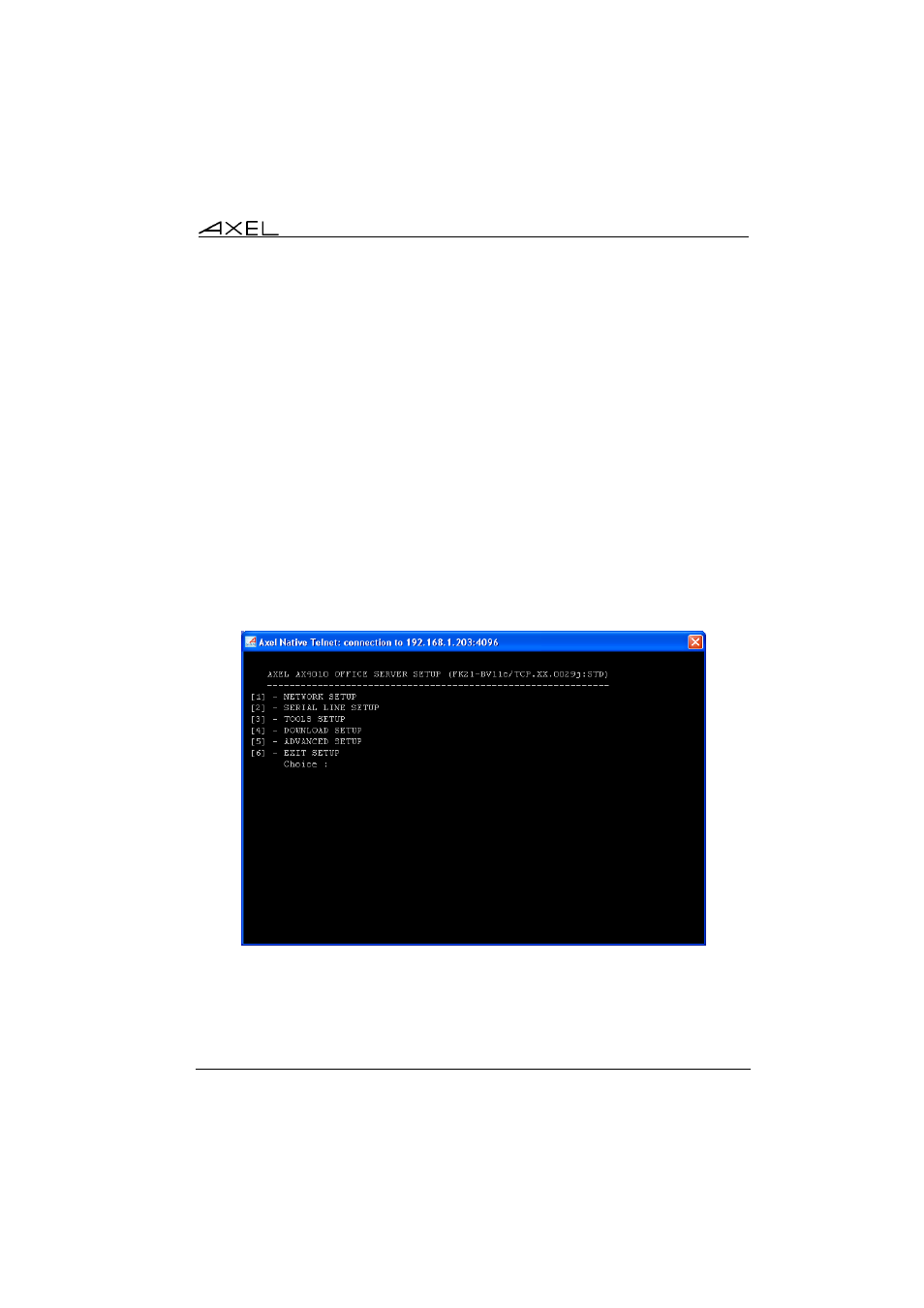
Axel Remote Management
51
This window is automatically closed when the set-up is exited.
Note: AxRM provides a pre-tuned telnet client designed specifically to access
the terminal. It is also possible to use a generic telnet client with the correct
parameters (see chapter 7.3.6).
b) Via a COM Port (AX4000 only)
Supported products: AX4000 Office Server.
The AX4000 Office Server can also give access to the interactive set-up via a
serial connection. To open a ' serial set-up' session on a Server Office:
- Select the "Set-Up via serial",
- Select the Windows port COM used,
- Click on [Connect to Axel device].
An "empty" window is displayed. Actuate the "Admin Mode" switch on the back
of the Server Office to enter the setup mode:
After exiting the set-up, click the cross (x) on the upper-right corner to close this
window.