Axel Remote Management V2 User Manual
Page 55
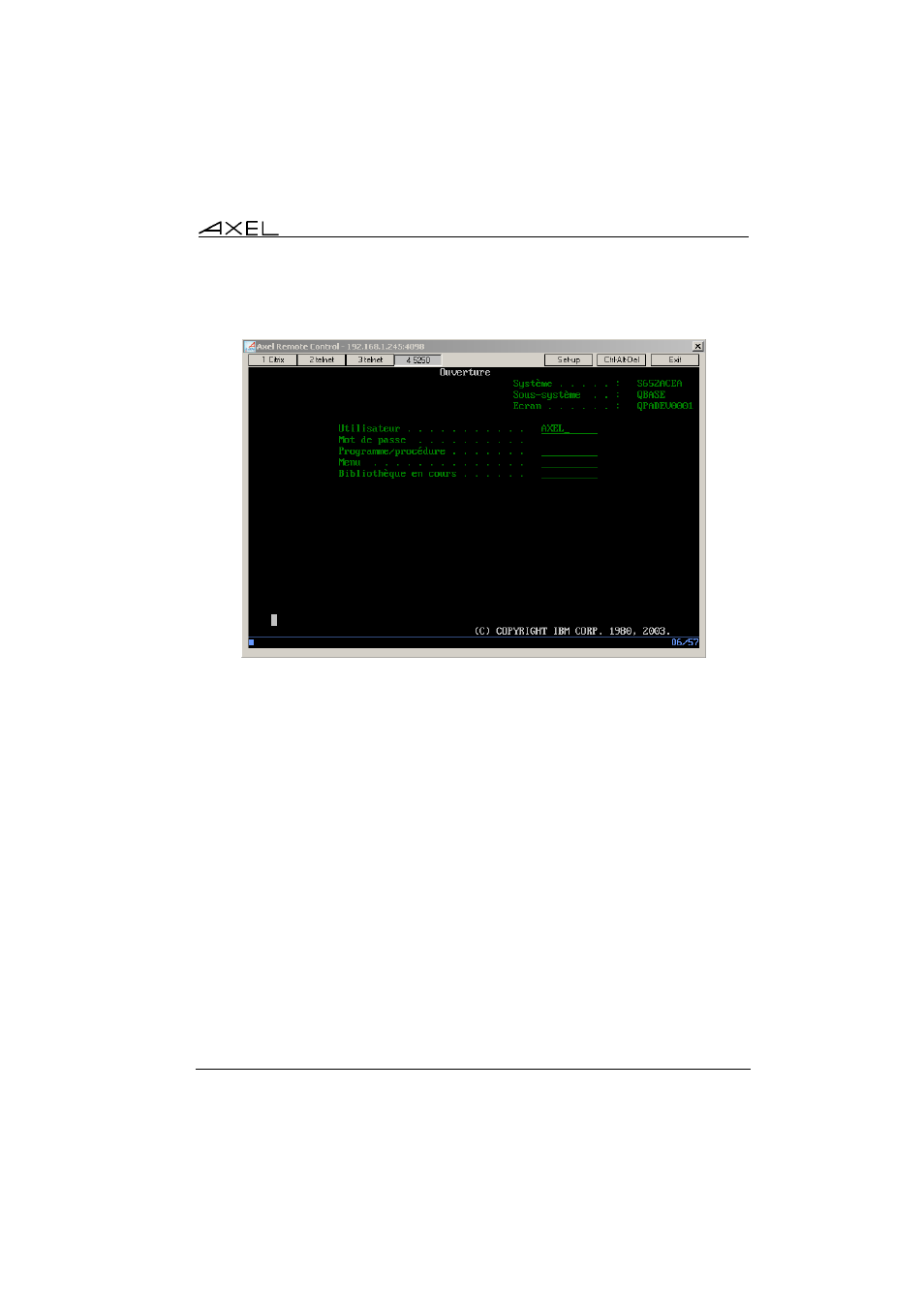
Axel Remote Management
49
A window showing the display of the Axel terminal is opened:
The display of the terminal is displayed in real time. In addition the keystrokes
from the Windows machine are sent to the terminal. This allows a full control of
the terminal.
The buttons on the left are the terminal sessions. Click on of these buttons to
switch the session.
The [set-up] button allows the terminal set-up to be entered. This is a short cut
to <Ctrl><Alt><Esc>.
The [Ctrl-Alt-Del] button emulates this keystroke.
The [Exit] button quit the remote control window.
Only the text-mode session (5250, 3270, Unix emulation, set-up environment
set-up) can be remote controlled. If the current session is a graphical-mode
session (Windows for example) the window becomes grey and a help message
is displayed.
Access control capabilities (see the AX3000 User's Manual):
- The remote control can be password-protected.