Axel Remote Management V2 User Manual
Page 91
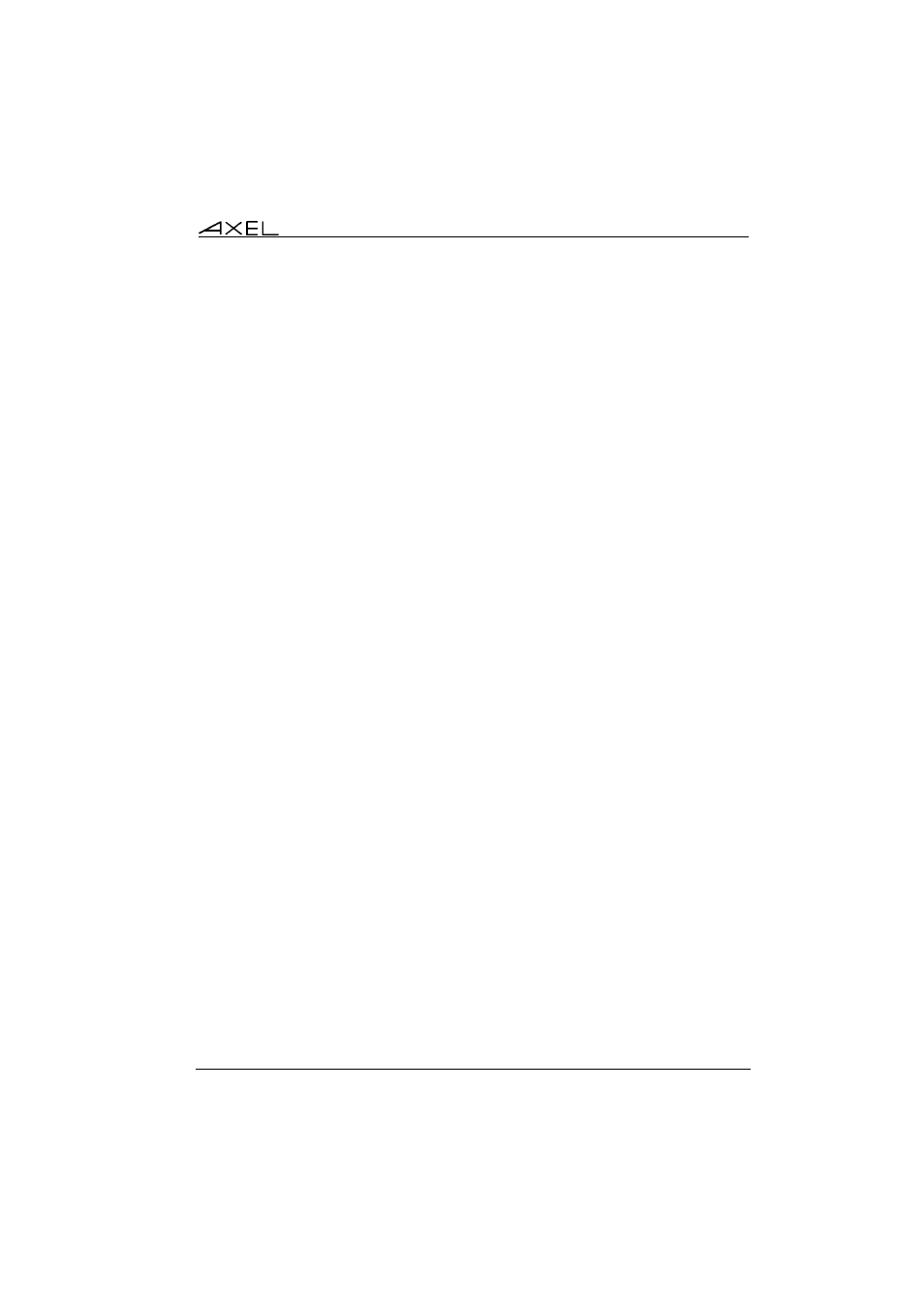
Axel Remote Management
85
There are three ways to resolve this issue.
1. Connect the terminal to a non-firewalled PC, (maybe direct with
crossover Ethernet cable) thereby avoiding the firewall.
2. Turning off the firewall for the duration of the download
3. Enabling AxRM to work through the firewall. This is covered in more
detail below.
Enabling PING
The ICMP protocol must be allowed.
Enabling XML
Enable the outgoing TCP port 80.
Enabling RSH
From the PC/Firewall, RSH requires an outgoing and an incoming port. When
'RSH' is allowed within the firewall:
- An outgoing port is enabled (514),
- A range of incoming ports starting at 1024 are enabled.
(Sometimes the 'Local RSH Port Base' default valued can be modified)
Enabling TELNET
By default the telnet TCP port is 4096. This incoming port must be enabled.
Enabling TFTP
Enable UDP port 69 - this is the port TFTP listens to.
Enabling BOOTP
Enable UDP port 70 - this is the port TFTP listens to.