Axel Remote Management V2 User Manual
Page 8
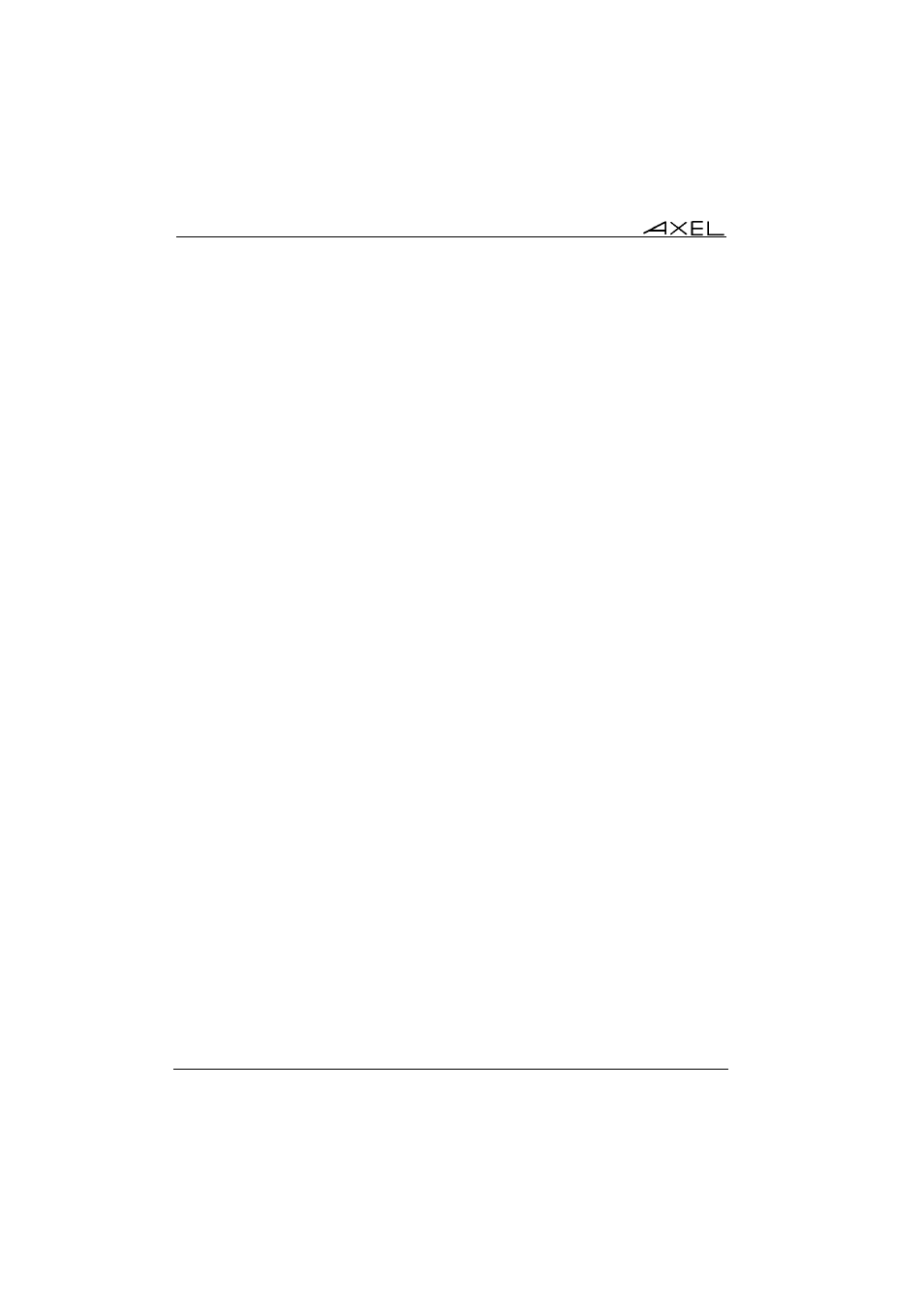
2
Axel Remote Management
This chapter introduces the main features of the AxRM software.
The AxRM software allows system administrators to manage and configure
Axel TCP/IP products remotely over a network. The Axel device is selected by
its IP address or network name. (The software can also assign an IP address to
a new terminal that has not had an IP address previously set).
AxRM creates and maintains a database of Axel devices on the network and
lets the administrator perform the following functions:
- Obtain hardware and firmware revision levels,
- Obtain Ethernet and serial line configuration,
- Obtain network and device statistics,
- Obtain set-up configuration,
- Reboot the device,
- Remotely configure the device
- Download firmware,
- Remote access: take the remote control or enter the interactive set-up.
It is also possible:
- To download firmware via BOOTP,
- To set an IP address by using the device’s MAC address.
This document covers:
- Installation / Removal of AxRM,
- Launching the software,
- Management of the device database,
- Terminal administration
- Auto-Configuration function,
- Other functions,
- Appendices.