Axel Remote Management V2 User Manual
Page 68
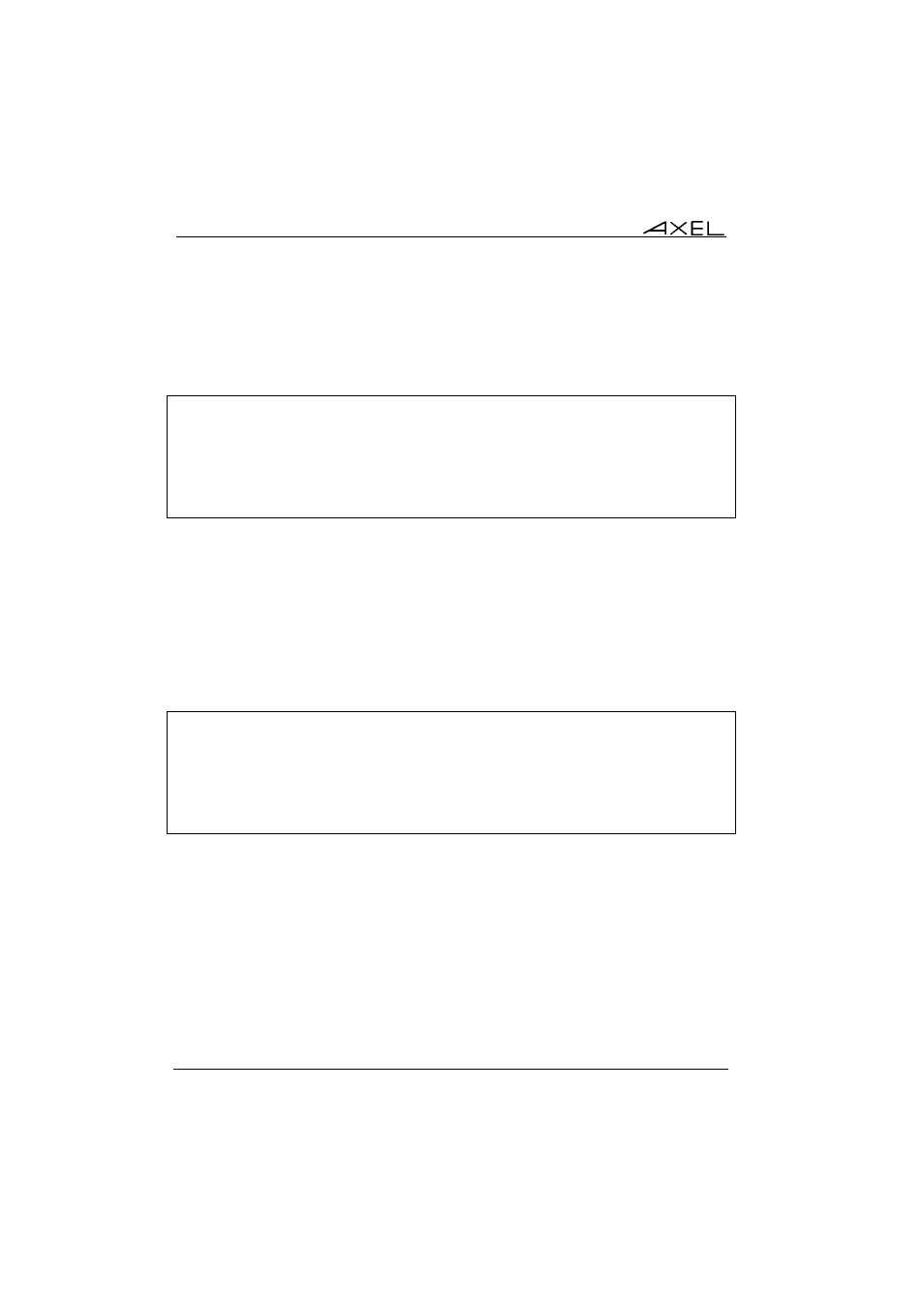
62
Axel Remote Management
b) Downloading firmware
If the terminal belongs to a group where a firmware file is specified, the
download is automatically carried out:
==== Connection from 192.168.1.220 ====
MAC Address: 00:A0:34:20:00:02
Selected group: M75
Processing 192.168.1.220 (XML):
Downloading firmware . . . . . . . . . . . . . . .
OK
===== Command(s) completed =====
Once downloaded the terminal needs to reboot even though the auto-
configuration process is not completed. (i.e. the configuration file is yet to be
sent). After rebooting it does not send more auto-configuration requests.
c) Sending a configuration File
If the terminal belongs to a group where only a configuration file is specified (or
if the firmware of this terminal has just been updated), the configuration file is
sent:
==== Connection from 192.168.1.220 ====
MAC Address: 00:A0:34:20:00:02
Selected group: M75
Processing 192.168.1.220 (XML):
Sending set-up
OK
===== Command(s) completed ====