Axel Remote Management V2 User Manual
Page 81
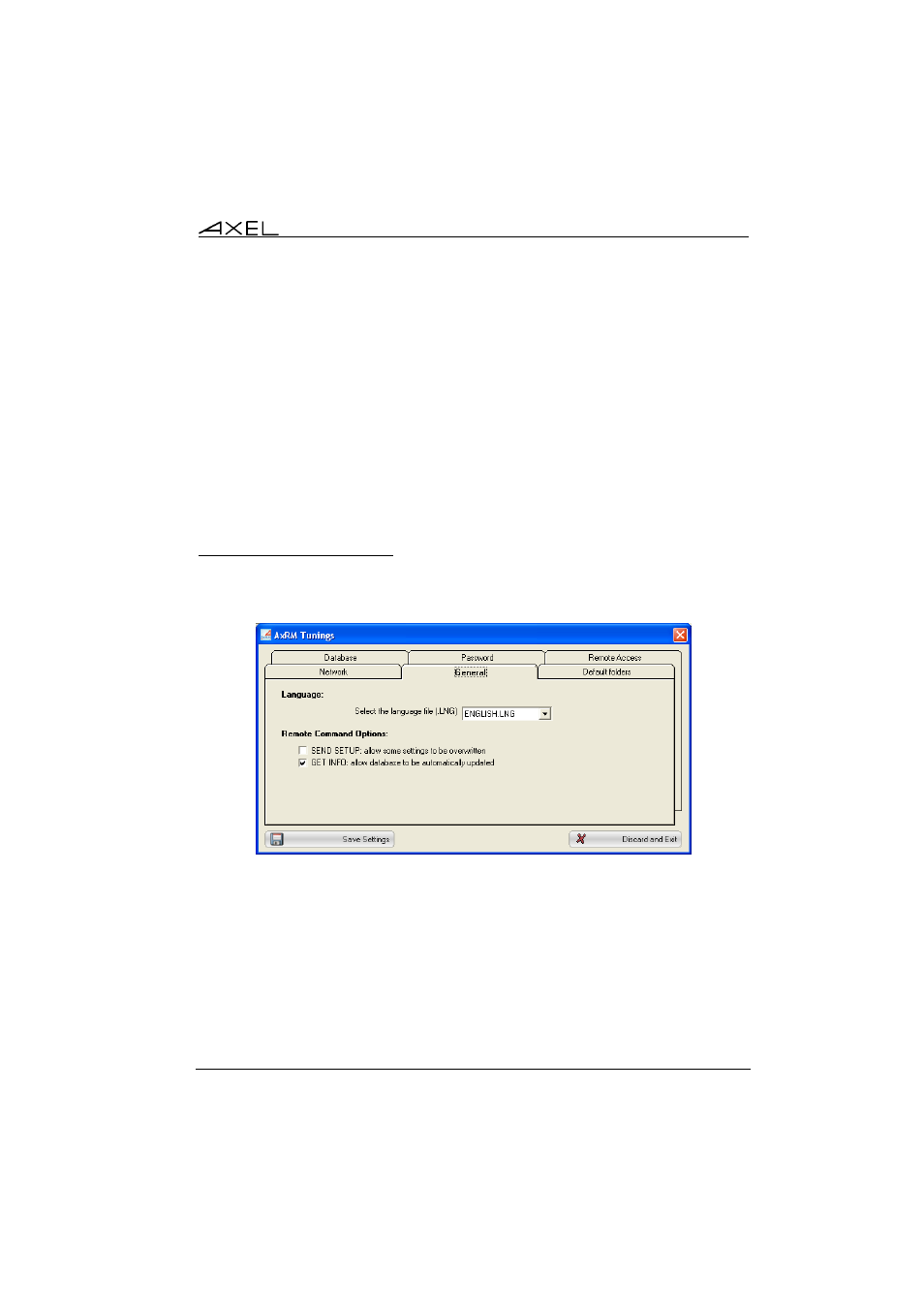
Axel Remote Management
75
For the XML-based commands an "XML Administration Port" must be
specified. The default value is 80. When this port is set to 0, AxRM never
address a terminal with the XML protocol. For more information see Appendix
A.1.
If needed change the Default Remote Control Port. For more information see
Chapter 5.3.1.
To detect new terminals, AxRM "listens" for DHCP requests sent by Axel
terminals. The "Detect New Terminals with a Native DHCP Server" function
is enabled by default. Disable this function in event of conflict with a
DHCP/BOOT server already running on this machine (see Chapter 3.5).
7.3.2 - General Parameters
Click on the "General" tab to select language and to set-up administration
command options:
a) Language Selection
Select preferred language from list.
b) Command Options
When the "SEND SETUP" box is ticked, an enhanced dialog box is available.
This enhanced box offers additional parameters (Axel IP, Axel Netmask and