Axel Remote Management V2 User Manual
Page 65
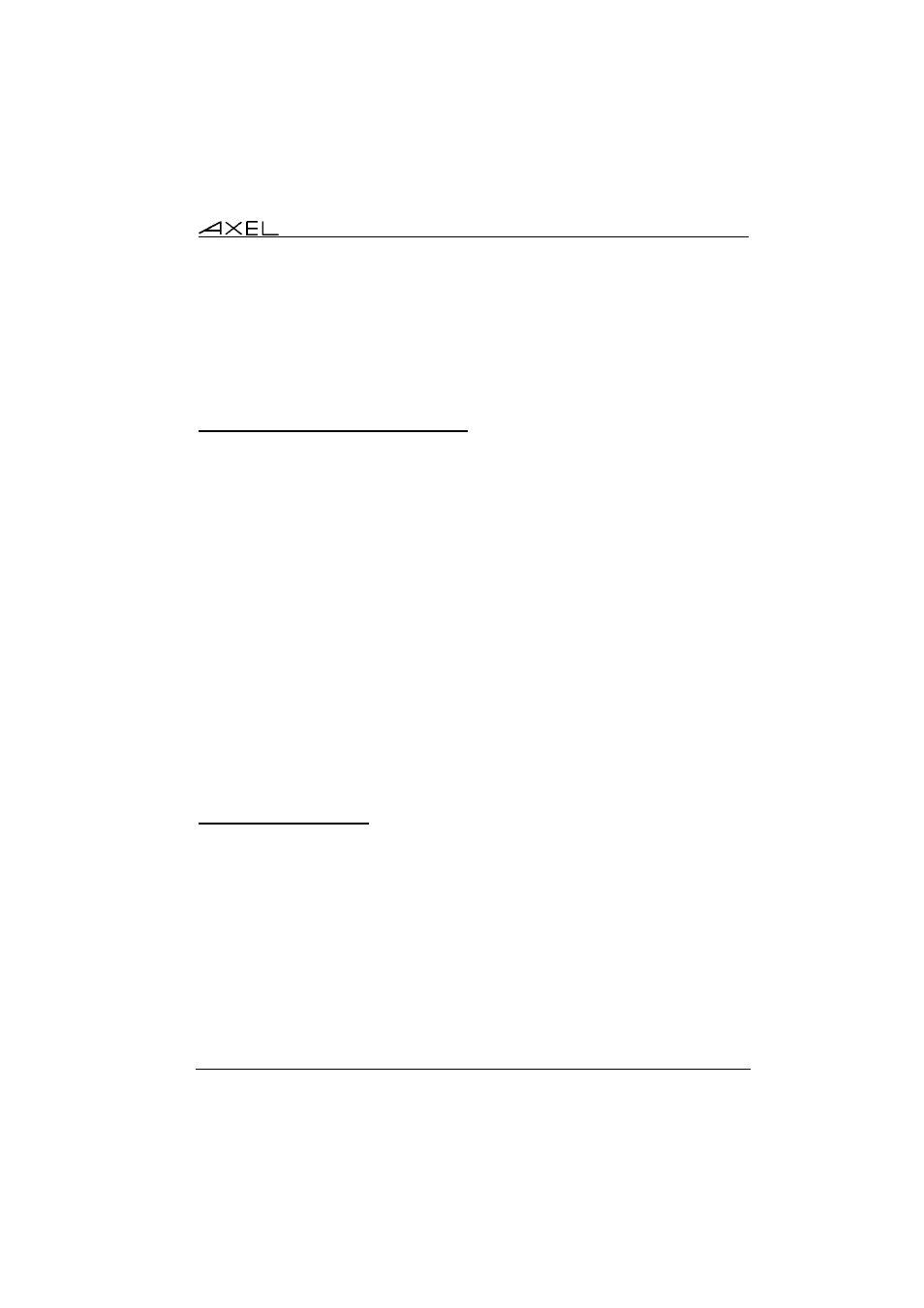
Axel Remote Management
59
manually entered. (An ‘unknown’ terminal is one not previously registered in
AxRM). (See chapter 6.2.1)
This function is available only when using the Interactive Mode. See Chapter
6.2.
6.1.4 - Saving current AxRM settings
The current AxRM settings are automatically saved when AxRM is exited.
The settings of the auto-configuration (TCP port, manual management, groups
etc) are saved in an ‘ini’ file. The previous settings are automatically reloaded
on startup, but other setup environments can be saved.
6.2 - LAUNCHING THE AUTO-CONFIGURATION
To launch the auto-configuration select from the main console [Advanced]-
[Axel Auto-configuration].
Two modes are available:
- Interactive mode: actions are performed and displayed in real time and
the option "unknown terminals" is supported.
- Service mode: the auto-configuration service is run as a Windows service
in the background. There is no need for the PC to be logged on. A log file
is generated to view activity.
6.2.1 - Interactive Mode
The Interactive Mode can be started under the following conditions:
- At least one group is created/selected (see chapter 6.1.1),
- The unknown terminal option is enabled (see Chapter 6.1.3).