Axel Remote Management V2 User Manual
Page 32
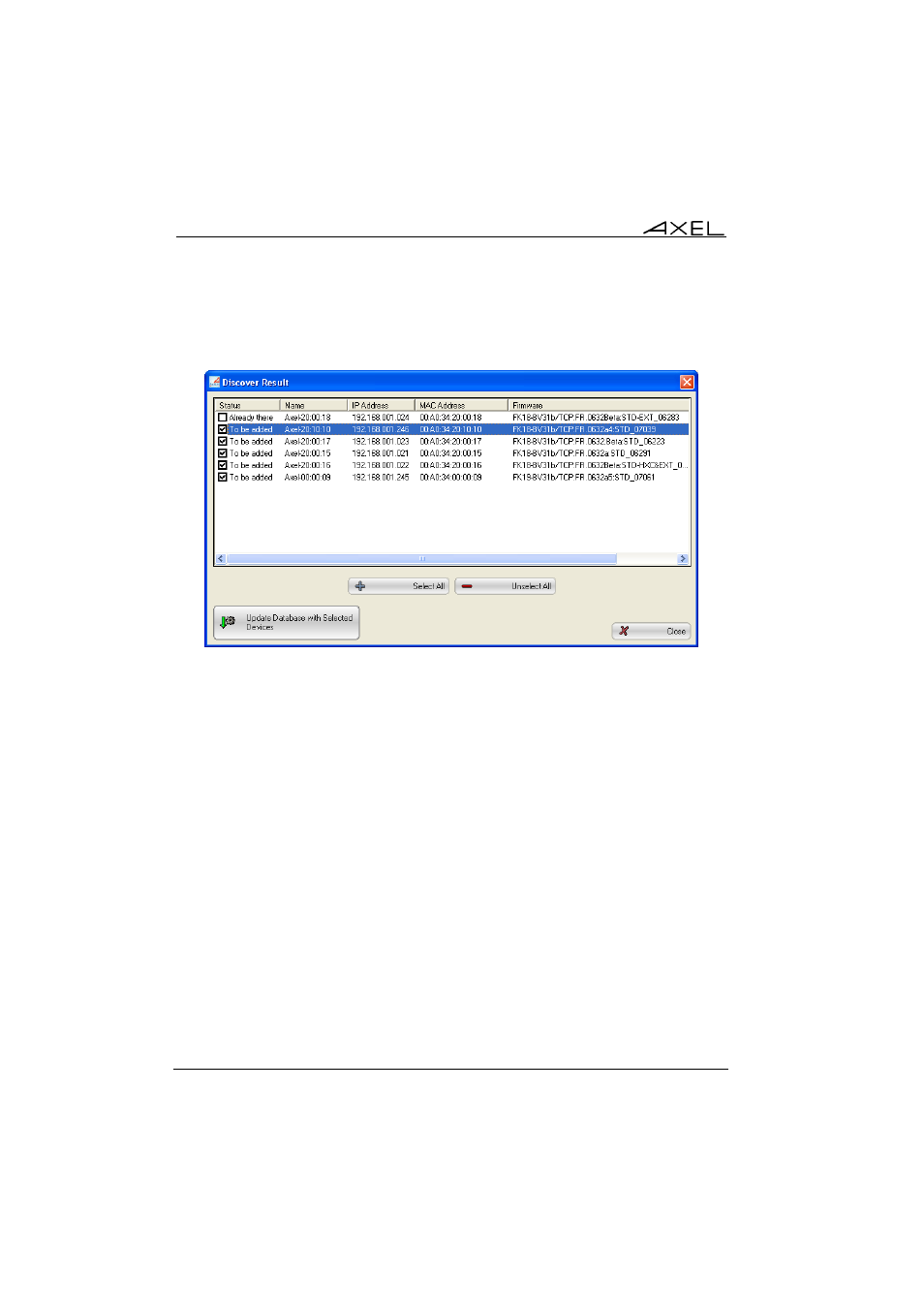
26
Axel Remote Management
d) Adding terminals to the Database
After the scan all terminals discovered are listed:
The status is given for each terminal:
- 'To be added': The terminal is not already entered in the database
- 'To be updated': The terminal is already entered but its details have
changed.
- 'Already there’: The terminal is recognised.
Note: when a terminal with a dynamic IP address is discovered by the SNMP
protocol it is added to the database with its name as its unique identifier. (This
name is a DNS name).
This requires DDNS to be setup (Dynamic DNS) - where the terminal (or
DHCP) informs the DNS server of the DNS name of new devices. If DDNS is
not used the Axel name will not be recognised on your network and the terminal
will not be accessible. To resolve this you can force AxRM to use the IP
address (set in preferences - See Chapter 7.3.4). However this has its own
problems as the IP address may change (due to DHCP). In this case the IP
address in the terminal may differ to that in the database. To resolve this
problem rescan the network to obtain current IP addresses to all terminals.
For each terminal a check box is available. Only the ticked terminals will be
added to the database.