Axel Remote Management V2 User Manual
Page 60
Advertising
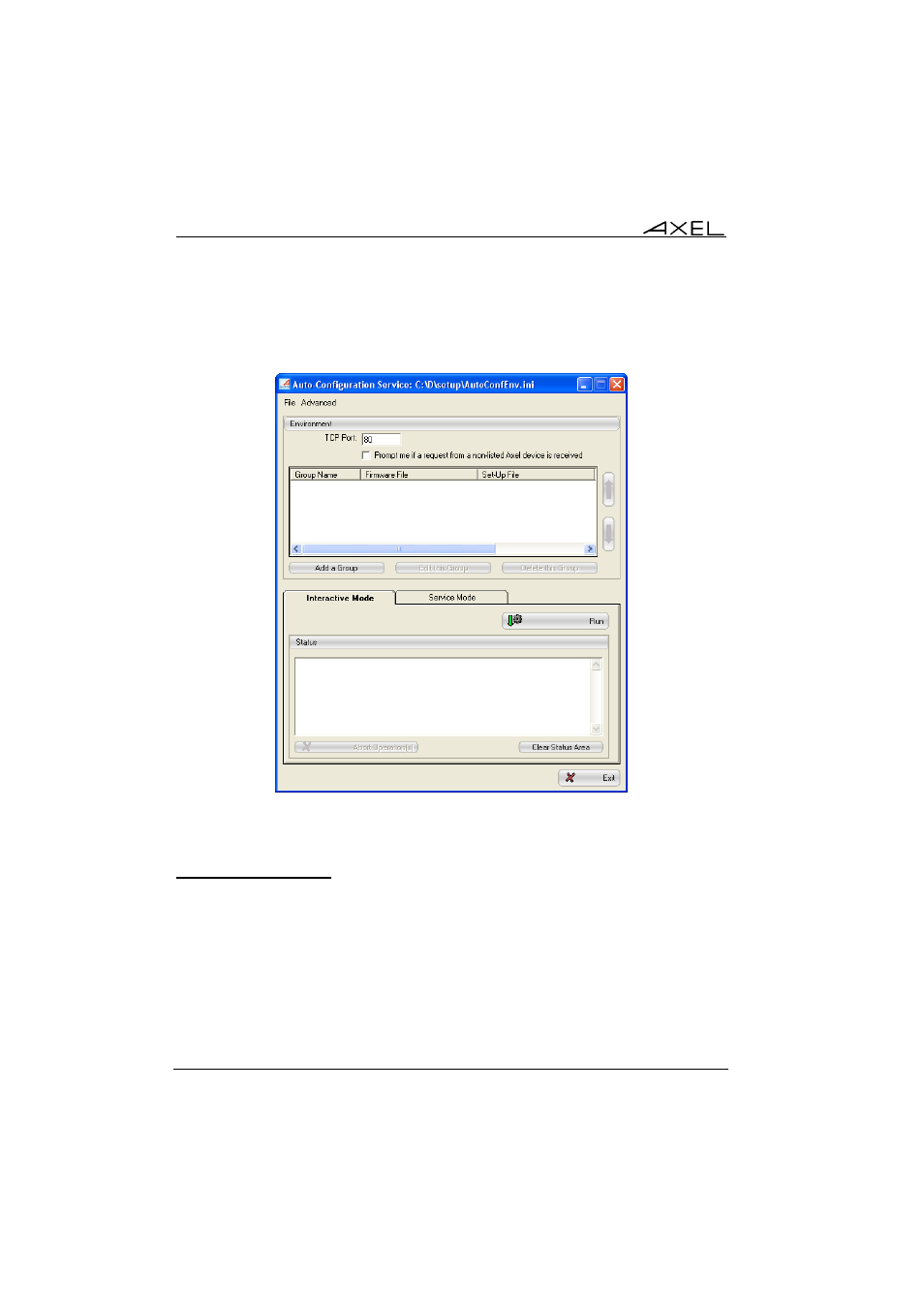
54
Axel Remote Management
6.1 - AUTO-CONFIGURATION SET-UP
The setup dialogue box is located in [Advanced]-[Auto-configuration]:
The TCP Port is the AxRM listens on for auto-configuration requests from
terminals. By default the value 80.
6.1.1 - Use of Groups
Terminals can be sorted into multiple groups to allow different configuration files
to be sent to different groups:
- A name (user definable)
- A password (optional): if terminals are password-protected.
- A firmware file (optional) with a 'preserve configuration' capability
- A set-up file
Advertising