Axel Remote Management V2 User Manual
Page 48
Advertising
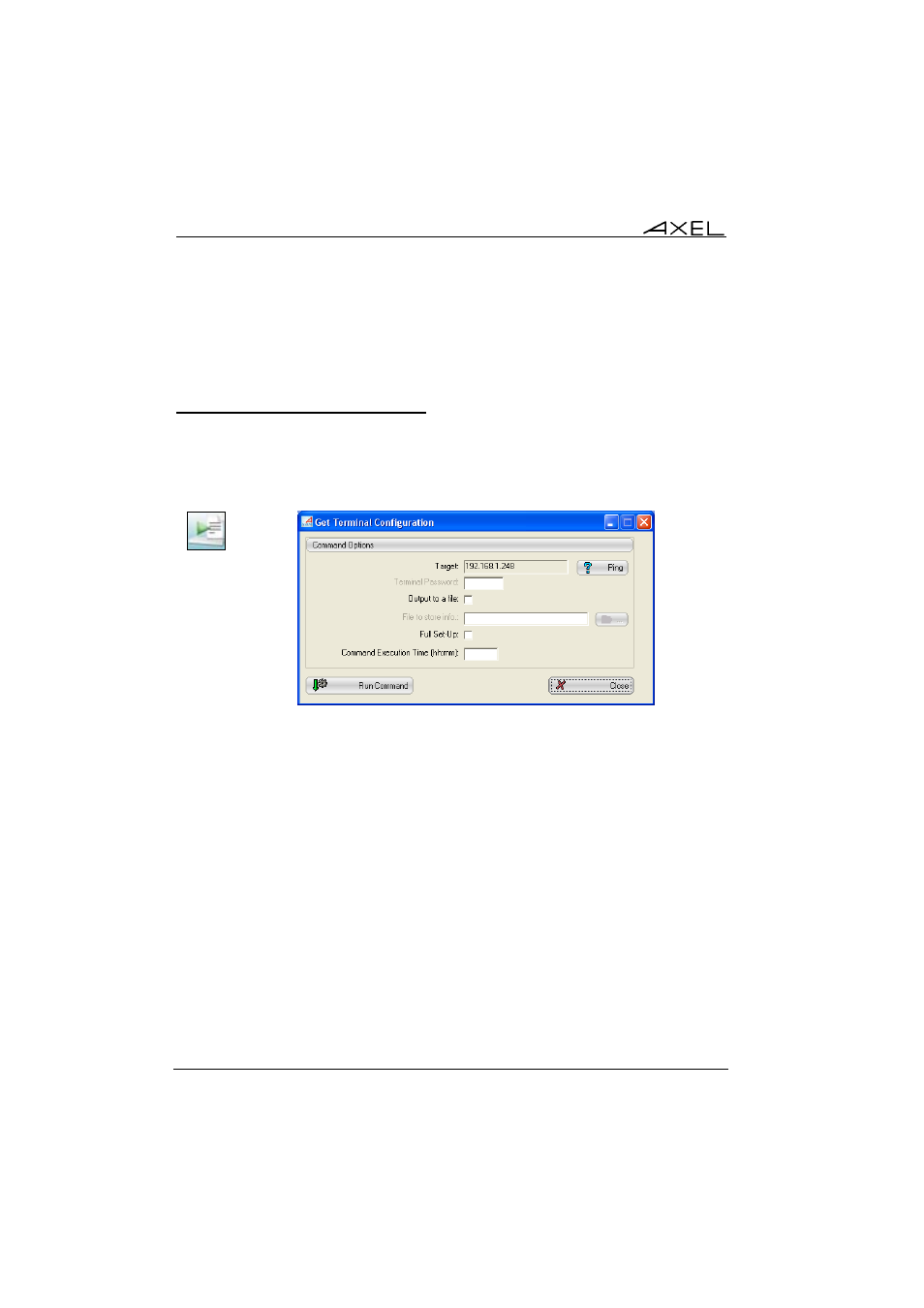
42
Axel Remote Management
In this example statistics for several terminals are displayed. (Terminals shown
in the ‘Select the Device’ window)
Click [CLOSE] or [SAVE AS...] depending if you wish to save the data or not.
5.2.3 - Get Terminal Configuration
AxRM can be used to remotely access and store the terminal’s setup
configuration.
Below is the icon and corresponding dialog box:
icon
To save this information in a file, tick the "Output to a file" box and provide a
name in the field "File to store info.".
Note: the button [...] can be used to navigate to a preferred file location.
If "Full set-up" is selected the entire setup information is obtained. If not ticked
only non default settings are obtained - making the file smaller.
Advertising