Axel Remote Management V2 User Manual
Page 93
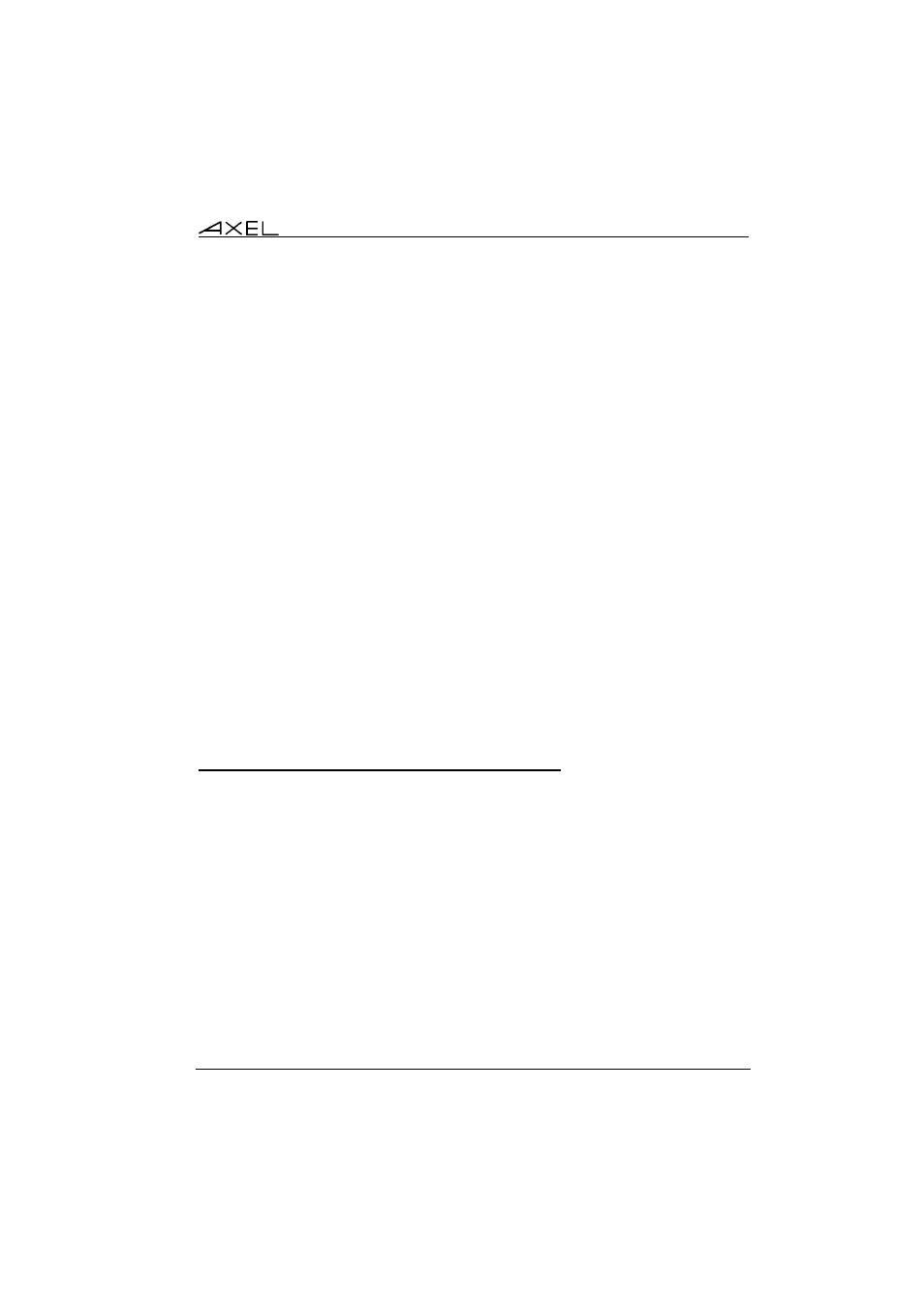
Axel Remote Management
87
- InfoStatFolder: default folder for information/statistics files.
- IPAutoUpdate: automatically updating (or not) HostIP when the
Windows IP address had been modified.
- LanguageFile: language filename.
- LocalRSHPort: base for finding a free RSH TCP port.
- MoreSendSetupInfo: enhanced dialog box for send set-up command.
- Passwd: AxRM password (encrypted).
- SetupFolder: default folder for set-up files.
- TelnetCommand: pathname and name of the emulator.
- TelnetFont:font size for the AxRM embedded emulator.
- TelnetOption: emulator parameters.
- TelnetThirdParty: using or not a third party emulator.
- RemoteControlEncrypt: encryption type of the remote control session.
- RemoteControlTimer: inactivity time-out of the remote control session.
- UseArchiveSetup: automatic back-up of terminal configuration files.
- UseHookMenu: using or not the XP-like menu component.
- XMLport: TCP port for XML-based administration commands.
Note: we strongly advise to not modify the registry yourself.
A.5 - TROUBLESHOOTING
A.5.1 - AxRM Terminates After the Splash Screen
Problem:
When running AxRM the splash screen is displayed then AxRM terminates.
Explanation:
AxRM execution is aborted by the DEP module (Data Execution Prevention). The DEP
module does not recognize AxRM and prevents it from running.
Solutions:
Two methods can be used to fix this problem:
1. Set AxRM as a trusted software:
In the control panel click on "system". On the "Advanced" tab, under
Performance, click "Settings". On the "Data Execution Prevention" tab:
- either select the option "Turn on DEP for essential Windows programs and
services only"
- or check the "Axel Remote Manager" item. Reboot the server to make this
change take effect.