Inserting memory card, Ejecting memory card, General operations – Becker TRAFFIC ASSIST HIGHSPEED 7934 User Manual
Page 19
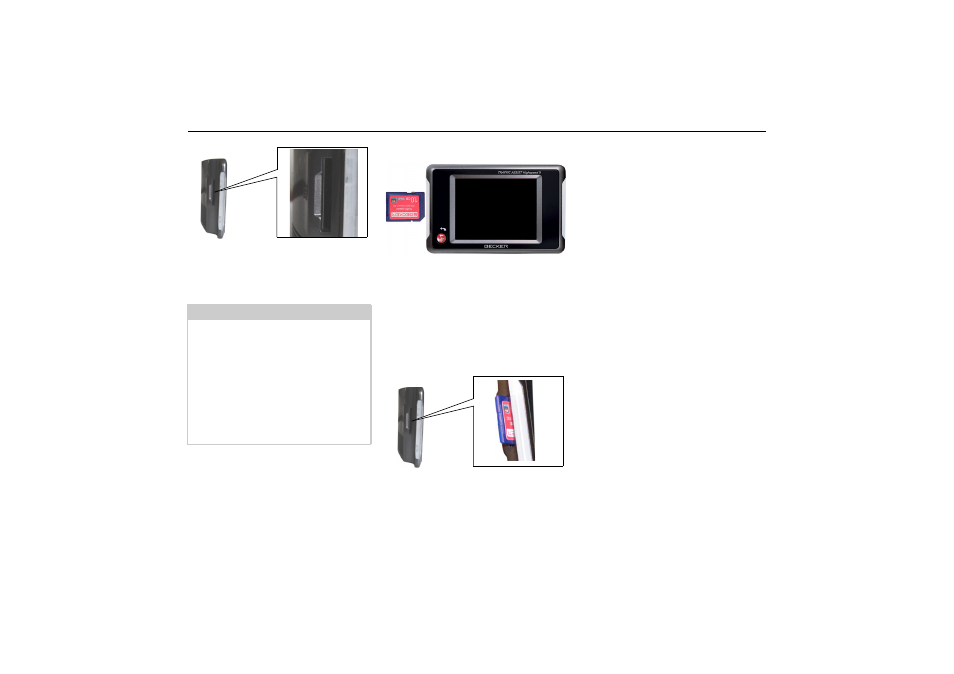
18
General operations
There is a card slot on the left-hand side
of the unit. The card compartment is
equipped with a spring-actuated lock
and ejection mechanism.
Inserting memory card
X
Remove the memory card from its pa-
ckaging without touching or soiling
the contact bar.
X
Hold the memory card such that the
contact bar faces towards the rear of
the unit.
X
Guide the memory card into the card
slot.
X
Exert a little pressure and slide the me-
mory card into the card slot until it
snaps in.
Ejecting memory card
The card slot ejects the card so that you
can pull it out with two fingers.
X
Use your finger to gently press the me-
mory card against the spring force into
the card slot and then release it.
The card is ejected.
X
Remove the memory card and place it
in the packaging while ensuring not to
touch contact bar.
Notes:
The memory card should only ever be
inserted and ejected when the unit is
switched off. If the unit is not switched
off, data may be lost.
Navigational operations are not possible
if the memory card containing card
data is not inserted. If you remove this
during navigation, directions to your
destination will be aborted immediately.
4004
10101
10102
5011
10129
4004
10114
5010