The tmc button, The route planning key, Navigational mode – Becker TRAFFIC ASSIST HIGHSPEED 7934 User Manual
Page 55
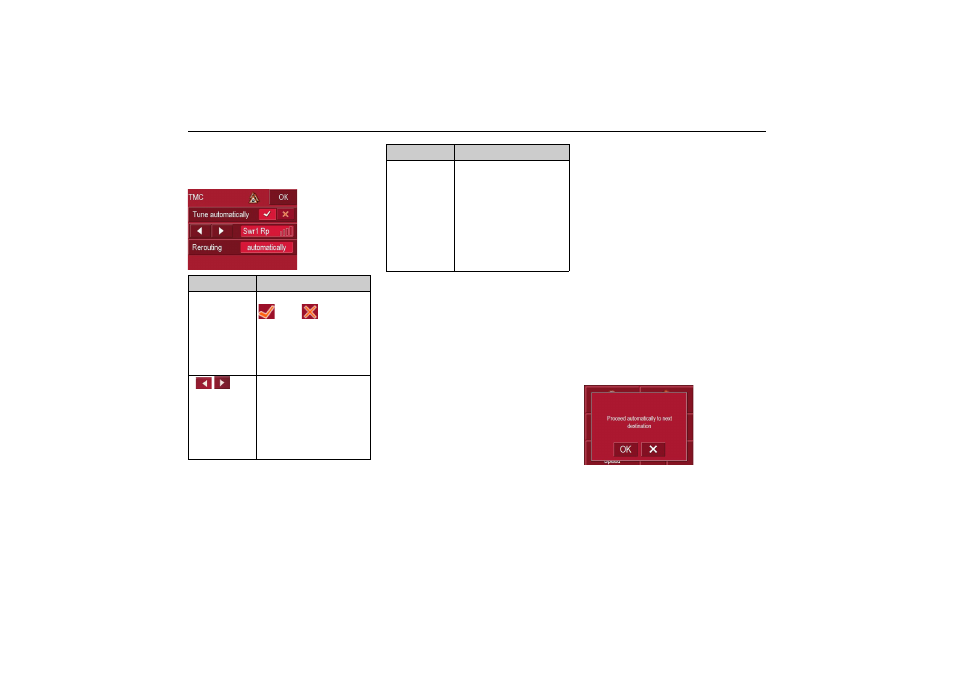
54
Navigational mode
The TMC button*
You can adjust the following settings in
the TMC settings window:
X
Confirm your selection by pressing
the
OK key.
The Route planning key
Use the Route planning configuration
window to specify whether or not you
want the system to calculate the next
point along your journey automatically
as soon as you have completed one sta-
ge.
• If you have activated automatic rou-
te calculation, the next point along
your journey is automatically deter-
mined as soon as one stage is com-
pleted.
• If you have deactivated automatic
route calculation, you can navigate
to the next point by briefly selecting
any point on the map and then choo-
sing the
Next destination option.
Setting
Meaning
Station, auto-
matic
By pressing the buttons
or
you can
choose whether to run
an automatic search for
the station with the best
reception.
Press the arrow buttons
to activate the automatic
station search. The cur-
rently tuned TMC stati-
on is displayed in the
adjacent field.
6021
6059
6060
Rerouting
This button allows you
to choose whether route
changes are made auto-
matically or manually
(See "Taking announce-
ments into considerati-
on when calculating
routes*" on page 58.).
Setting
Meaning
6050
*Applies only to the Traffic Assist Highspeed II