Change to map display, Displaying current position, Calling up navigation menu – Becker TRAFFIC ASSIST HIGHSPEED 7934 User Manual
Page 36: Thenavigation menu
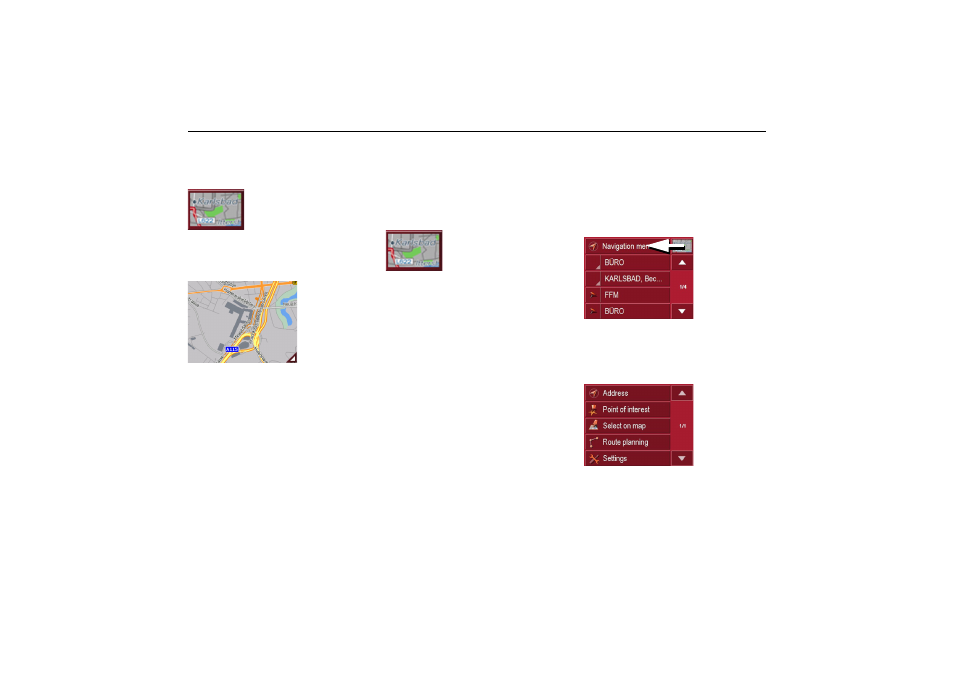
35
Navigational mode
Change to map display
You can change to map display from ra-
pid access using the following key.
X
Press the key featuring the map icon.
The map display and all its functions ap-
pear.
Displaying current position
You can have your current position dis-
played in the map display.
X
In rapid access, press the key featuring
the map icon on the upper edge of the
screen.
Calling up Navigation menu
The extended options of the navigation
menu are provided by pressing the
Navi-
gation menu key.
• See "TheNavigation menu" on
TheNavigation menu
If you do not want to select a destination
quickly or if the planned destination is
not yet available in the destinations me-
mory, you can use the navigation menu
to determine a new destination.
X
In rapid access, press the
Navigation
menu key at the upper edge of the
screen.
The navigation menu appears.
6027
6028
6027
6001
6002