Index – Becker TRAFFIC ASSIST HIGHSPEED 7934 User Manual
Page 4
Advertising
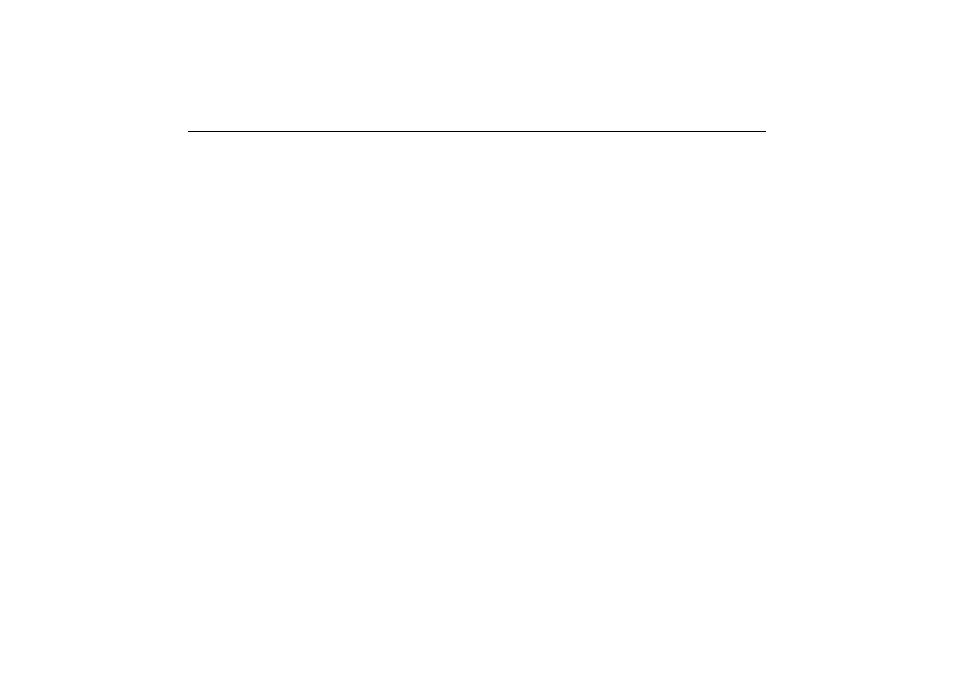
3
Index
Position information (toolbar)
Playback of MP3 files during
an active navigation
Navigation during MP3 player
operation
Shutting down the Picture Viewer
Cancelling the language selection
The information contained herein may
be changed at any time without prior no-
tification. This manual nor any parts the-
reof may not be reproduced for any
purpose whatsoever without the express
written consent of HARMAN/BECKER
Automotive Systems GmbH.
© Copyright 2006, HARMAN/
BECKER Automotive Systems GmbH
All rights reserved.
*Applies only to the Traffic Assist Highspeed II
Advertising
This manual is related to the following products: