Navigation menu: point of interest, Point of interest: near gps position, See "navigation menu: point of – Becker TRAFFIC ASSIST HIGHSPEED 7934 User Manual
Page 43: Navigational mode
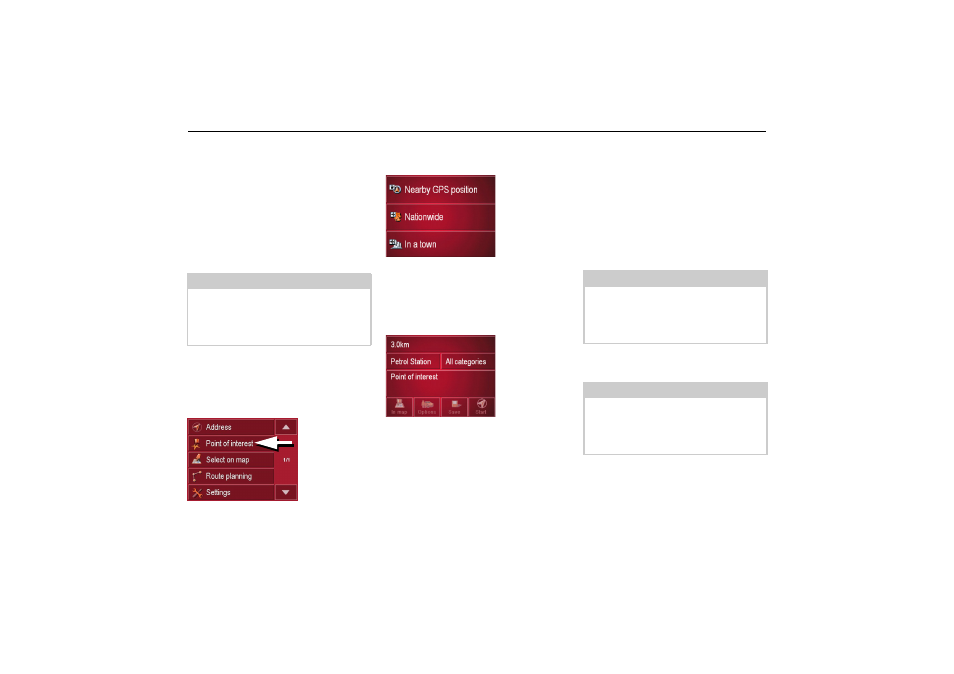
42
Navigational mode
Navigation menu: Point of inte-
rest
Points of interest, or POI for short (Point
of Interest), are included in the map and
can be displayed on the map. Points of
interest include airports and ferry termi-
nals, restaurants, hotels, petrol stations,
public buildings etc. Points of interests
can be used as navigational destinations.
You can select between:
• a nearby destination,
• a nationwide destination and
• a destination in a town.
X
Press the
Point of interest key to display
the points of interest.
The search area selection window
appears.
You can now use the buttons to select
the search area you want.
Point of interest: Near GPS position
X
Press the
Nearby GPS position button.
The following specifications are possib-
le for searches in this point of interest
window.
X
In the top button, enter the radius (in
kilometres) in which a point of interest
should be searched for.
X
From the
All categories box, select a
main category (e.g. car hire). Only
those points of interest currently near-
by are displayed.
X
Touch the box next to this and select a
sub-category (e.g. SIXT, HERTZ).
You will find information about scrolling
in lists in the "Scrolling through the
lists" on page 26 chapter.
X
Now select the point of interest which
you want to approach.
Note:
Points of interest from the present sur-
roundings can only be selected if the re-
ception is good enough to locate their
position.
6004
6011
6062
Note:
If you leave the Sub-category box em-
pty, all points of interest from the main
category in the radius selected are dis-
played.
Note:
The Category boxes do not have to be.
These are only used to restrict the list of
points of interest. In large towns, this
list may be very long.