Adjusting the unit bracket, Vertical movements, Horizontal movements – Becker TRAFFIC ASSIST HIGHSPEED 7934 User Manual
Page 25: Adding the traffic assist highspeed, General operations
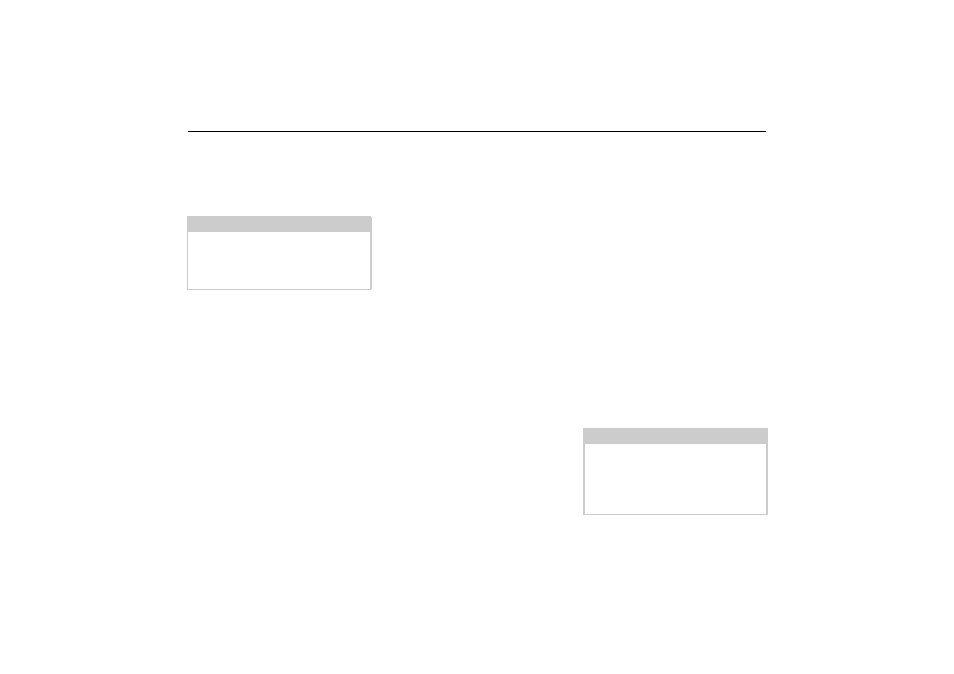
24
General operations
Adjusting the unit bracket
The support plate (7) can be swung
in two directions (horizontally and verti-
cally). It can thereby be set at virtually
every angle of vision to the driver.
Vertical movements
X
Loosen the fastening screws (2) on
both sides far enough to be able to swi-
vel the carrier plate (7) downwards
from above without exerting excessi-
ve force.
X
Use one hand to hold the foot (5) and
swing the support plate (7) up to the
centre or down into the position you
want.
X
Tighten the fastening screws (2) suffi-
ciently so that the Traffic Assist High-
speed is held securely in place when
the vehicle is in motion.
Horizontal movements
X
Loosen the locking screw (1) until the
support plate (7) can be swung from
left to right without too much effort.
X
Use one hand to hold the foot (5)
and swing the support plate (7) to the
left, to the centre or to the right into the
position you want.
X
Retighten the locking screw (1) again
so that the Traffic Assist Highspeed is
secure for travel.
Adding the Traffic Assist High-
speed
The unit holder (6) is equipped with four
guides, the carrier plate (7) has corres-
ponding retaining lugs.
X
Position the unit holder with the gui-
des onto the carrier plate retaining
lugs.
X
Slide the unit holder downwards to the
stop.
The Traffic Assist Highspeed has recep-
tacles for the unit holder on the top and
bottom of the housing.
X
Insert the Traffic Assist Highspeed
into the unit holder with the receptac-
les on the bottom of the housing.
X
Press the Traffic Assist Highspeed
into the unit holder without employing
excessive force until the clip (8) enga-
ges in the receptacle.
Note:
Do not swing the support plate in both
directions at the same time! Before mo-
ving, always take the Traffic Assist
Highspeed off the unit bracket.
Note:
To remove the Traffic Assist High-
speed, press the clip (8) on the unit hol-
der with one finger and remove the unit
from the unit holder using your free
hand.