Setting volume, Navigation during mp3 player operation, Shutting down the mp3-player – Becker TRAFFIC ASSIST HIGHSPEED 7934 User Manual
Page 71: Music operations
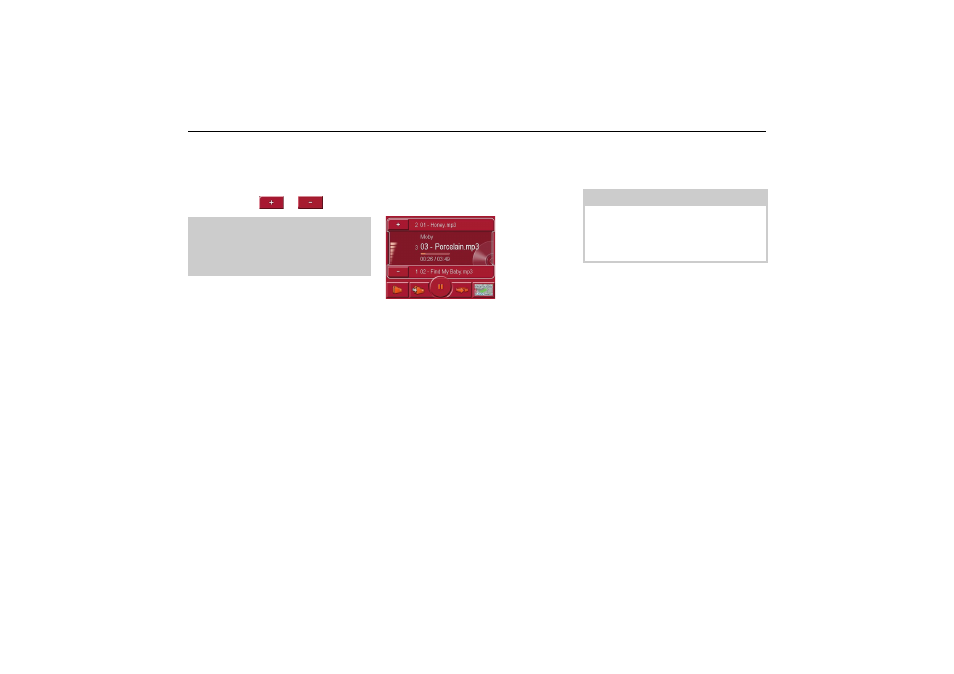
70
Music operations
Setting volume
A volume bar indicates the current
volume in relation to the overall volume.
You can increase or decrease the volume
by pressing the
or
buttons.
Navigation during MP3 player opera-
tion
You can start or continue an active navi-
gation while the MP3 player is playing
music.
X
Press the card symbol on the lower
right-hand edge of the screen for this
purpose.
The map view is displayed while the
music continues to play.
Shutting down the MP3-Player
Press the back key to shut down the
MP3-Player. The main menu appears.
!Warning.
Always adjust the volume so that you
can still hear any ambient noise while
driving.
7010
7014
7001
Note:
Bear in mind that music will continue to
play when you exit the MP3 menu.
Press the pause icon to stop music play-
back (See “Pause” on page 68.).