Change display (toolbar), Point northwards (toolbar), Move map (toolbar) – Becker TRAFFIC ASSIST HIGHSPEED 7934 User Manual
Page 65: Navigational mode
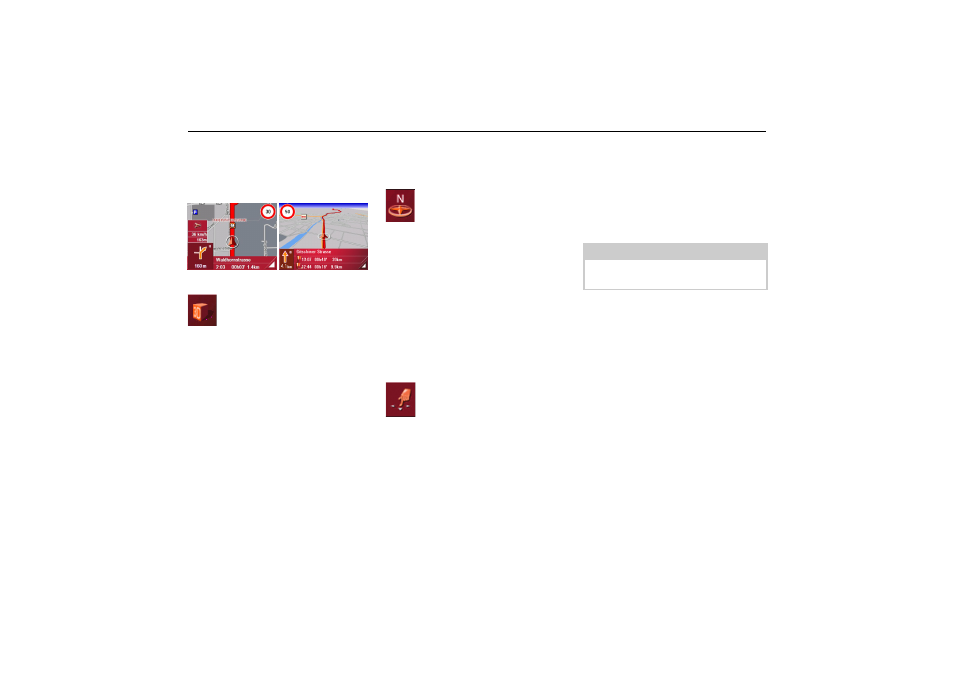
64
Navigational mode
Change display (toolbar)
You can show the map using either 2D
display (bird's eye view) or 3D display
(spatial display).
Change the display using the 3D key.
X
Press the 3D key.
The display is changed. Press the key
again to return to the previous display.
Point northwards (toolbar)
Use the compass key to orient the map
on the touchscreen towards the north.
X
Press the compass key.
The map is pointed north on the touch-
screen.
Move map (toolbar)
In move mode, you can shift the map in
any direction required. You can do this
by "pinning down" the map at any point
and then shifting it. Move mode is acti-
vated and deactivated with the following
key.
X
To activate move mode, select the key
with the hand icon.
X
Press on your chosen point in the map
and move this point in the direction re-
quired.
The map follows this point immediately
afterwards.
6029
6079
6043
6044
6045
Note:
If you wait too long after touching the
map, the Options menu is displayed.