Point of interest: nationwide, Navigational mode – Becker TRAFFIC ASSIST HIGHSPEED 7934 User Manual
Page 44
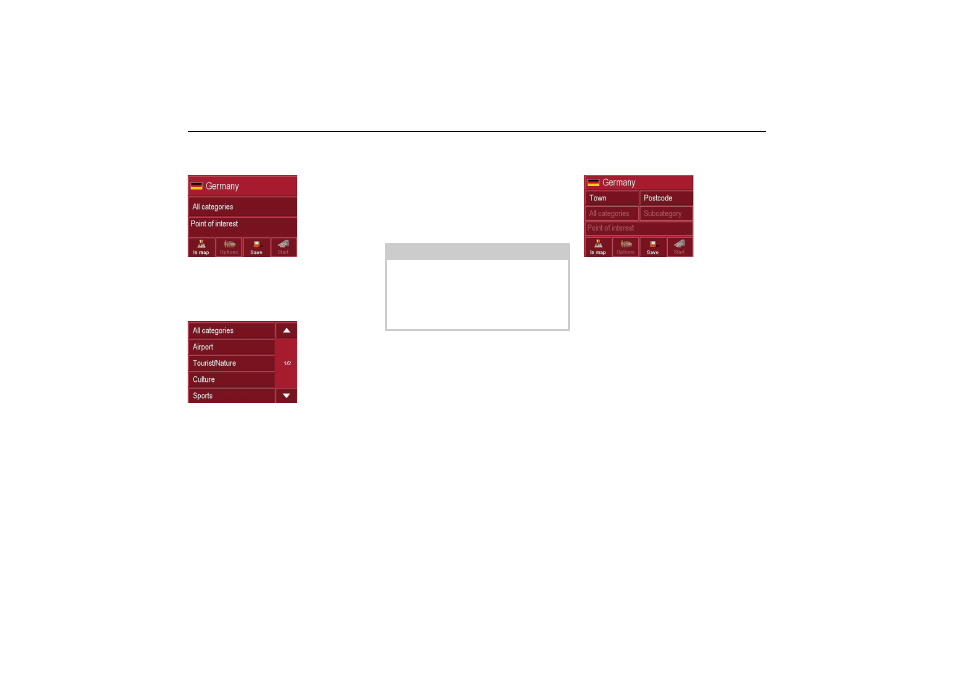
43
Navigational mode
Point of interest: nationwide
X
Touch the
Nationwide button.
X
Select the desired country.
X
Select the type of point of interest
(e.g. airport) from the
All categories
box.
X
Select the desired category.
X
Touch the
Point of interest key to go to
the entry menu.
X
Select the point of interest you want
from the entry menu.
You will find information about wor-
king with the entry menu in the chapter
"Entries made with the entry menu" on
page 25.
You will find information about scrol-
ling in lists in the "Scrolling through the
lists" on page 26 chapter.
Point of interest: in a town
X
Touch the
In a town button.
X
Select the desired country.
X
In the
Town or Postcode box enter the
town in which you want to search for
a point of interest.
X
Select a main category (e.g. Culture)
from the
All categories field. Only the
categories available in the town indi-
cated are displayed.
X
Touch the box next to this and select a
sub-category (e.g. museum).
X
Touch the
Point of interest key to go to
the entry menu.
X
Select the point of interest you want
from the entry menu.
6055
6048
Note:
The Category box does not have to be
completed. It is only used to restrict the
list of points of interest. Depending on
the map currently being used, this list
may be very extensive.
6054