Full screen, Shutting down the picture viewer, Folder viewing mode – Becker TRAFFIC ASSIST HIGHSPEED 7934 User Manual
Page 73: Pictures mode
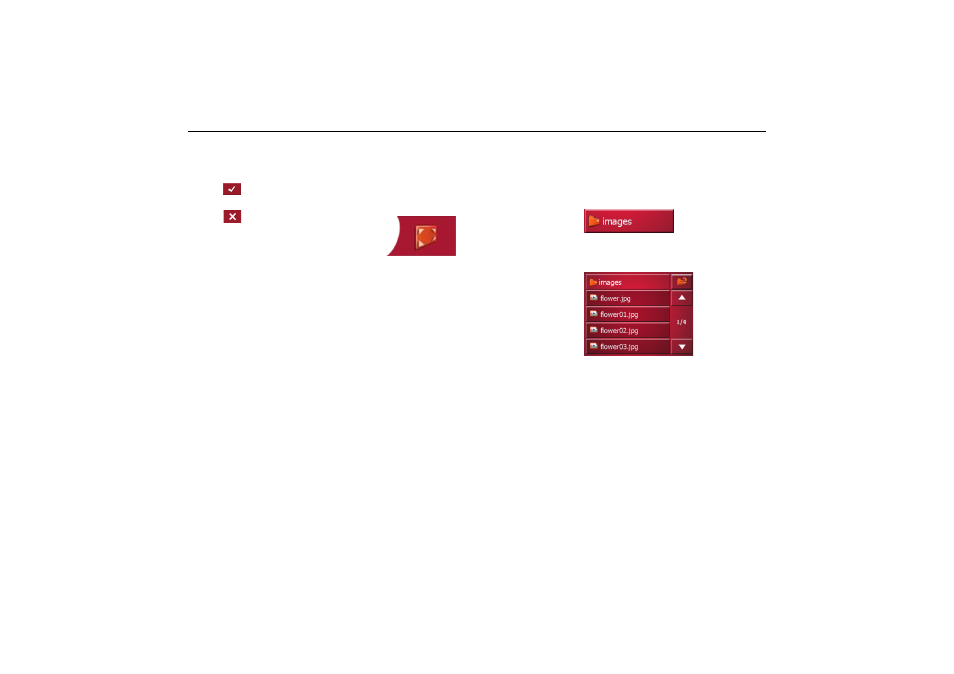
72
Pictures mode
A prompt appears once all images have
been displayed.
X
If you wish to repeat the slide show,
press .
X
If you wish to end the slide show,
press .
The slide show will be repeated
automatically if no buttons are pressed.
X
Press the BACK button to end the
slide show.
The image display changes to full screen
display and initiates the slide show with
the displayed image of the current folder
level.
X
The slide show will repeat once all
images have been displayed.
Full screen
In full screen mode, the current picture is
enlarged to fill the entire touch screen.
Full screen mode can be started using
the following keys.
X
Press the key featuring the full screen
icon.
The image display changes to full screen
and initiates the slide show with the dis-
played image of the current folder level.
By pressing the left-hand or right-hand
touchscreen surface, the previous or next
image in the current folder level is dis-
played.
You can return to the standard screen by
pressing the
Back key.
Shutting down the Picture Viewer
Press the back key to shut down the Pic-
ture Viewer. The main menu appears.
Folder viewing mode
Under the picture displayed in the Pictu-
re Viewer, the picture's folder level is
displayed in a key panel.
X
Press the key panel.
Folder viewing mode appears.
In this viewing mode, the name of the
current folder level is displayed in the
top line. It content appears in the list pro-
vided below the line.
The list fields are also displayed as but-
tons. Pictures and sub-folders are dis-
played along with their names.
6024
6051
8013
8003
8004