Maintenance – Beisler 2211-5 User Manual
Page 52
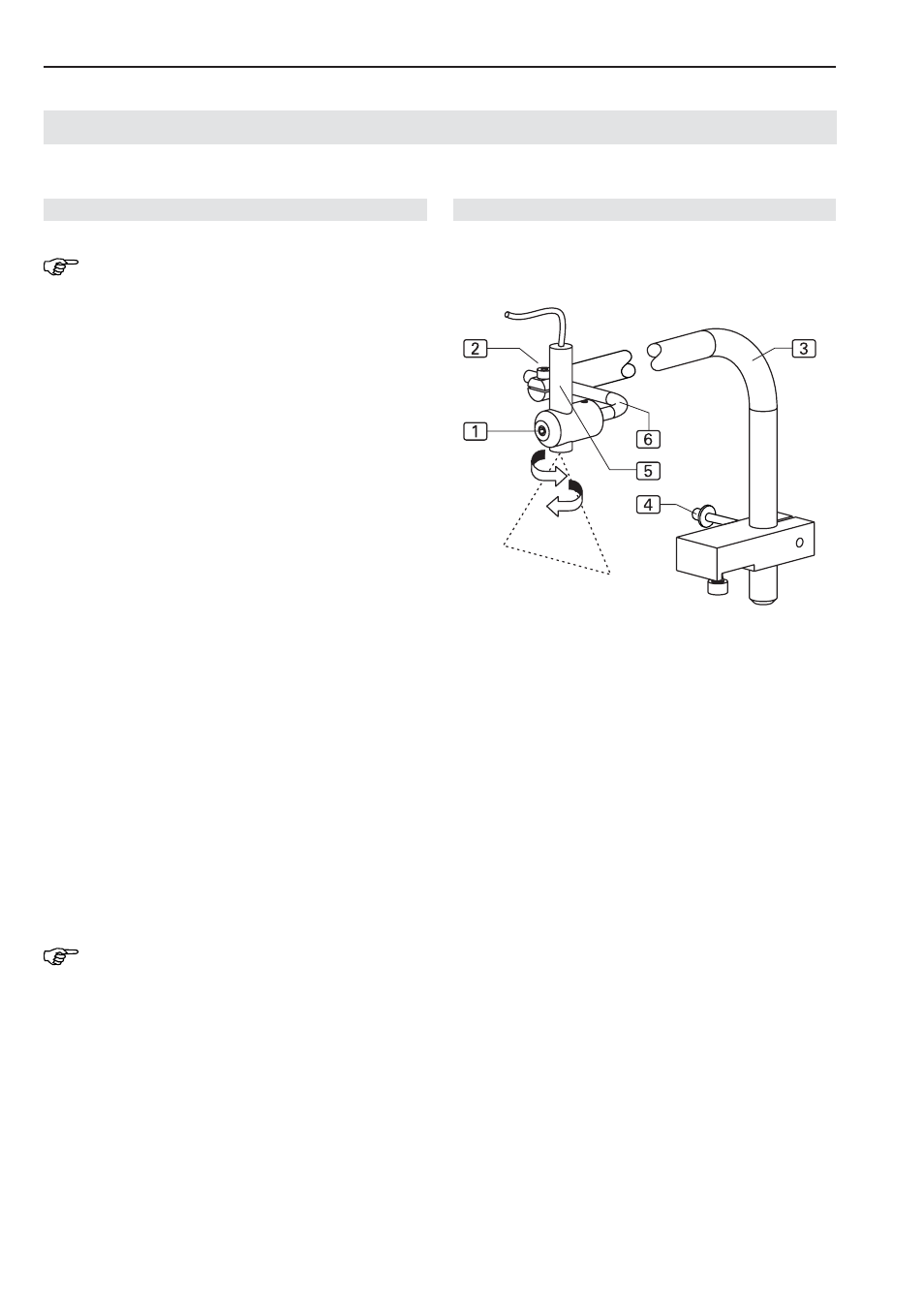
- C 52 -
Short Seam Automat 2211-5 Working Instructions
Beisler Automated Sewing Equipment
C.5
Maintenance
C.5.5 Machine set-up
NOTE - Activating inputs/outputs!
To allow for testing machine movements or interval
operation, the individual stages of movement can be
activated with the inputs/outputs of the machine con-
trol unit (see Section D.4.3., Service menu level 1).
Usually, the setting up of the machine is controlled by
parameter values of the sewing programs (special para-
meters) and the parameter values of the machine control
unit (global parameters). The following mechanical mo-
difications may be required additionally to ensure correct
seams with the set parameter values.
Guide laser adjustment:
The guide laser marks the line-up position of the left and
right trousers components parallel to folder and pick-up
plate. The position of the guide laser can be adjusted ver-
tically and horizontally.
Adjusting the bracket height:
1. Fig. 14: Loosen retaining screw 4 at rear of worktable.
2. Position laser light bracket 3 in the desired height.
3. Tighten retaining screw 4.
Horizontal adjustment:
1. Loosen lock screw 1.
2. Rotate laser light 5 to desired position.
3. Tighten lock screw 1.
Vertical adjustment for rotating the laser light to the desired
position:
1. Loosen lock screw 2.
2. Rotate laser light angular bracket 6 to desired posi-
tion.
3. Tighten lock screw 2.
NOTE - Seam width!
The seam width can be determined by the vertical ali-
gnment of the guide laser when sewing the slash
selvage.
If the alignment of the laser to the left is changed, the
seam narrows, if the alignment of the laser to the right
is changed, the seam becomes wider.
Fig. 14
Fig. 14