Maintenance – Beisler 2211-5 User Manual
Page 56
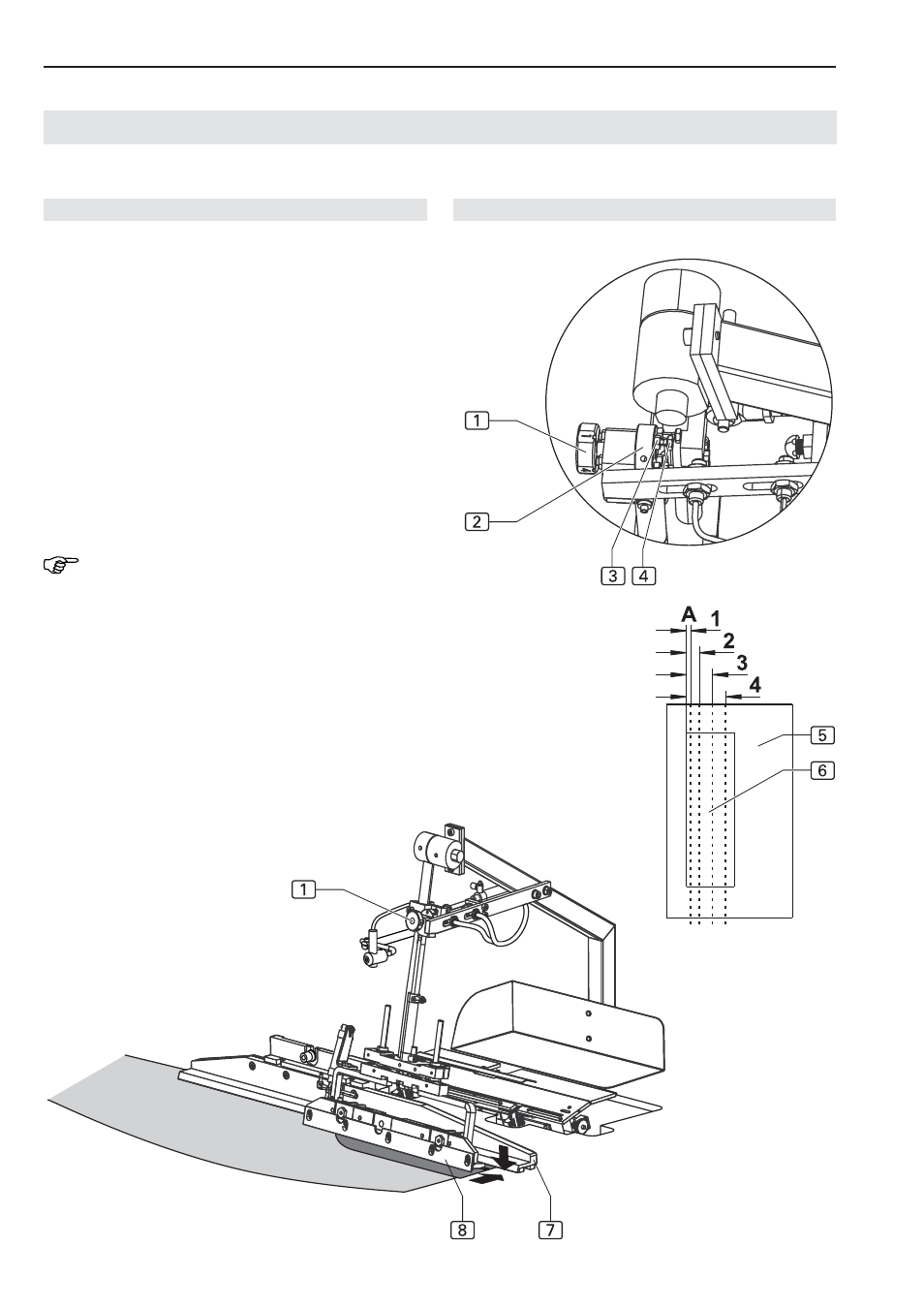
- C 56 -
Short Seam Automat 2211-5 Working Instructions
Beisler Automated Sewing Equipment
C.5
Maintenance
C.5.5 Machine set-up
The quick stitch width adjustment makes the presetting
of 4 different stitch widths possible.
Fig. 19: Turning the handwheel 1 the stitch width
between:
5 trousers components and
6 slash selvage oder prefactured pocket bag
can be presetted.
Folder lower position adjustment:
1. Fig. 19: Adjust stop screw 4 at revolver 2 for setting
lower folder position. Loosen stop screw lock nut 3
at bracket and rotate stop screw 4 to the desired po-
sition.
2. Check distance between folder 8 and clamp rail 7.
NOTE - Check folder lower position!
When positioned correctly, the folder must lower to
the working surface with slight friction contact to the
left of the clamp slide.
3. Tighten stop screw lock nut.
Fig. 19
Fig. 19