Mns administration, Blue alert, Time zone – Code Blue BLUE ALERT MNS MASS NOTIFICATION SOFTWARE User Manual
Page 10: Url prefixes, Reply-to email address, System settings, User guide
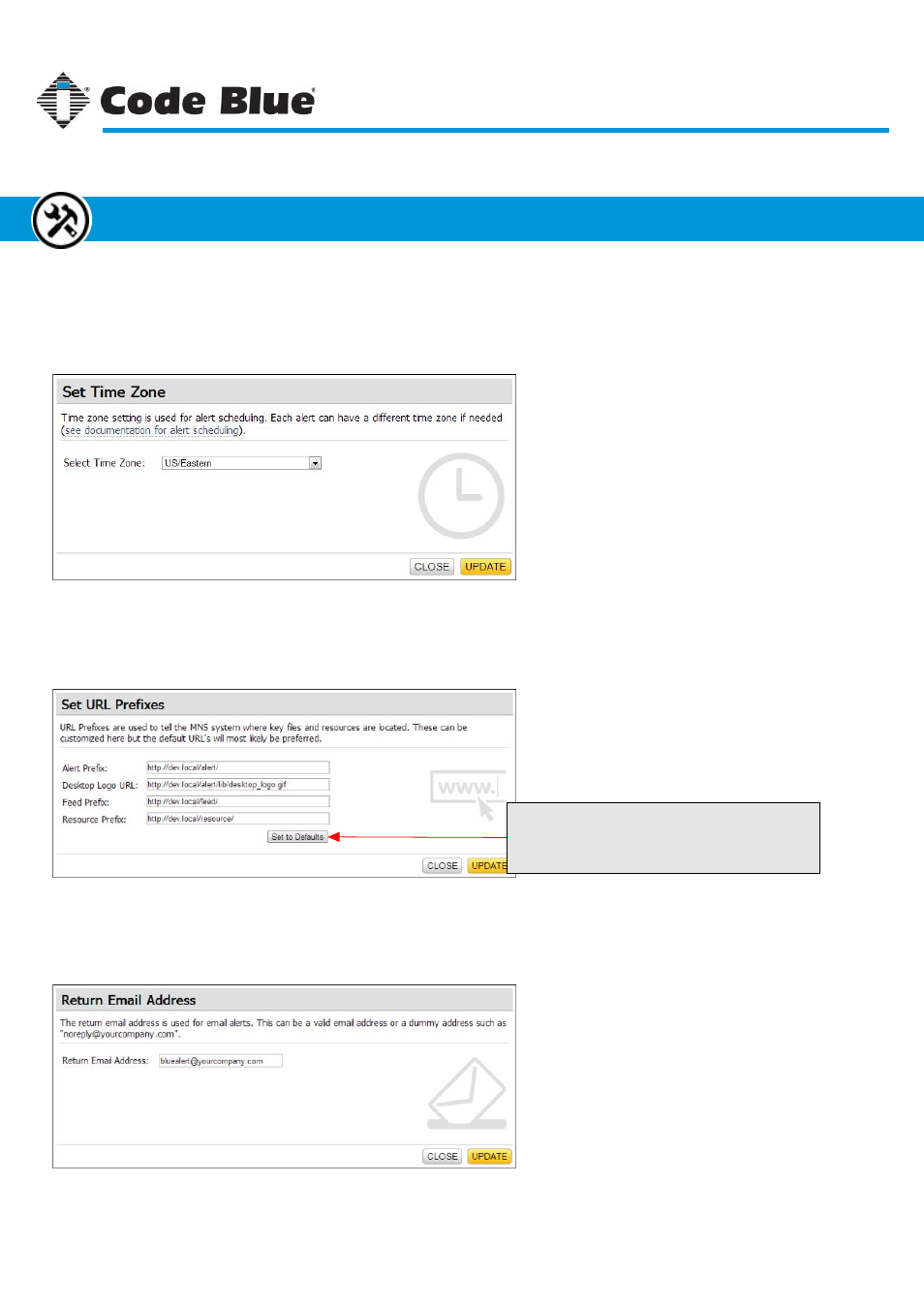
Time Zone
The time zone can be changed if necessary.
Changing the time zone directly affects the timing for alerts!
One reason to change the time zone is if alerts are created for an area in a different time zone than the server
that activates the alerts. The time zone can also be changed for a single alert (see page 60).
URL Prefixes
URL Prefixes must be set to allow proper functioning of Resource Manager (page 25), custom logos, RSS feeds
and alerts. Most likely, the host names in these URLs will be the same as the server MNS is currently on.
Set Prefix URLs to Defaults
If the URL Prefixes need to be reset to their defaults,
use this button. It will reset the host names to the
current server and rebuild the paths.
Reply-to Email Address
The return (or reply-to) email address is used in alert emails and can be customized with this setting.
The email address can be any validly structured email address, even a dummy address.
Code Blue
●
259 Hedcor Street
●
Holland, MI
●
4923 USA
●
800.205.7186
●
www.codeblue.com
Rev 1/2015
page 10
User Guide
Blue Alert
®
MNS
System Settings
MNS Administration
GU-141-C