Campus maps, Online version), Alert dispatch – Code Blue BLUE ALERT MNS MASS NOTIFICATION SOFTWARE User Manual
Page 66: Blue alert, Online campus maps, Alert dispatch parts, User guide
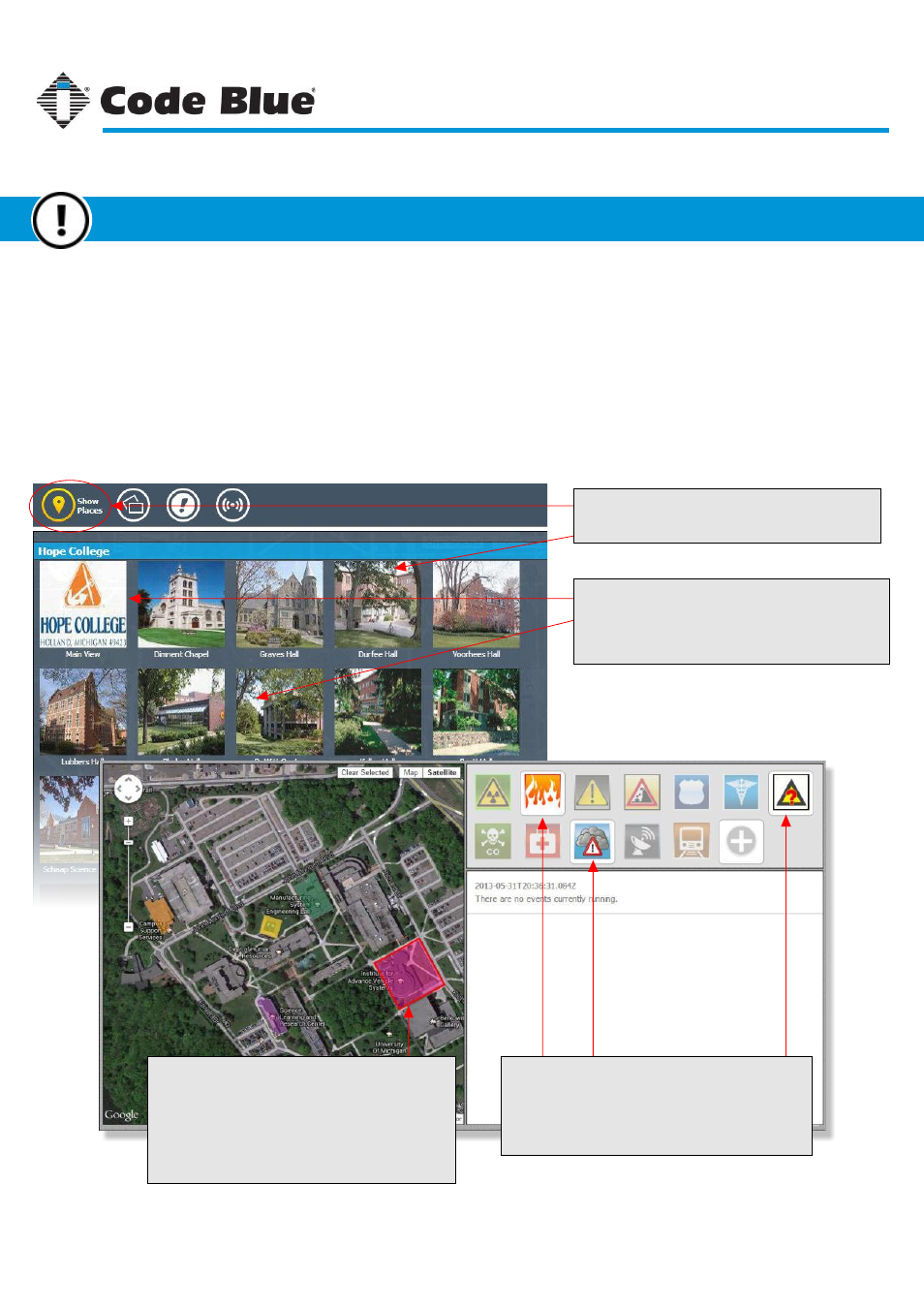
Online Campus Maps
The map in Alert Dispatch will display any predefined shapes and points created in Campus Manager.
This is useful for filtering out alert categories for a shape or point that does not have a definition.
For example, if a shape was created around a campus building, a fire event can be created for just that
building. When the shape around that building is clicked in Alert Dispatch, the Fire category will
highlight, indicating it found an event for that shape. See the diagram below to further explain this.
Also, see page 54 for more about assigning an event to a shape or point.
Highlighted Shape
When a predefined shape is highlighted, it will be
outlined in bold red. A highlighted shape will turn
on or off any categories in the categories box to
the right that have not been assigned to that shape.
See page 54 to learn about assigning a shape to
an event.
Highlighted Categories
Categories assigned to a shape or point will be
highlighted (or not grayed out) in this area.
Click a category to see the events that are assigned
to the shape or point.
Select a Campus Map
Each map listed is based on a saved “view” for each
campus.
(See page 33 for more information on campus views)
Open Campus Views
Open the Campus Views window, which shows any
pre-defined views as icons.
Code Blue
●
259 Hedcor Street
●
Holland, MI
●
4923 USA
●
800.205.7186
●
www.codeblue.com
Rev 1/2015
page 66
User Guide
Blue Alert
®
MNS
Alert Dispatch Parts
Alert Dispatch
GU-141-C