Resource manager, Blue alert, Sampling audio – Code Blue BLUE ALERT MNS MASS NOTIFICATION SOFTWARE User Manual
Page 27: Other file type icons, Renaming & previewing, Resource item options, User guide
Advertising
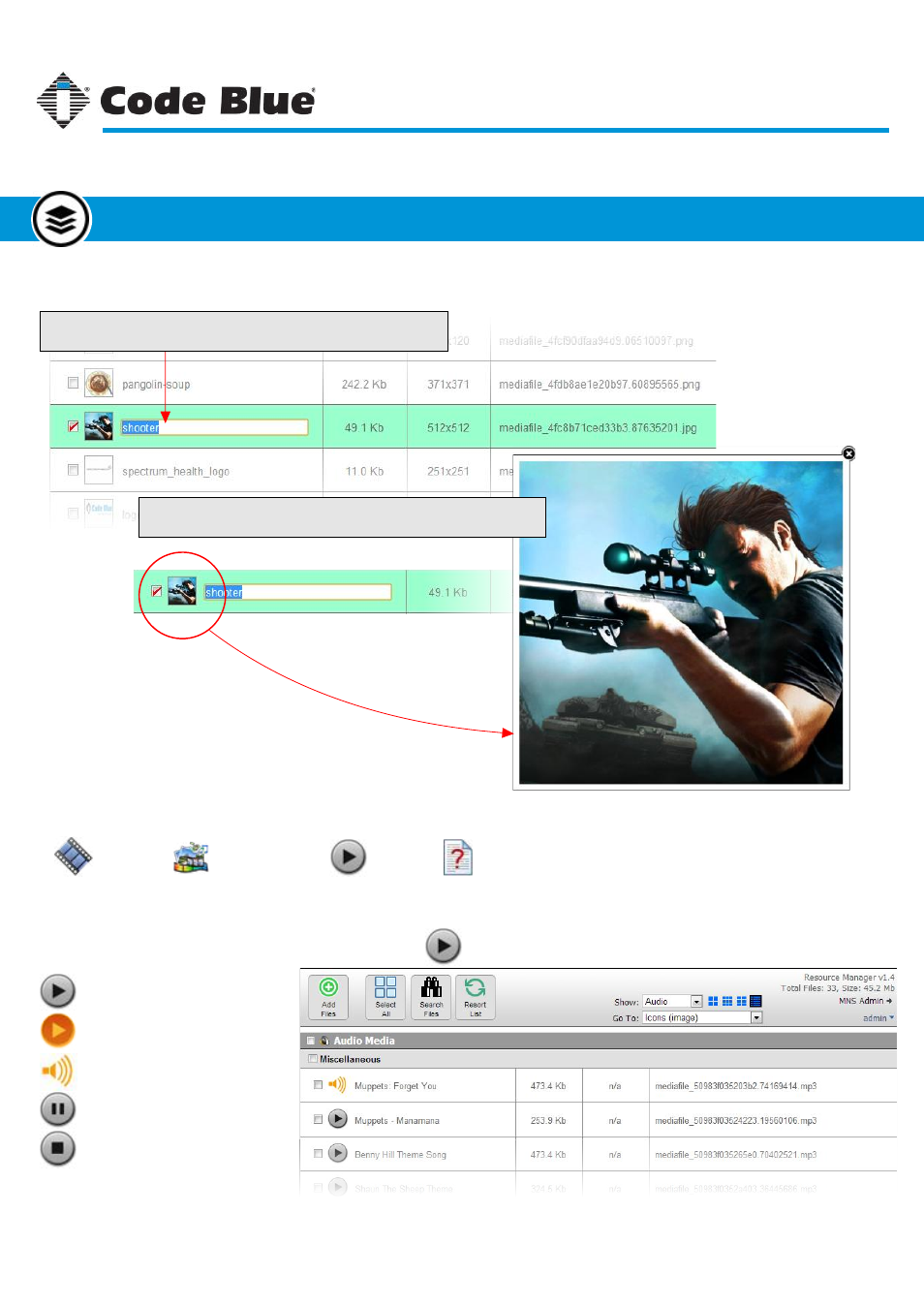
Rename an Item
To rename an item, click on the text box to the right of the item’s icon.
Preview an Image
Click the icon of the image to open a preview window (shown below).
Play Audio Sample
Audio Currently Paused
Audio Currently Playing
Pause All Audio
Stop All Audio
Sampling Audio
Audio files can be sampled by clicking on the
button next to the file name.
Other File Type Icons
Files other than images are represented by the specific icons shown below.
Video
Multimedia
Audio
Unknown
Renaming & Previewing
Code Blue
●
259 Hedcor Street
●
Holland, MI
●
4923 USA
●
800.205.7186
●
www.codeblue.com
Rev 1/2015
page 27
User Guide
Blue Alert
®
MNS
Resource Item Options
Resource Manager
GU-141-C
Advertising