Event manager, Blue alert, What is an event alert – Code Blue BLUE ALERT MNS MASS NOTIFICATION SOFTWARE User Manual
Page 58: Tab 1: general information, Adding event alerts, User guide
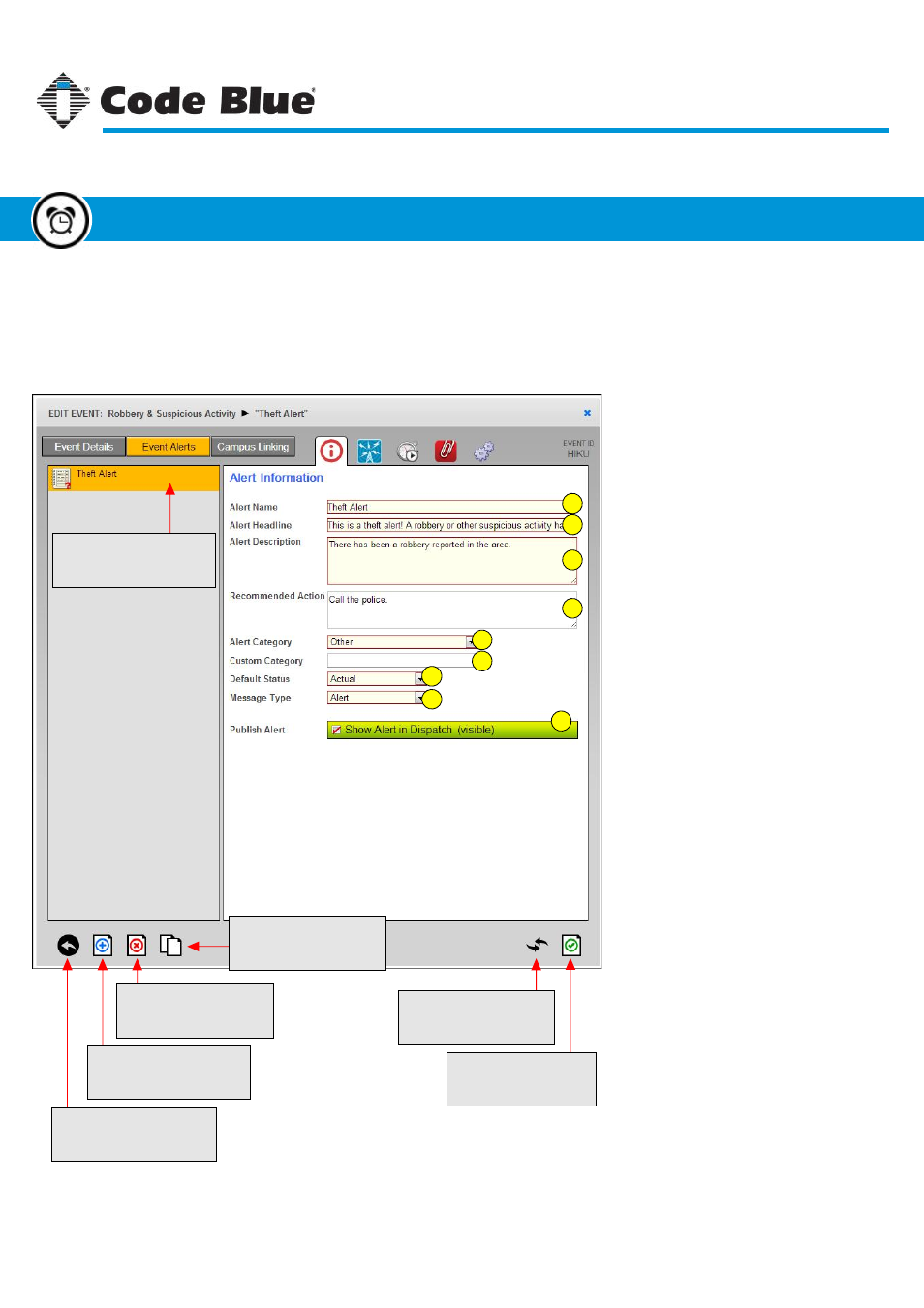
What is an Event Alert?
Event alerts are scheduled messages that get sent out through Dispatch (page 63). Alerts can be set
up to send out text, text-to-speech, images, sound files and other forms.
TAB 1: General Information
1.
2.
3.
4.
5.
6.
7.
8.
9.
1
This item is required and must have a value prior to saving the alert.
Selected Alert
The highlighted item is the
current alert being edited.
Add New Alert
Click the + button shown
here to create a new alert.
Delete Alert
Click this button to delete
the selected alert.
Save Alert
Click this button to save
the current alert.
Reset Alert Fields
Click this button to reset
all fields to their defaults.
7
8
5
6
1
2
3
4
9
Alert Name: This is the name to
identify the alert. It does not get
published when the alert runs.
Alert Headline
1
: The headline is the
first line of text that will be seen when
an alert fires. The text will be converted
to audible speech if the alert is sent to a
device with a speaker.
Alert Description
1
: The description
of the alert will be shown in email
and desktop alerts only.
Recommended Action: The action
field will be shown in email and
desktop alerts only.
Alert Category: The alert category
defaults as the parent Event’s
category, but can be set differently.
Custom Alert Category: Allows a
custom name for the category.
Default Status: The alert’s default
status is “Actual,” but can be set to
one of several other types, such as
“Test” or “Exercise”.
Message Type: The default alert
message type is “Alert,” but can be
set to one of several other types,
such as “Update” or “Cancel”.
Published Button: Toggles the
alert’s published status on/off.
When an alert is not published, it
gets ignored when the parent event
is executed (see Dispatch, page 63).
Return to Event
Returns the dialog window
to the Event Information.
Copy Alert
Makes a duplicate of the
currently selected alert.
Code Blue
●
259 Hedcor Street
●
Holland, MI
●
4923 USA
●
800.205.7186
●
www.codeblue.com
Rev 1/2015
page 58
User Guide
Blue Alert
®
MNS
Adding Event Alerts
Event Manager
GU-141-C