Creating a detail layer, Offline campus manager, Blue alert – Code Blue BLUE ALERT MNS MASS NOTIFICATION SOFTWARE User Manual
Page 47: Creating detail layers, User guide, Continued)
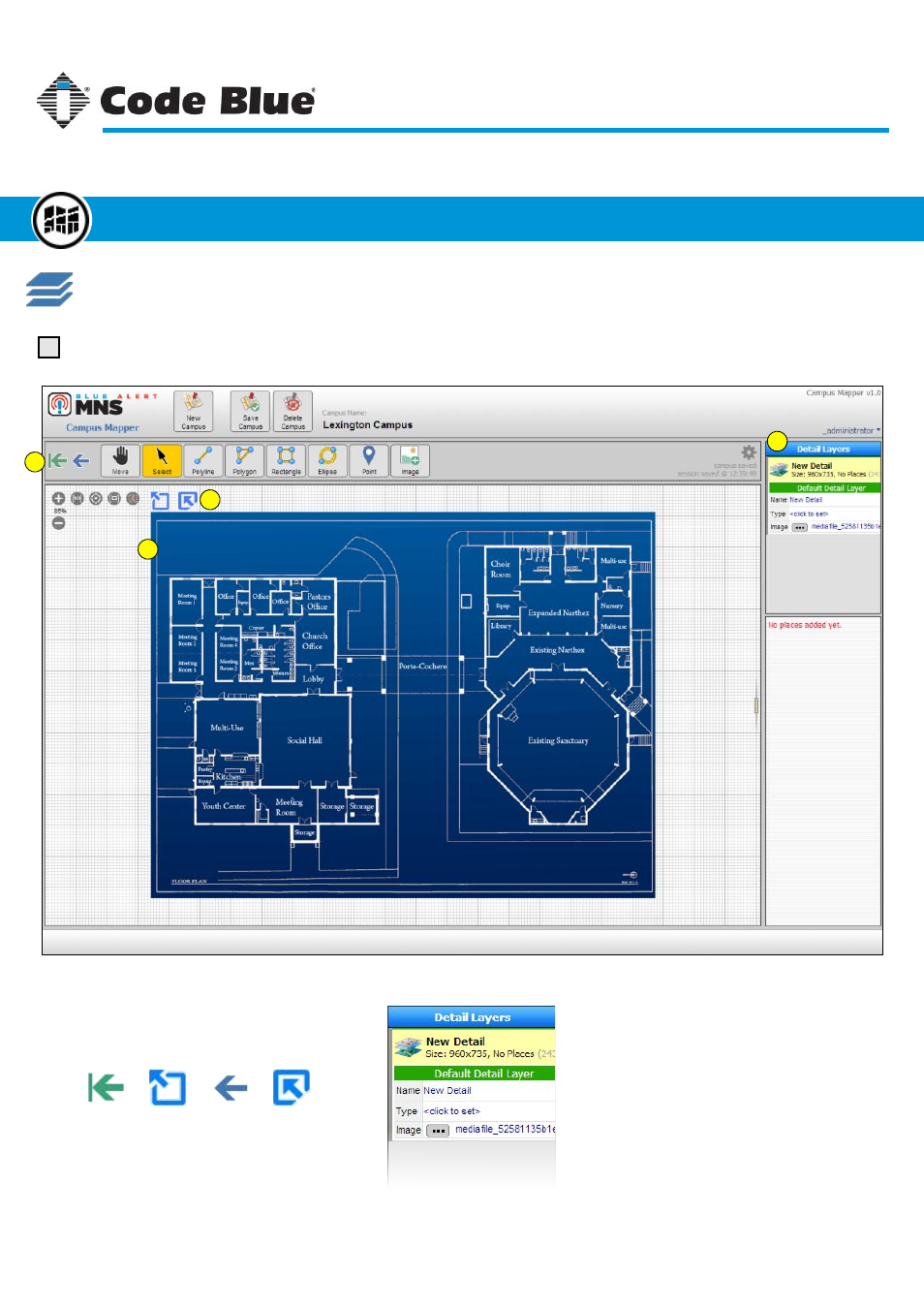
Creating a Detail Layer
(continued)
The selected Detail Layer image will display in the canvas area ready to be edited. From here, new places can be
added to define details of this layer.
3
1. Layer Navigation Buttons
Move to Top Layer
Move Up One Layer
OR
OR
A Detail Layer is considered a “child” of
the layer it was added to, or its “parent.”
These layer navigation buttons allow you
to move to its parent layers.
1
2. Detail Layer Properties
1
2
3
3. Detail Layer Image
The image selected for the Detail Layer
should be different than its parent layer
but related in some way.
In this example, the Detail Layer’s image
is a floor plan that represents one of the
floors from its parent, which is a building.
Editing a Detail Layer is exactly the same
as editing a top-level campus.
Code Blue
●
259 Hedcor Street
●
Holland, MI
●
4923 USA
●
800.205.7186
●
www.codeblue.com
Rev 1/2015
page 47
User Guide
Blue Alert
®
MNS
Creating Detail Layers
Offline Campus Manager
GU-141-C