Campus manager location searching, Online version), Map controls – Code Blue BLUE ALERT MNS MASS NOTIFICATION SOFTWARE User Manual
Page 73: Tips & tricks, Blue alert, Online campus manager, Interface extras, User guide
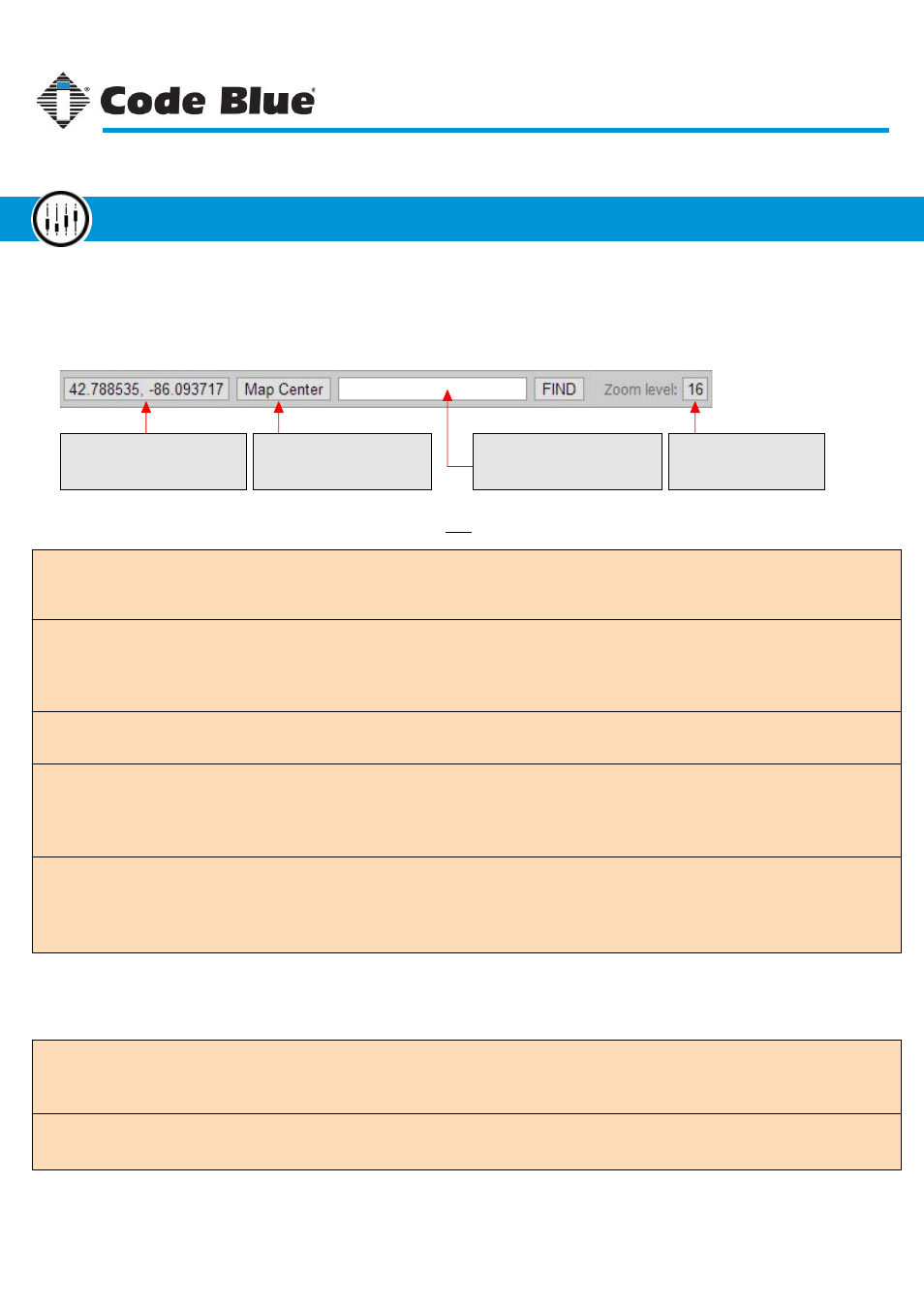
Online Campus Manager
Finding Locations - The “find” box in Campus Manager works like the map search on Google Maps
since it runs on the same engine. Below are some tips for finding locations easily.
Find Box
Type the search criteria for the
location here.
Get Map Center
Puts the latitude/longitude
coordinates into the find box.
Cursor Map Coords
Displays the coordinates of
the mouse pointer on the map.
Map Zoom
Displays the current map
zoom level.
Location Searching Tips: (note: search text is not case-sensitive)
Raw Coordinates
Address
Zip Code
Named Location
Using “Near”
Map Controls - The map used in Blue Alert MNS is provided by Google Maps. Most will be familiar
with the hidden controls for the map, but below are the most popular ones.
Drag & Scroll
Scroll Wheel Zoom
Putting in the latitude and longitude coordinates will place the map at that exact
location. Separate the coordinates with a comma (,), like “42.738977, -86.102455.”
Using an exact (or even general) address will move the map as close as possible
to that address. If any part of the address is wrong or missing, the map search
engine will use what information it can to find the location.
To find a general area a zip code alone will work.
Some locations can be found by simply typing their name, such as “Cedar Point”
or “The Alamo”. This may not work with all popular locations, but should for most.
One trick is to add a state or city name, like “caverns New Mexico.”
Using the “near” keyword can help narrow the location of a specific address or place.
Common uses in the real world are searches like “pizza near 49423” or
“hospital near Holland, MI.”
Within the map window, use the mouse cursor and left-click-and-hold to move the
map location.
Use the scroll wheel on the mouse to zoom the map in and out.
Code Blue
●
259 Hedcor Street
●
Holland, MI
●
4923 USA
●
800.205.7186
●
www.codeblue.com
Rev 1/2015
page 73
User Guide
Blue Alert
®
MNS
Interface Extras
Tips & Tricks
GU-141-C