Alert dispatch, Blue alert, What is a quick alert – Code Blue BLUE ALERT MNS MASS NOTIFICATION SOFTWARE User Manual
Page 69: Activating quick alerts, User guide
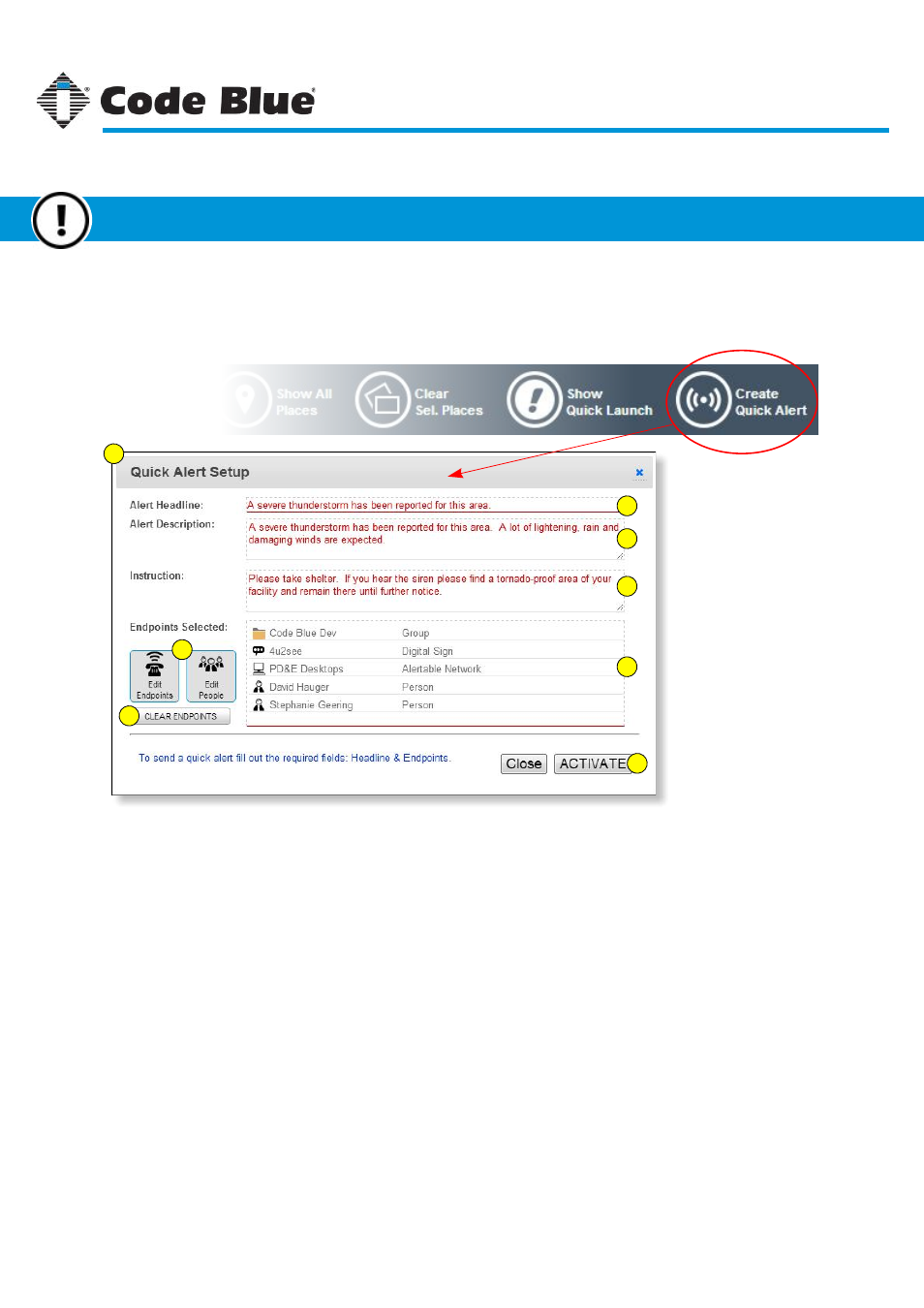
What is a Quick Alert?
A Quick Alert allows the dispatcher to send out a notification to selected endpoints with a custom,
on-the-fly message. This can be useful for emergencies or notices that are not pre-scripted before
an Event.
1
2
3
4
5
6
7
8
After clicking the Create Quick Alert button on the top toolbar, the Quick Alert Setup dialog box opens.
Type in the Headline for the alert. This text will be displayed on signs, in SMS text messages, emails,
on desktop alerts, etc.
The Alert Description is not a required field, however, any further detail on the alert can be helpful.
The Instruction field is not required. This can be useful to determine a possible course of action.
Click these buttons to select the desired endpoints for the alert. There is no top-level filtering for endpoints
as there is during an event construction. This simply means that for whatever endpoints are selected, the
alerting engine will try to send to any and all available devices.
The endpoints for the alert will be displayed here.
Click this button to clear the endpoints selected.
When the alert is ready, click this button to activate it.
1.
2.
3.
4.
5.
6.
7.
8.
Code Blue
●
259 Hedcor Street
●
Holland, MI
●
4923 USA
●
800.205.7186
●
www.codeblue.com
Rev 1/2015
page 69
User Guide
Blue Alert
®
MNS
Activating Quick Alerts
Alert Dispatch
GU-141-C