Digital signs, Mns administration, Blue alert – Code Blue BLUE ALERT MNS MASS NOTIFICATION SOFTWARE User Manual
Page 13: Digital signage, User guide
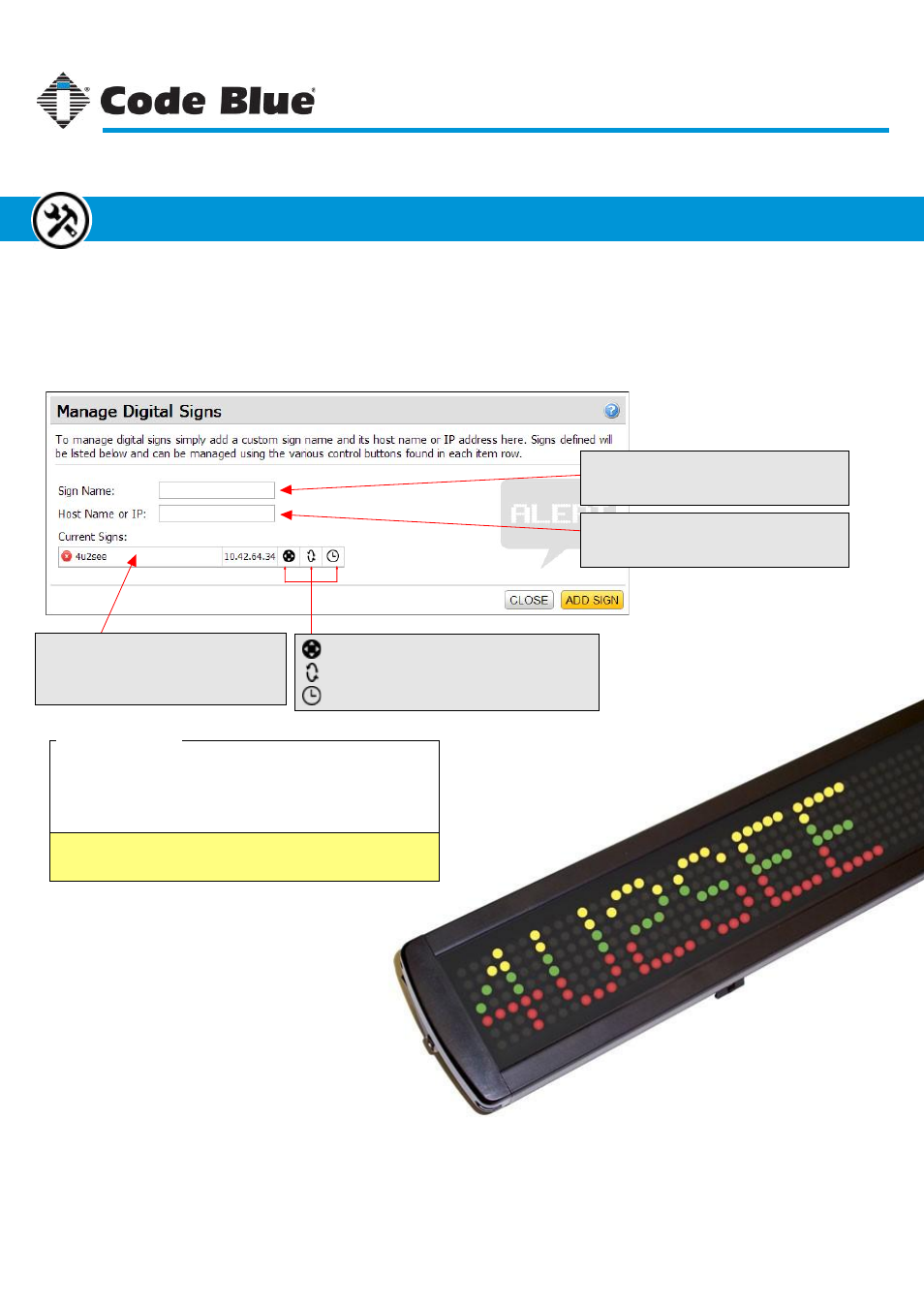
Digital Signs
Digital signs can be used as endpoints with the proper driver installed. Messages from the Headline
section of an alert will be pushed out to the sign for display. Since there are so many different types of
signs available, a custom API must be written for any manufacturer that is not already supported.
Sign Name
This should be a short description name to
identify the sign.
Sign Entry List
List of previously created signs. Entries
here will be displayed in the devices list
in Group Manager and available for alerts.
Host Name or IP Address
The host name or IP address where the sign
resides on the server.
Sign Support
Currently Available Sign Drivers for MNS:
•
4U2SEE by Electro-Matic Products, Inc.
Signs with other manufacturers will need to have a
custom driver created by Code Blue for use with MNS.
Initialize Sign - this may take several seconds
Reset Sign - this function takes a few seconds
Sync Clock to Server’s Time
Code Blue
●
259 Hedcor Street
●
Holland, MI
●
4923 USA
●
800.205.7186
●
www.codeblue.com
Rev 1/2015
page 13
User Guide
Blue Alert
®
MNS
Digital Signage
MNS Administration
GU-141-C