Tab 2: delivery information, Event manager, Blue alert – Code Blue BLUE ALERT MNS MASS NOTIFICATION SOFTWARE User Manual
Page 59: Tab 2: delivery options, Adding event alerts, User guide
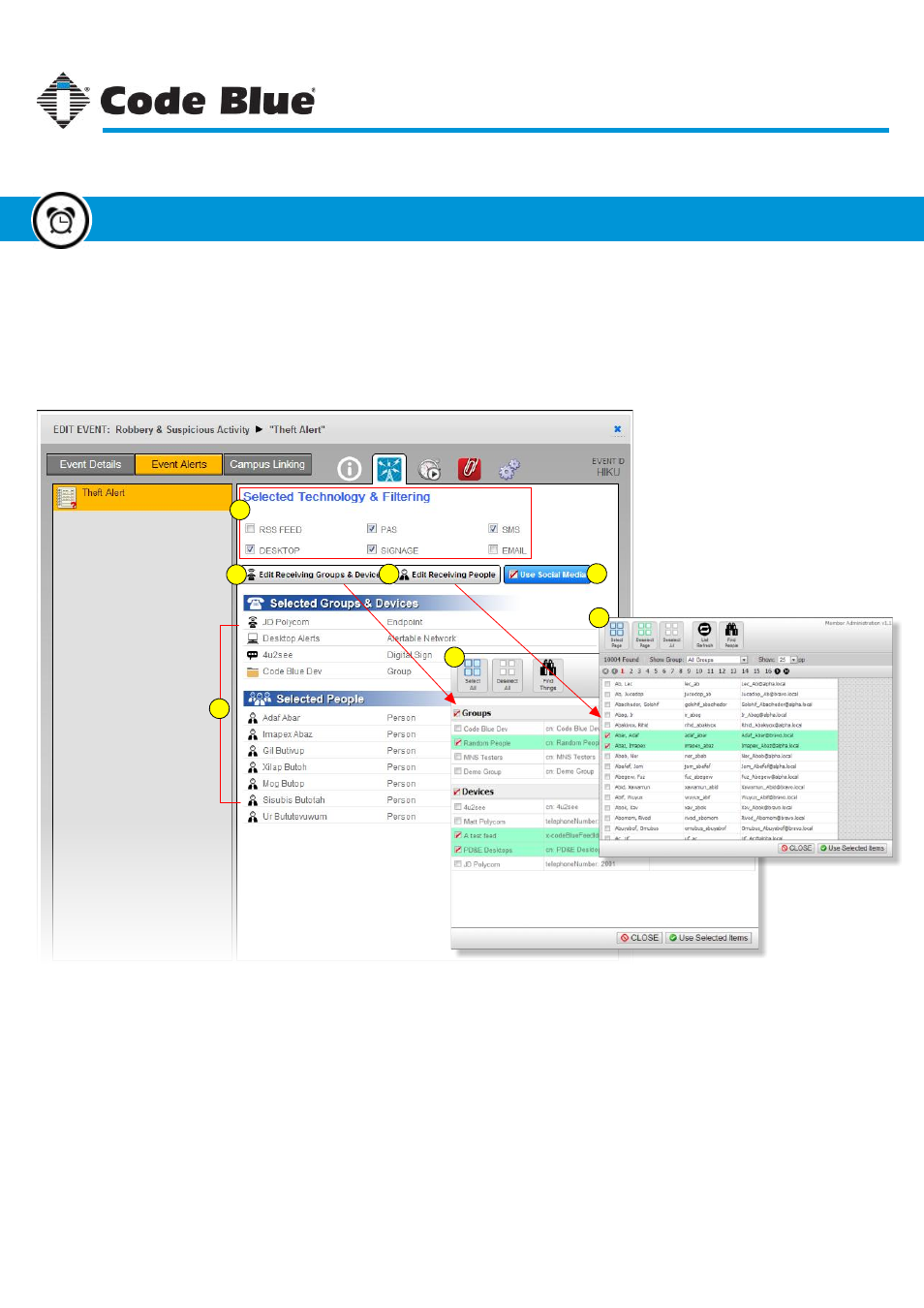
TAB 2: Delivery Options
Delivery options allow the selection of specific endpoints, as well as a top-level filter for delivery types.
The endpoints can be people or groups (for emailing/texting), desktop alert applications, PAS units,
signs, web feeds and many other technologies. Use delivery filters to engage specific technologies
with the selected endpoints, while also preventing others from activating.
Delivery Filters: The delivery filters supersede all receiving groups and endpoints. Selecting an item in the delivery
filters assures that type of delivery method or technology will be used.
Adding Groups & Devices Button: This button opens the Group Manager dialog to allow selecting of alert endpoints.
Group Manager Dialog: This dialog lists the available receiving groups and endpoints. Click the checkbox next
to an item in the dialog to select it as an endpoint for the alert. Click the checkbox next to a group header to select
all of the items under it (see Group Manager, page 16).
Adding People Button: This button opens the member dialog window for selection of members as endpoints.
Member Dialog: This dialog lists the members in the directory to be selected as endpoints.
Selected Endpoints List: This list shows the endpoints that have already been selected for the alert. At least
one endpoint must be selected for an alert to be of any use.
Social Media Button: This button toggles the activation of the social media alert dialogs during an alert.
1.
2.
3.
4.
5.
6.
7.
2
3
4
5
6
1
7
Code Blue
●
259 Hedcor Street
●
Holland, MI
●
4923 USA
●
800.205.7186
●
www.codeblue.com
Rev 1/2015
page 59
User Guide
Blue Alert
®
MNS
Adding Event Alerts
Event Manager
GU-141-C