Setup – Cybex 625A Arc Trainer User Manual
Page 41
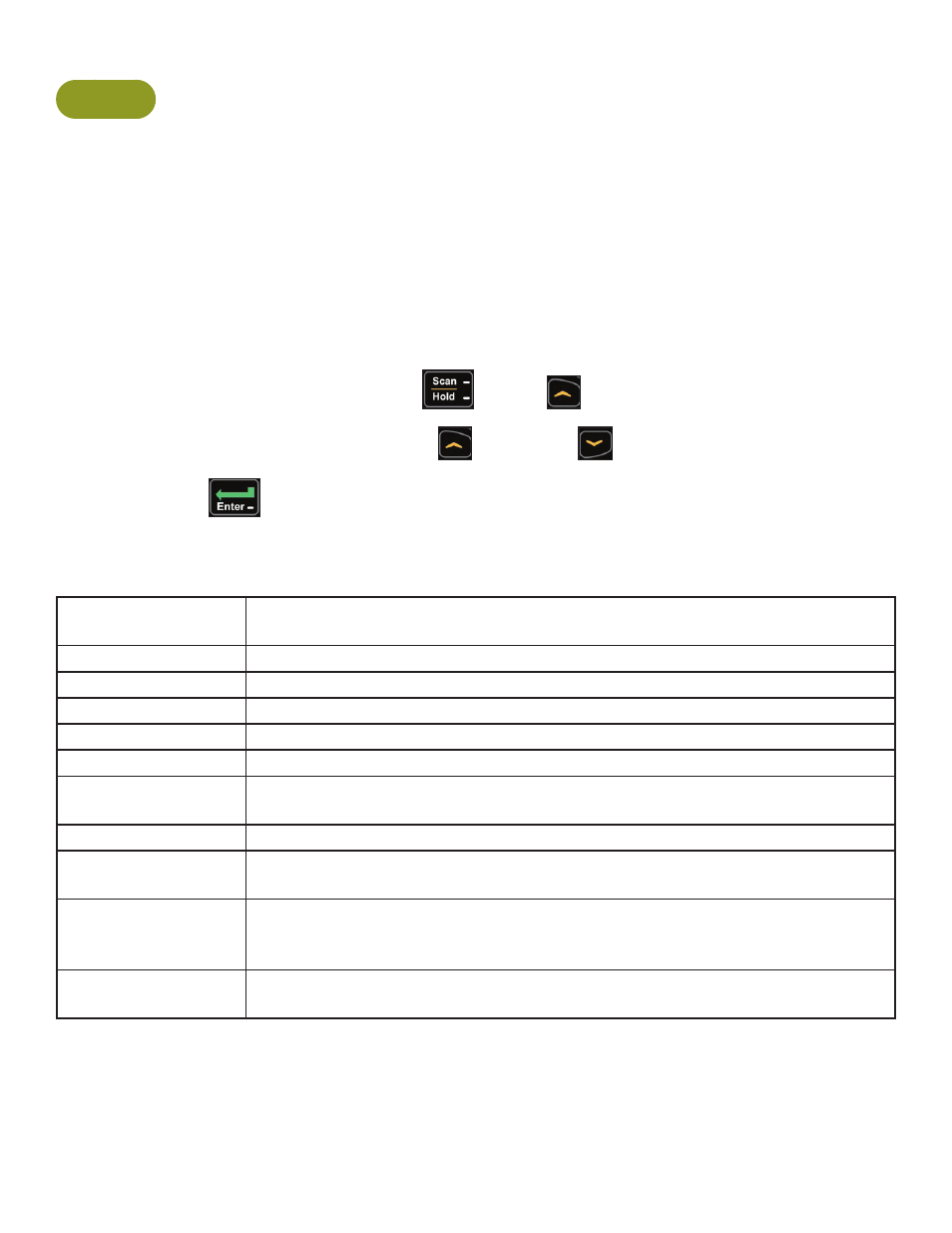
Cybex Arc Trainer 625A/625AT Owner’s Manual
41
Setup
Use the following instructions to setup the units settings.
1. Plug the optional power cord into a power outlet from a grounded circuit, See Electrical
Requirements. Coil up the remainder of the power cord and place it out of the way. The
control panel will light up and be in the Dormant Mode.
2. Hold the handrails to steady self while stepping into the foot plates.
3. Begin striding.
Setup options
1. Press and the hold the SCAN/HOLD
and
UP
keys for 3 seconds.
Navigate through the setup menu with the
UP
and
DOWN
keys.
Press the
ENTER
key once to enter setup values. Press again to save any changes and
advance forward in the menu.
The Setup options are:
Time
Set time display format. 12Hr A, 12Hr P or 24Hr (12 Hour AM, 12 Hour PM or
24 Hour).
Date
Date format is [YYYY] [MM] [DD]. Y - Year, M - Month and D - Day.
Distance Units
MI - Miles or KM - Kilometers.
Weight Units
LBS - Pounds, KG - Kilograms or Stone - Stones.
Pause
Set time length for Pause. OFF (Default), 0:30, 1:00 or 2:00 minutes.
Default Time
Set default workout time. 10, 20, 30 (Default), 60 or 90 minutes.
Max Time
Set maximum workout time. OFF (Unlimited), 20, 30, 40, 50, 60 (Default), 90
or 120 minutes.
Tone
Toggle console beeper On (Default) or OFF.
Dormant Style
Default, Default with time (Clock shown), Heart only or Energy Saver (All
LED’s off except for center dashes on membrane.
A/V
Set A/V option. none (Default), “UHF” or “FM”. See A/V Config and FM Radio
Presets for full configuration. If unit ships with embedded PEM this setup
option is skipped.
Cloning
Transfer setup settings from one unit to others. See Transfer settngs to other
units (optional).